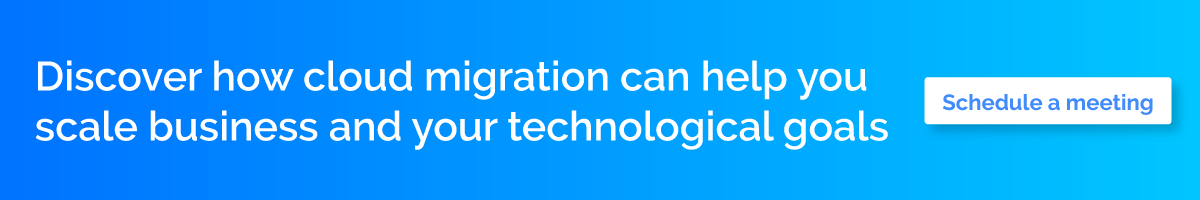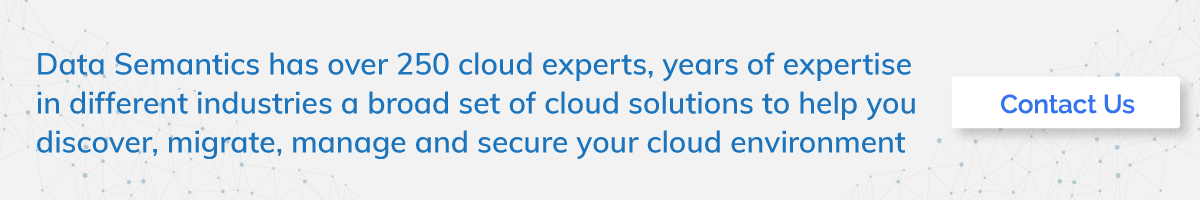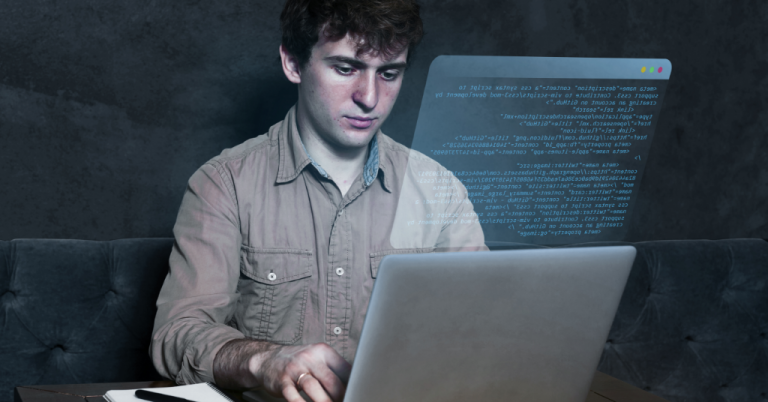Now, more than ever, cloud is vital to help businesses reopen, reinvent and outmaneuver uncertainty ie achieving end-to-end digital transformation.
An optimized IT infrastructure, though different for each organization, often consists of a combination of public cloud, private cloud and traditional IT environments. Businesses that are worried about disrupting their operations, adopting a cloud infrastructure does not have to be an all-or-nothing proposition.
Understanding what cloud migration is, how it can benefit your business and what is involved in making it happen, will help you decide on the best strategy to achieve a smooth transition to the cloud.
Table of Contents
What is cloud migration?
 Cloud migration refers to the process of moving a company’s digital assets, services, databases, IT resources and applications either partially or wholly into the cloud. Cloud migration also refers to moving from one cloud to another.
Cloud migration refers to the process of moving a company’s digital assets, services, databases, IT resources and applications either partially or wholly into the cloud. Cloud migration also refers to moving from one cloud to another.
Enterprises are moving from outdated, increasingly inefficient legacy infrastructures that no longer operate at optimum capacity and are turning to the cloud to leverage the benefits of cloud computing. This is why so many organizations are, at the very least, making a partial migration to the cloud.
Cloud migration is critical for achieving real-time performance and efficiency. The process requires attentive analysis, planning and execution to ensure the cloud solution is compatible with your business requirements.
It is important to understand that it is not just about migrating to cloud, it is also about what you do when you get there. The process of cloud migration is making companies ask the question: what is application modernization?
Types of cloud migration
 A company must consider two factors when migrating to the cloud. The first thing to consider is the deployment model—public cloud, private cloud, hybrid cloud or multi-cloud. The second element is the service category. Will it be Saas (Software as a Service), Paas (Platform as a Service) or Iaas (Infrastructure as a service)?
A company must consider two factors when migrating to the cloud. The first thing to consider is the deployment model—public cloud, private cloud, hybrid cloud or multi-cloud. The second element is the service category. Will it be Saas (Software as a Service), Paas (Platform as a Service) or Iaas (Infrastructure as a service)?
There are six different migration approaches your company can choose from.
1. Rehosting (lift and shift)
As the name implies, this involves lifting your stack and shifting it from on-premises hosting to the cloud. You transport an exact copy of your current environment without making extensive changes for the quickest ROI. Companies with a conservative culture or no long-term strategy for harnessing advanced cloud capabilities are well suited for rehosting.
2. Replatforming
Replatforming involves making a few further adjustments to optimize your landscape for the cloud. Again, the core architecture of applications stays the same. This, too, is a good strategy for conservative organizations that want to build trust in the cloud while achieving benefits like increased system performance.
3. Repurchasing
This means moving your applications to a new, cloud-native product, most commonly a SaaS platform (for example, moving a CRM to Salesforce). The challenge is losing the familiarity of existing code and training your team on the new platform. Even so, repurchasing might be your most cost-effective option if moving from a highly customized legacy landscape.
4. Refactoring
Refactoring (or rearchitecting) means rebuilding your applications from scratch. This is usually driven by a business need to leverage cloud capabilities that are not available in your existing environment, such as cloud auto-scaling or serverless computing. Refactoring is the most expensive option, but also the most compatible with future versions.
5. Retiring
Once you have assessed your application portfolio for cloud readiness, you might find some applications are no longer useful. In this case, simply turn them off. The resulting savings might even boost your business case for applications that are ready for migration.
6. Retaining
For some organizations, cloud adoption does not yet make sense. Are you unable to take data off premises for compliance reasons? Perhaps you are not ready to prioritize an app that was recently upgraded? In this case, plan to revisit cloud computing later. You should only migrate what makes sense for your business.
Benefits of cloud migration
 Companies that migrate to the cloud observe a massive impact.
Companies that migrate to the cloud observe a massive impact.
This includes a reduction in the total cost of ownership (TCO), faster time to delivery and enhanced opportunities for innovation. Access to the cloud brings agility and flexibility, both of which are imperative to meet changing consumer and market demands.
Other benefits of migrating to the cloud are listed below.
- Increased agility and flexibility
- Ability to innovate faster
- Easing of increasing resource demands
- Better managing of increased customer expectations
- Reduction in costs
- Deliver immediate business results
- Simplify IT
- Shift to everything as-a-service
- Better consumption management
- Cloud scalability
- Improved performance
Challenges of cloud migration

Businesses of all sizes require assistance in making their cloud journeys. Ensuring a smooth cloud migration is a challenge. Even after choosing the right cloud platform, the migration process carries a certain degree of risk. There are some critical scenarios to be aware of.
1. Downtime
The migration process might require taking in-house servers temporarily offline. But outages could be disastrous to application performance — and by extension, customer loyalty — if not supported by proper backup or resource allocation.
2. Data loss
On its move to the cloud, your company’s data is at its most vulnerable. Some of it might be unavailable or at risk of breach. Extreme care must be taken to minimize breach risk by applying cloud security controls such as privileged access management and app encryption.
3. Resource management
Not all IT professionals trust the cloud. Employees who were used to managing physical servers might need educating on the new infrastructure. In other cases, cloud adoption requires introducing new IT management roles or transforming the very backbone of business operations.
4. Interoperability
It is not easy to get your existing applications to communicate properly with newer cloud environments. To help ensure they do, you might have to adapt your processes to those of your cloud provider.
6 things to consider before migrating your business to the cloud
 Research conducted by cloud migration company Next Pathway, which surveyed 1000 IT decision-makers, found that more than one-third of companies are at the beginning of their migration journey and are looking for guidance, while many companies are yet to take their first steps.
Research conducted by cloud migration company Next Pathway, which surveyed 1000 IT decision-makers, found that more than one-third of companies are at the beginning of their migration journey and are looking for guidance, while many companies are yet to take their first steps.
So, if your business is looking to embark on the cloud journey, there are some of the key things you need to consider as part of your migration plan.
1. Public cloud vs. private cloud vs hybrid cloud vs multi-cloud
Most businesses are getting cloud migration wrong by putting the wrong workloads in the wrong clouds.
It is important to understand that not all apps are cloud-friendly. If your organization has a standard service offering that has repetitive or straightforward workloads, then shifting to a third-party managed public cloud where you no longer need to carry the infrastructure may be the right decision.
On the other hand, if you are an organization running applications that store extremely sensitive data with a focus on governance, security and compliance, then you may want to consider a managed private cloud.
If you are a large organization that has a mix of custom in-house applications and standard applications, then moving to the cloud does not necessarily mean you need to forfeit past investments.
Hybrid cloud models allow organizations to benefit from the automation of public clouds while reaping the security and privacy benefits of the private cloud. It also enables organizations to run their custom applications in their existing data center with the option of leveraging several Software-as-a-Service (SaaS) applications in the public cloud.
Multicloud lets you use multiple public clouds and a private cloud and those clouds work independently of each other hosting their own workloads. This is distinctly different from a hybrid cloud, which, by definition, means that you have at least one private cloud and at least one public cloud and processing of applications can span both of those clouds – hence the hybrid terminology.
While multi-cloud models can be complex, they can be leveraged, along with hybrid models, to gain greater agility and may assist in integrating legacy systems.
There are plenty of cloud models to choose from. The cloud often acts as a catalyst for IT maturity. It is important to understand your own processes before thinking of using the cloud.
2. Avoiding the lift and shift mentality
Simply moving or rehosting applications to the cloud does not make them more agile. While a ‘lift and shift’ approach can speed up cloud migration, applications need to be redesigned to take full advantage of native cloud features.
Identifying the interdependencies between applications and how they interact with other systems is important. Some considerations include user authentication, access control, queries, latency sensitivity and the volume of data moving between systems.
3. Design for resiliency around cloud failures
The recent outages of AWS and Azure were only a problem for businesses that had not designed around the possibility of that cloud failing.
A backup strategy, such as storing copies of your server instance in multiple regions and data centers, can help reduce the chance of data loss even if multiple regions or cloud service providers experience outages.
A disaster-recovery strategy must also be part of any contingency plan. Several cloud service providers offer cloud disaster recovery where they help businesses recover physical or virtual machines in a cloud within minutes.
4. Understand vendor risk management
What is the history of outages? How can I get my data out if I stop using your services? What format is that data in? Is the service extensible with its own APIs? What happens if the data is leaked or lost? What processes does the cloud provider have to mitigate this risk? What level of support can it provide throughout the migration process? Can it support public, private and multi-cloud environments at any scale?
These questions carry a lot of weight in selecting a suitable cloud provider.
5. Partner with a proven cloud-oriented consultancy or hire a cloud admin
Partnering with a cloud-oriented consultancy or hiring a dedicated cloud admin to act as a coach to senior management and the internal IT teams is key in driving the transition process.
The value in having a developer or architect who approaches the cloud not from a traditional IT infrastructure perspective, but as a service, will go a long way in aiding your organization’s transition to the cloud. Your existing ideas, processes and tools for monitoring, backup, configuration management, licensing and availability will need to change towards an agile, service-oriented approach.
6. Ensure your network is up to scratch
Ensuring your business’s network connection can keep up with the data demands of your cloud operating model is critical. The cloud has the potential to put substantial strain on the speed, bandwidth and reliability of the internet infrastructure.
The by-product of this increased stress – such as high latency levels – can have a drastic impact on business productivity. Hence, it is important to consider the role of internet connectivity in any cloud deployment plan.
Ready to get started?
Creating a safe and secure cloud environment is the most important part of any cloud migration. Fortunately, major cloud providers, as well as vendors, provide essential resources to help you build and maintain a secure system.
For anyone planning a cloud migration should familiarize themselves with topics like building modern applications using services and microservices, especially twelve-factor applications and DevOps best practices for building and running cloud services and applications. Finally, do not forget to optimize your customer experience once you are fully migrated to the cloud.
Lastly, if you are looking to reduce the cost of moving applications to the cloud by 95% and deploying applications to the public cloud 90% faster, check out this recent Forrester Consulting study, The Total Economic Impact™ (TEI) of the New Relic Platform for Cloud Migration and Optimization.