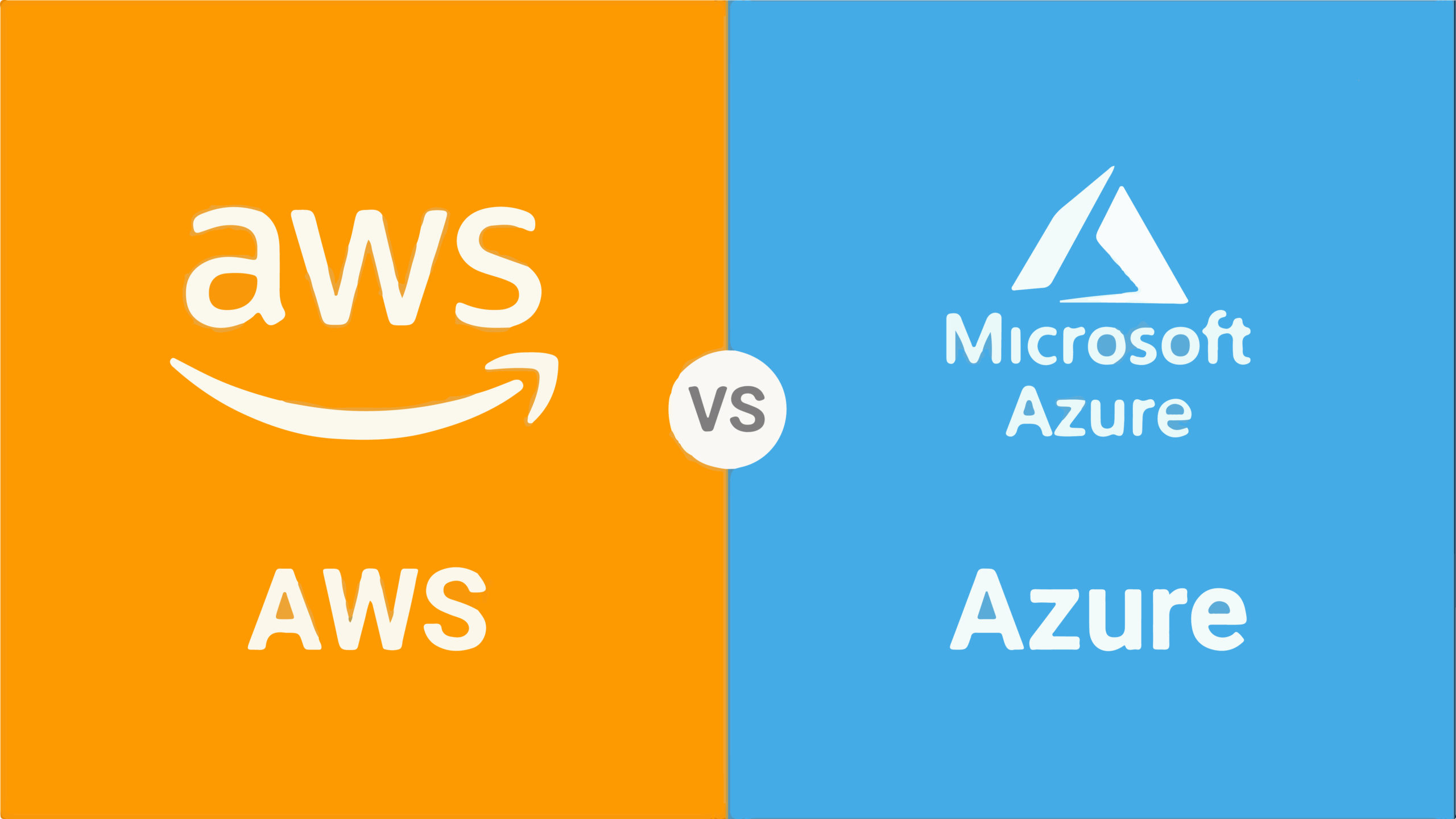Cloud computing is one of the most valuable innovations in the current IT and business landscape, yet it continues to be underutilized.
Amongst the many cloud vendors available, Microsoft Azure and Amazon Web Services (AWS) are the top Cloud platforms that enterprises are utilizing to build their robust Big Data and Analytics solutions.
This blog paints a detailed picture of the offerings from the two platforms, where they differ and how they are used by enterprises to serve business-critical use cases.
Table of Contents
Cloud computing: The real deal
Cloud computing transforms IT infrastructure into a utility.
It lets you ‘plug into’ infrastructure via the internet and use computing resources without installing and maintaining them on-premises.
According to a report by Gartner, the proportion of IT spending that is shifting to the cloud will accelerate in the aftermath of the COVID-19 crisis, with cloud projected to make up 14.2% of the total global enterprise IT spending market in 2024, up from 9.1% in 2020.
Microsoft Azure vs Amazon Web Services
Major cloud computing providers, such as Microsoft Azure and Amazon Web Services deliver superior compute or storage services that are critical to all progressive enterprises today.
Let’s discuss in detail their key features, the differences and everything else you need to know in order to leverage the two powerful cloud computing platforms better.
About Microsoft Azure

At its core, Azure is a public cloud computing platform with solutions including Infrastructure as a Service (IaaS), Platform as a Service (PaaS) and Software as a Service (SaaS).
Azure can be used for services such as analytics, virtual computing, storage, networking and more. It can even be used to replace or supplement your on-premise servers.
A few facts on Azure
[table id=10 /]
Today, Azure is a fast-growing and the second-largest cloud computing platform on the market offering more than 200 services.
Why choose Azure?
Fully managed services like Azure Data Lake Storage Gen2, Data Factory, Databricks and Azure Synapse Analytics can help deploy solutions for BI and reporting, advanced analytics and real-time analytics.
With Azure, it is extremely easy to transform all your data into timely insights through stunning Power BI visualizations.
Key advantages of using Azure
- Capability for developers and users to create, maintain and deploy applications
- A fully scalable cloud computing platform offering open access across multiple languages, frameworks, and tools
- Total support for Microsoft legacy apps
- Easy one-click migrations in many cases
- Conversion of on-premise licenses to the cloud
- Support for both Linux/Windows environments
- Offers inbuilt tool like Azure stack to help the organization deliver Azure service from the own data center
- Cheaper to run Windows & Microsoft SQL Server on the cloud
About AWS

Whether it is computing power, database storage, content delivery or other functionality; AWS can help you build sophisticated applications with increased flexibility, scalability and reliability.
It is fast becoming one of the world’s most comprehensive and broadly adopted cloud platforms, offering over 200 fully featured services from data centers globally.
A few facts on AWS
[table id=12 /]
Why choose AWS?
When using AWS tools – Auto Scaling and Elastic Load Balancing – your application can scale up or down based on demand.
Backed with Amazon’s massive infrastructure, you can have access to compute and storage resources as and when you need them.
Key advantages of using AWS
- Compute Cloud allows you to increase or decrease storage according to the need of your organization
- AWS enables you to select an operating system, programming language, a database of your choice
- Broad & deep service offerings
- Robust partner ecosystem
- Trusted by high-profile customers
- High Transfer Stability
- Minimal information is lost during server and storage transfer
- Offers more data centers for availability and low latency
- Better DevOps support
- Simpler licensing method
- Stronger support for Bl and analytics
The key differences between AWS vs Azure

Compute power
AWS: AWS EC2 users can configure their own VMs (virtual machines) or choose pre-configured machine images or customize MIs.
Users choose size, power, memory capacity and number of VMs, and choose from different regions and availability zones with which to launch from.
Azure: Azure users choose Virtual Hard Disk (VHD), which is equivalent to a Machine Instance to create a VM (virtual machines).
VHD can be pre-configured by Microsoft, the user or a third party. The user must specify the number of cores and memory.
Storage
AWS: AWS has temporary storage that is allocated once an instance is started and destroyed when the instance is terminated.
They also provide block storage (same as hard disks), that can be separate or attached to an instance.
Object storage is offered with S3, and data archiving services with Glacier. Fully supports relational and NoSQL databases and Big Data.
Azure: Azure offers temporary storage through D drive, block storage through Page Blobs for VMs.
Block Blobs and Files also serve as object storage. Supports relational databases, NoSQL and Big Data through Azure Table and HDInsight.
Azure also offers site recovery, Import-Export and Azure Backup for additional archiving and recovery options.
Network
AWS: Amazon offers Virtual Private Cloud (VPC) so users can create isolated networks within the cloud.
Within a VPC, a user can create subnets, route tables, private IP address ranges, and network gateways.
Azure: Microsoft offers Virtual Network (VNET) that offers users ability to create isolated networks as well as subnets, route tables, private IP address ranges and network gateways.
Both companies offer solutions to extend the on-premise data center into the cloud and security system option.
Pricing Models
AWS: Amazon has a pay-as-you-go model, where they charge per hour.
Azure: Microsoft’s pricing is also pay-as-you-go, yet they charge per minute, which provides a more exact pricing model.
Azure also offers short term commitments with the option between pre-paid or monthly charges.
Let’s compare the prices of the two computing platforms in detail.
[table id=13 /]
[table id=14 /]
[table id=15 /]
Compliance
AWS: Amazon has certifications in ITAR, DISA, HIPAA, CJIS, FIPS and more.
It also provides security so that only screened persons can access the cloud, necessary for agencies handling sensitive information.
Azure: Microsoft claims to have more than 50 compliant offerings, including ITAR, DISA, HIPAA, CJIS, FIPS.
Microsoft provides the same level of security as Amazon, setting up permissions so that only screened persons can access a government-level cloud.
Hybrid Cloud Capabilities
AWS: AWS unveiled Snowball Edge in November, a 100TB hard drive for moving workloads between its cloud and clients’ data centers.
It also added a much-needed hybrid element to its portfolio when it partnered with VMware in October to allow customers to burst into its cloud environments.
It is still developing its hybrid feature.
Azure: As a longtime legacy IT provider, Microsoft has dedicated support for hybrid cloud services with platforms like Azure StorSimple, Hybrid SQL Server, and Azure Stack, a new hybrid cloud platform product that allows you to bring full public Azure functionality to your own on-premises data centers using the same pay-as-you-go pricing model it offers for its public cloud.
Licensing
AWS: Customers can purchase new licenses (bundled with EC2 or Relational Database Services instances), or bring their previously purchased licenses (BYOL), as part of their partnership with Microsoft.
With AWS, users can use Dedicated Hosts or Software Assurance to move their licenses to the cloud.
Before licenses can be migrated, users must make sure that all Microsoft Server application products migrated to cloud Service providers via the License Mobility through Software Assurance program must be covered with active Software Assurance (SA).
The server applications must also be on the list of eligible products, which includes Exchange Server, SQL Server Enterprise Edition, and SharePoint Server.
Azure: Microsoft offers license mobility for qualifying application servers, but users must determine if their servers fit the requirements for mobility to avoid paying for extra licensing.
Windows Server itself is NOT eligible (running on-premises Windows Server with SQL server).
If you spin up a VM in the cloud running the same stack, you will pay for two Windows server licenses since that license is charged per usage and not eligible for mobility.
However, a SQL license is eligible, so you can use that to run SQL Server in the cloud.
AWS vs Azure – A quick summary of the differences
| Parameters | AWS | Azure |
| Launched Date | Launched in 2006. | Launched In 2010. |
| Market Share | 31% Share of the global computing market | 11% Share from the worldwide market. |
| Availability Zones | 61 Availability Zones | 140 Availability Zones |
| Storage services |
|
|
| Databases Services |
|
|
| Deployment Services |
|
Cspkg (fancy zip file) Upload via portal or API via blob storage Course-grained updates “click to scale.” More magic |
| Networking Services |
|
|
| Price | Per hour- rounded up | On-demand reserved spot. |
| Customers | Adobe, Airbnb, Expedia, Yelp, Nokia, Netflix, Novartis. | Pearson, 3M, Towers Watson, NBC, Essar, Serko, etc. |
| Type of Cloud | Virtual Private Cloud (VPC) | Virtual Network |
| Connection type | Direct Connect | ExpressRoute |
| Pricing models |
|
|
| Government Cloud | AWS has an edge as far as government cloud offerings. | Limited reach for government cloud offerings. |
| Support for Hybrid cloud | Does not offers the best of hybrid cloud support. | With Hybrid Cloud, organizations can integrate onsite servers with Cloud instances. |
| Ecosystem | AWS has a software marketplace with an extensive partner ecosystem. | With very few Linux options, Azure doesn’t’ have a big ecosystem. |
| Support for Big Data | EBS storage is ideal for handling big data. | Standard storage has many issues for big data, and therefore you need premium storage. |
| Maturity | More mature cloud environment for big data. | The less mature environment for big data. |
| Machine access | In AWS machine can be accessed separately. | Machines are grouped into cloud service and respond to the same domain name with various ports. |
| Key features | Zero setups, Detail Monitoring, Auto-scaling groups. | Startup friendly, High performance, Low cost. |
| Long term data archiving | Allows long term data archiving and retrieval. | Does not offer any long term data archiving and retrieval option. |
| Security | Security is provided using defined roles with permission control feature. | Provides security by offering permissions on the whole account. |
AWS vs Azure – Backing the right cloud platform

Choosing the correct Cloud Platform is purely dependent on the structure and need of an enterprise.
AWS with its vast list of features has been a market leader with 40% of market capitalization in 2017.
Whereas Azure has been wining in areas wherein organizations are heavily invested in Microsoft for its non-Azure technologies.
AWS certainly has all the bases covered with most needs met.
Although minor omissions include pre-trained machine learning models and managed lab notebooks.
It is, in fact, only after the introduction of Azure Synapse Analytics, Azure has taken a significant leap ahead of the other contenders.
We think Azure Synapse Analytics is a class above the rest for its flexibility, choice and ease of integration.
[mailerlite_form form_id=1]