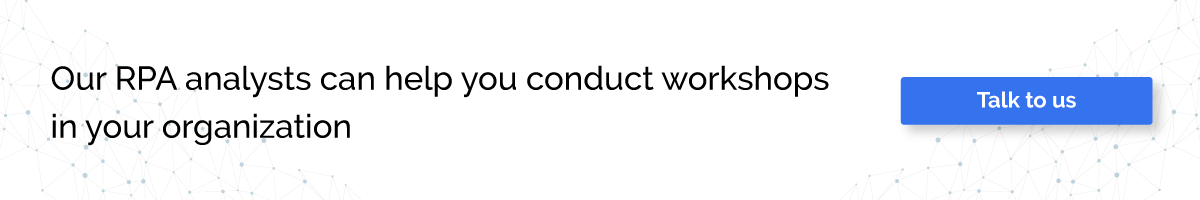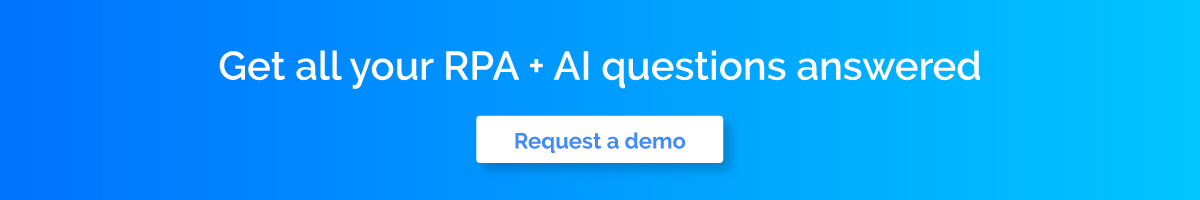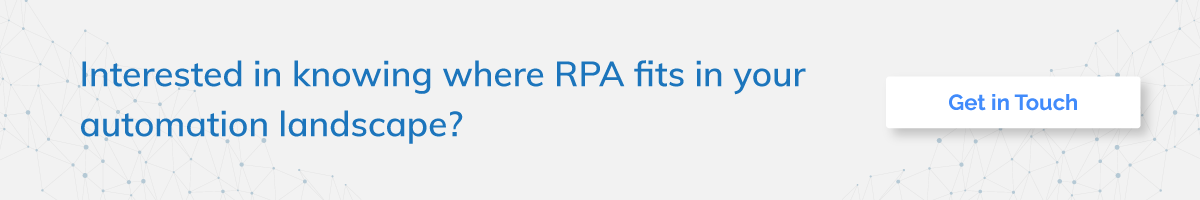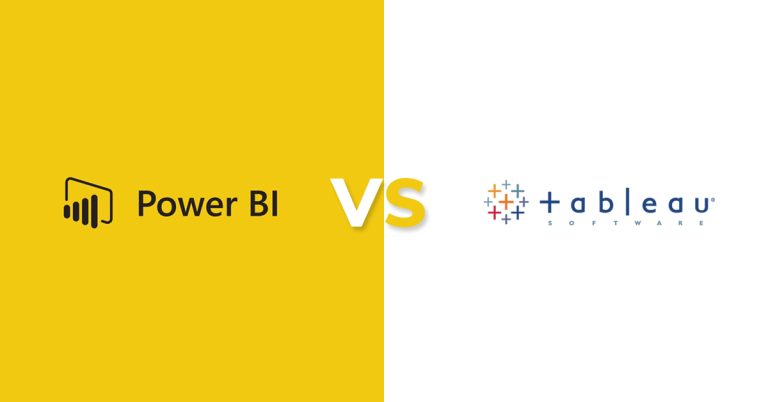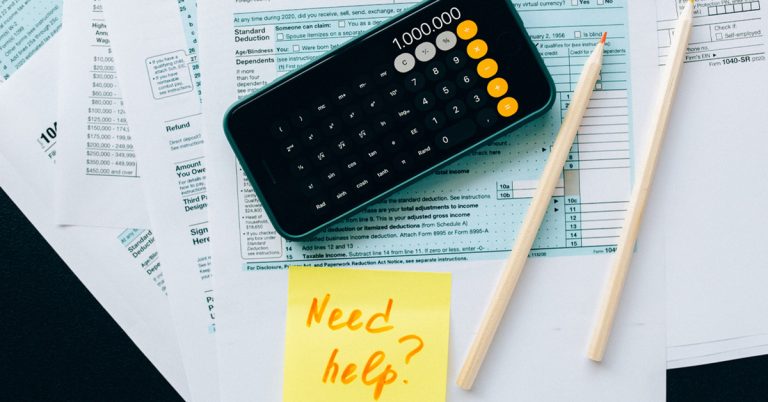Table of Contents
Unleash automation to empower employees, strengthen customer relationships and open new ways to innovate.
Are you trying to make the best out of business capital?
Do you continuously work to reduce the net running costs or are you searching for newer ways to boost the organization’s productivity?
Software that automates basic tasks is catching hold to inject greater efficiency into business processes.
In fact, the market size of the business process automation industry is projected to hit 6.6 billion U.S. dollars worldwide by 2021.
What is Business Process Automation?

Business Process Automation involves the usage of software to eliminate routine and repetitive functions or procedures within an organization where human intervention needs to be eliminated.
More CIOs are turning to robotic process automation (RPA) to streamline enterprise operations and reduce costs.
With RPA, businesses can automate mundane, repetitive rule-based business processes, thereby enabling business users to devote more time to serving customers or other higher-value work.
What is RPA? What are the 3 indispensable types of RPA?
If you know anything about robotic process automation, you know that RPA software can take over repetitive tasks and get them done faster, smarter and better.
These “robots” free humans for more meaningful tasks such as creating good customer experiences, mitigating risk and driving innovations.
There are essentially three types of RPA: integration-centric, human-centric and document-centric.
Let’s dive deeper in the sections below.
1. Integration-centric
This type of RPA focuses on processes that do not require much human involvement.
These processes are more dependent on APIs and mechanism which integrate data across systems, like human resource management (HRM) or customer relationship management (CRM).
2. Human-centric
Unlike integration-centric RPA, this type centers around human involvement, typically where approvals are required.
Intuitive user interfaces with drag-and-drop features allow teams to assign tasks to different roles, making it easier to hold individuals accountable along the process.
3. Document-centric
This type of RPA centers around a specific document, such as a contract.
When companies purchase a product or service, it needs to go through different forms and rounds of approval to develop an agreement between the client and vendor.
Why automate?

Business process automation can significantly improve customer relationships, create reporting dashboards and even standardize your processes.
Below, let’s discuss the top benefits of automation.
1. Save time
Repetitive work takes more time than you think.
While these tasks are important and cannot be skipped, they don’t necessarily need to be assigned to a human.
Business process automation will save your employees time by completing the menial tasks, such as paperwork.
Automation will instantly execute tasks that normally take time to complete.
Additionally, this saved time will give your employees more time to complete higher-level tasks, thereby creating more value.
2. Reduce human error
It is human to make errors. But if an invoice number is mixed up, that can cause a major disaster for your company.
With automation, you won’t have to worry about human errors like that.
You can process paperwork, transfer documents and gather signatures instantly.
Automated tools can also send reminders in case your employees forget to complete a task.
3. Happier employees
Menial, low-value tasks are usually disliked as they add no value.
People don’t like doing grunt, repetitive work, no matter how important it is.
With automation, your employees won’t have to take up those tasks.
This will result in happier employees who are empowered to do their job.
4. Streamline information
Business process automation streamlines all your data and tasks.
Automation software will have an entire process documented.
This information for all the steps in a project is accessible to the entire team.
This will make reporting and decision-making easier for an entire team.
Automated processes lead to better accountability, valuable insights and faster turnaround times.
Team to have customized notifications on when to send a certain email or when a task is due on a project.
5. Improve customer satisfaction
When your processes are streamlined, you’re typically responding to your customers faster.
This leads to happier customers.
Business process automation tools can help you consistently meet the high standards of your customers.
Other org-wide advantages of RPA

1. Workflow management capabilities
Empower your business users with the ability to directly participate in workflow improvement.
2. Governance and compliance capabilities
Improve your ability to meet and manage information lifecycle governance requirements such as customer data protection and data retention regulations.
3. Dynamic content-centric applications
Implement changes and deploy new customized solutions with agility.
4. Built-in monitoring and analytics
Get insight and visibility so you can engage process participants, scale to support transformation, prioritize work and improve productivity.
5. Enhanced decision making
Use built-in visibility and powerful analytics to identify the best actions to resolve cases quickly and improve collaboration between IT and business teams.
Where can RPA be used?
7 common business processes you can automate with RPA
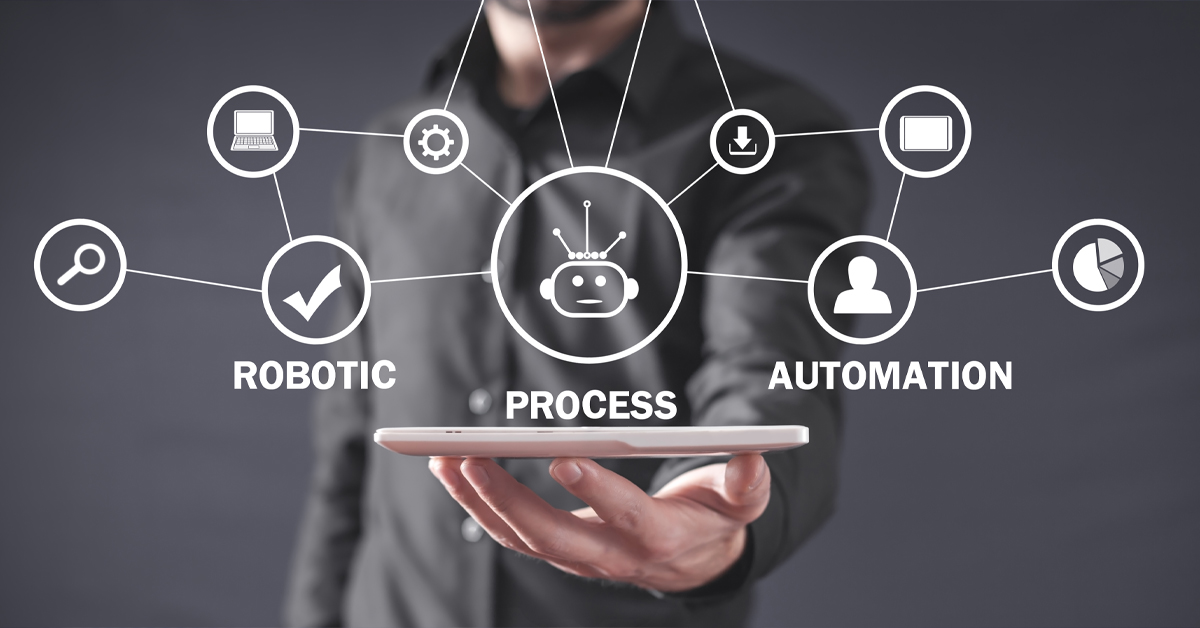
RPA can be used in several departments, including marketing, customer service, human resources and sales.
Let us dive into these 7 examples in each category.
1. Project Management
With RPA, you can digitize workflows and automate the entire logistical part of a project.
For example, task management tools can tell you who’s doing what and when it’s due.
When an employee finishes a task, the system can automatically notify the next person within the workflow.
Additionally, managers can track progress on dashboards.
They can find out which employees are doing what and how they’re doing.
If someone’s late with a deadline, managers get instantly notified.
2. Customer Service
Customer service is an essential department to automate.
RPA lets your customer service team automate replies based on certain keywords that show up in an email or chat.
Additionally, if you have a list of FAQs, you can craft automated responses for your social media chatbots or chatbots on your site.
While some other business process automation tools can analyze, classify and even assign support tickets to the right department and team members.
3. Approvals
RPA software can streamline approval processes too.
Sometimes following up on approvals can be a full-time job.
With automation tools, you don’t have to track down members of your team to get approvals.
You can just send approval notifications to your team and have them take it up online.
4. Onboardingin HR
Onboarding is a laborious process.
There’s documentation that needs to be signed, tax documents to be filled out and signatures to be gathered.
With robotic process automation software, your recruiting and human resources team do not need to manage that manually.
They can send these requests online to the required candidates and check the software to track what’s been completed and what hasn’t been.
5. Customer Relationship Management
Customer relationship management is important to all enterprises.
You don’t want to send the same email to a potential lead twice.
With all-in-one software available in the market, you can keep a tab of your contact’s engagement with your company in one place.
Additionally, customer relationship management programs help you nurture leads and workflows.
Plus, it also helps in identify when a lead moves from an MQL to an SQL through automated lead scoring.
6. Sales
Creating and tracking invoices is a menial task.
With business process automation, this can all be set up with your software, saving your sales time valuable time.
Additionally, the software can help manage contracts, create email sequences and automate the day-to-day tasks of a sales rep.
Once you’ve decided what you want to use business process automation for, you can begin to look at the best tools.
Below is a video on how AI is transforming the sales department today.
7. Banking
When processing individuals or businesses for loans, banks evaluate applicants for potential credit risk.
This involves collecting information from multiple sources, such as the applicants, employers, credit rating agencies and the likes.
A robotic process automation software can help expedite decisions around loan eligibility by managing the flow of information throughout the process and reducing errors in documentation.
Make your daily operations matter

Reliability, availability, productivity, performance and cost reduction are powerful arguments for adopting an operations automation solution.
Forrester Research has replaced the term BPA with “DPA-deep” and “DPA-wide” to reflect the evolution of BPA software.
The upshot of this fast-moving technology space is that companies need to establish what Forrester calls an “automation framework” that filters out the market hype and understands how they can be used separately and in tandem to achieve successful business process automation.
[mailerlite_form form_id=1]