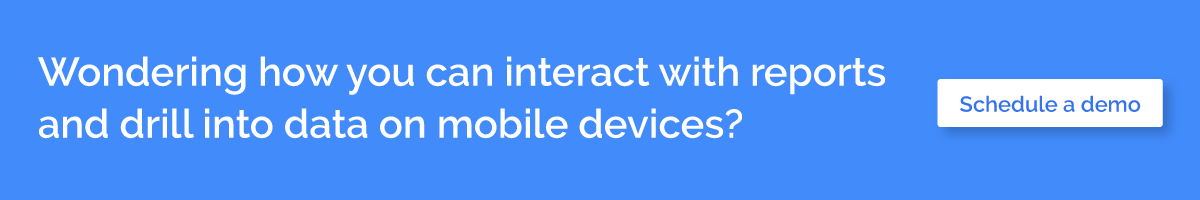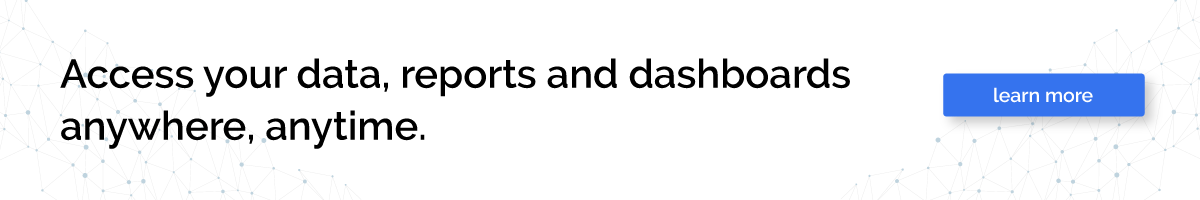Table of Contents
Leverage mobile BI to get insights on the go for enhanced data governance and decision making
Mobile phones and tablets are more than just additional computing platforms. Users interact with devices wherever they go, making location an integral part of the process.
With mobility now more significant than ever before, nearly all personnel in organizations would benefit if they had easier access to data and analysis at the decision point, while they are on the go, with their mobile devices.
What is mobile business intelligence?
Mobile business intelligence puts data right where the work is getting done— hallway chats, site visits and conversations with partners and customers.
Mobile BI has expanded not only the “where,” but the “who.” It has offered easy access to data to those who rarely sit at a computer desk – salespeople, warehouse managers, service reps and others.
By providing rich, targeted analytics on people’s go-to devices, mobile BI eliminates the time that may be spent on finding answers.
7 best practices for mobile business intelligence projects

Designing for mobile isn’t just about being responsive, there’s more to it. As BI evolves to embrace mobile, these seven best practices will help in distributing information keeping in mind an audience on the go.
1. Avoid dashboard proliferation
Avoid dashboard proliferation. Don’t recreate core dashboards for different devices. This will require many hours in content development and managing the data pipeline. Rather, take an “author-once, distribute everywhere” approach.
It is best to choose software that detects different devices and provides the best layout for different device types. By adapting your dashboards, you can save a lot of time.
2. Use visualization best practices

For your mobile layouts, we have listed down 3 best practices for you.
- Stack your views vertically one after another, so that each view is usable.
- Fit your first dashboard to the first screen. Let subsequent views scroll down, rather than making a user scroll across. Let the title of the next view show at the bottom of the first screen, to let the user know there is more content below the fold.
- Put most of your filters and legends at the very bottom of your viz. If there is one critical filter that most users need, put it under the title at the top, so they see it first.
3. Consider an audience on the go

A major difference between publishing analytics on mobile versus desktop is that users browse for a very specific piece of information for immediate action.
As you begin to evaluate your dashboards keeping in mind mobile users, a few instructions will help make the process much easier for your end-users.
- Allow drill-down: Your tool should offer the ability to drill down into different slices of data.
- Offer filters appropriate to on-the-go employees: Provide the right set of filters, no more and no less, will help your employees make better use of mobile BI.
- Provide content search: None of it matters unless you can find the right dashboard in the first place.
Users should be able to store their most often-used dashboards front and center and show them recent content. Lastly, users should have the option of searching content by project, author, and other facets, so they can find what they need.
4. Take advantage of the context
When your user is out in the world, doing the work they wouldn’t do at a desk, there is something they wouldn’t have – context. The first and most helpful piece of context is location. The GPS in smartphones can let end-users find what they need faster.
After location, it is the sensors in our smartphones, the camera. The camera on phones can be used to read barcodes or QR codes. Down the road, image detection may be an input that helps select items in the data.
5. Leverage mobile’s strength as a social device
Phones and tablets are both social devices. For instance, texting an image of a dashboard to a colleague with a note. On the other hand, tablets are convenient to carry around, they start up instantly and they are easy to hand back and forth.
To get social with mobile data, use this quick guide/ checklist.
- Allow commenting on views so that questions and observations aren’t lost.
- Provide interactive filtering, sorting, panning, and zooming so that users can walk through data live over the course of a meeting.
- Make sure your solution is fast enough that it can keep up with the pace of a discussion. People will move ahead without the necessary information if the dashboard fails to load quickly.
- Consider whether you need offline capabilities, even a simple feature like recently updated snapshots of your data.
6. Keep it secure and integrated

Organizations need to keep their data secure and make sure lost devices don’t compromise company confidential information.
Several approaches help in keeping mobile data secure while maintaining user experience.
- Use a Mobile Device Management tool like AirWatch, MobileIron, Good, or Citrix. These systems securely distribute apps, data, and configuration to verified users.
- Wipe certain apps and data if a device is lost.
- Direct users to specific servers, to make sign-in easier.
- Keep users up to date with recent versions of the app.
- Make sure your mobile app provider uses secure network connections when it requests data from the server.
- Make sure your mobile analytics apps encrypt data at rest.
- Use a Single Sign On (SSO) system like SAML to make it easier for customers to sign into their devices and stay signed-in in a secure fashion.
7. Offer offline access
Phone and wireless networks may not be in all the places where you need data. Offline access is key to working while off network, or on a slow network zone. The simplest possible solution to offline access is to take snapshots of your most-used dashboards. Snapshots should be able to update automatically in the background without having to remember to refresh them yourself.
Get started with Mobile BI
To make the most of mobile, you need a strategy that leverages your existing BI assets while adapting them for a mobile environment. Each of these best practices is critical to the success of a mobile business intelligence project. Together, they will help you move thoughtfully into the mobile age. Collaboration, analytics and security will continue to evolve as we unchain business intelligence from the desk.
Mobile is the fastest way to stay on top of your data on your tablet or phone. With fast and fluid viewing, you can go from question to insight in just a few taps. To learn more about Mobile BI, we encourage you to get in touch with our in-house BI experts.