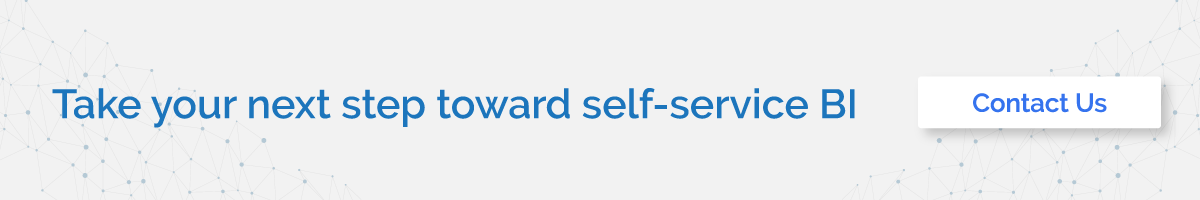After 2.5 quintillion bytes of data being generated on a daily basis, most businesses are not prepared to handle the overload. With advanced BI software tools, organizations are being able to organize, analyze and present data in a way that is easy to understand.
However, as complex as the data being analyzed might be, the tools designed to address that data can be just as complicated. Because of this, BI tools that are designed with self-service competencies in mind are proving advantageous, especially when compared to traditional BI.
What is self-service business intelligence?

Self-service business intelligence refers to the processes, tools and software that empower business users to select, filter, compare, visualize and analyze data on their own, without any specialized or advanced IT training.
With self-service BI, organizations can realize the value of their data faster. Business users no longer have to submit a request to IT or an analyst and then wait for answers that may already be outdated. Nor do they have to rely solely on intuition.
Instead, self-service business intelligence tools facilitate a data-driven culture and increase data literacy across all business functions.
Even though self-service BI offers many advantages, yet several unintended consequences can plague its adoption when not done right. Refer to this guide for an in-depth understanding of this BI tool. Let’s begin by differentiating how self-service is different from traditional BI.
Traditional vs self-service BI approach

Earlier access to data was in the hands of IT, data scientists and analysts. In recent years, with the appropriate software solutions everyone in a company can generate their own actionable insights. Let’s explore the differences between the traditional BI and the self-service BI approach.
Who requires what?
Traditionally, the IT or BI department generated the report or business dashboard while business users did not have any control over this process. On the other hand, in a self-service setting, business users don’t need to be tech-savvy to process the data on their own. The analysis, reporting and dashboard creation is completely under the control of the user.
Who loads the data and where?
In the traditional approach, the IT department was responsible to extract the data out of the warehouse by writing SQL queries to generate reports. Whereas, in a self-service approach, business users access data directly and have complete control over the analysis, creation of reports or dashboards.
Who creates the report or dashboard?
Modern business intelligence software usually is comprised of an intuitive, drag-and-drop interface, based on user-friendly navigation that enables non-technical professionals to build their own queries and generate comprehensive reports. In a traditional BI setting, this was done by IT professionals and the process could take weeks or months.
Both traditional and modern BI operates on the same goal: actionable insights. Businesses must consider the budget, workforce and tools they’re capable of maintaining to be able to choose the best possible solution.
Top self-service BI benefits

- Answer critical questions in seconds: Self-service BI puts the user in charge of the data. Data can be accessed in real-time for analysis and actionable insights, giving your team a competitive advantage.
- Combine multiple data sources: From online to offline data, a user-friendly self-service BI setup will enable you to aggregate and analyze every type of data available in one central place.
- Excel just isn’t cutting it: Though Excel was never intended to be a BI tool, it can be tempting to depend on spreadsheets for workflow from familiarity. Relying on Excel is a risky proposition because it requires a lot of manual data entry, making it prone to errors. With the new generation of Self-service BI tools, data analysis within spreadsheets belongs to the past.
- Democratizing data: Self-service BI tools provide information for everyone involved in the project in an easy-to-share format. This makes the decision-making process more inclusive.
- Mobile matters: Business Intelligence means having the right data at the right time to make the right decision. Nowadays, that means accessing data wherever you are, which often involves the use of a mobile device. Mobile BI is critical for companies to respond to issues in real-time and make informed decisions immediately.
- Data visualization is key: Data visualization plays a key role in taking important decisions. Simplicity and clear data presented increases the level of audience engagement. The use of dashboards has become indispensable to filter and manage vast amounts of data that modern companies generate.
- Telling your story: Modern dashboard software enables the report creator to better understand the underlying data and craft more compelling stories. Dashboards drive better team collaboration and greater insights than traditional solutions like PowerPoint or Excel ever could.
- Limit your risk: Many self-service BI providers offer their tool as a software-as-a-service (SaaS). There are no upfront investments required to start and no maintenance charges. Most vendors also offer a free trial so you can make sure the product is right for your needs before you commit. This has eliminated the need for companies to build their own data centers, hire large IT staff or buy expensive one-time licenses to get started.
Practical self-service BI tools

Let’s discuss some of the leading elements of modern and professional tools that you can look for to make the most out of the benefits we mentioned earlier.
(i) Easy to use data connectors
You can easily connect your databases, flat files, CRM, helpdesk, marketing analytics, and many more to a BI solution and immediately work with your data through a self-service solution. Moreover, 2 types of connections (remote and the vendor’s data warehouse) ensures that you have the possibility to choose where to store your data and combine it with other datasets.
(ii) Intuitive drag-and-drop interface
Thanks to this, you can easily select the data fields or variables from the tables within your data source and simply drag and drop into various analyzer sections (measures represented as Y-axis and dimensions as X-axis) and immediately build stunning visualizations.
(iii) Predefined dashboard templates
An interesting find in the self-service realm is the possibility to utilize built-in dashboard templates based on your preferences, styles, charts or needs to visualize your data. A dashboard creator simplifies the process and provides you with numerous dashboard creation options. That way you can literally build and update your dashboard and data within minutes.
(iv) Multiple reporting options
Professional self-service BI tools will ensure that multiple sharing options are available and easy to use. Additionally, an embedded option can enable direct embedding the dashboard on a website, intranet or other external apps.
(v) AI-based tools
Artificial intelligence has enabled faster data collection than ever before. Smart solutions such as data alerts alarm the user each time a business anomaly occurs ensures a more relaxed working environment. Another beneficial AI feature is the increased usage of predictive analytics. You don’t need to ask for special calculations or wait for weeks to finish with the analysis – by simply entering the specified data points, the forecast engine will automatically calculate your business future.
(vi) Voice assistants
A BI virtual assistant eliminates the need to log into the BI app, filter dashboards, and search for information. It acts as a single point of contact for accessing the required reports and information. You can access them on your desktop and laptop devices at work and on mobile devices while you’re traveling or at home. This is especially useful for field workers who need data at their fingertips.
Self-service BI best practices to follow

After we have explored multiple options that self-service tools need to obtain for highest success in the utilization of BI, let’s focus on the best practices that must be respected in order to extract the most value from business intelligence.
a) Involve all stakeholders and users: This point is crucial when adopting a software solution since the whole team needs to be on board and well informed. Ask questions about the team’s way of work and how the tool should improve their current workflow. You can develop use cases and personas to identify how users will interact with the software in their daily operations.
b) Develop a communication plan and timetable: Agile communication with the involvement of each stakeholder should be a priority. Identify the type of information that is most important to each stakeholder, timetables for regular meetings and feedback, milestones that need to be taken to keep everyone well informed and on top of their performance. The more detail you can add in this step, the clearer the implementation process will be.
c) Develop training and introduction materials: Short exercises or example use cases, especially for team members who are new to the analytics topic, would make a positive impact on the learning of each user that needs to utilize the BI software.
d) Choose a champion: One person responsible for leading the implementation of the BI solution is a perfect solution for any company, whether large enterprise or small business. If your team always has one person focused only on the task to successfully implement BI, there is less space for errors or communication issues between colleagues.
e) Agree on universal standards: Having set standards for analysis and reporting processes must also be one of the self-service business intelligence best practices to implement the design of a dashboard with colors that correspond with your brand must be of utmost importance. Chart type usage is also a point that should be agreed upon since it would make sense to use one type for a specific visualization.
Conclusion and guidance
Businesses can no longer thrive while working with different siloed data sets that don’t translate effectively between departments. “In numerous client interactions, Gartner found that analytics and BI teams struggle to engage with their business end-users who, in turn, are frustrated by not getting their desired levels of service and engagement. The analytics department must develop new skills to drive business engagement such as storytelling, scenario building and rapid prototyping to communicate the business relevance of their insights,” according to Analytics and Business Intelligence Modernization Primer for 2017.