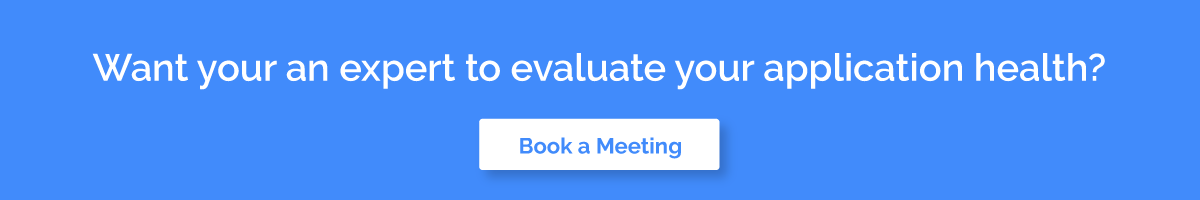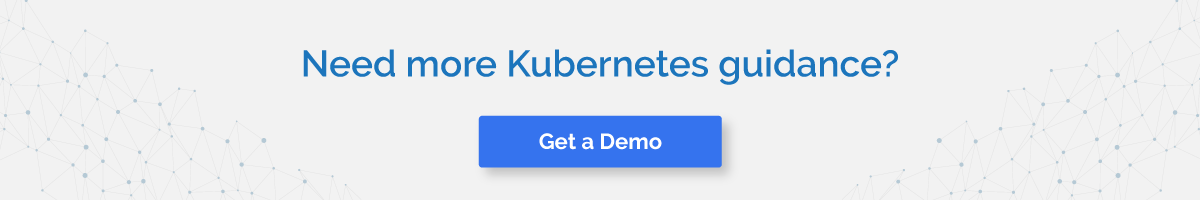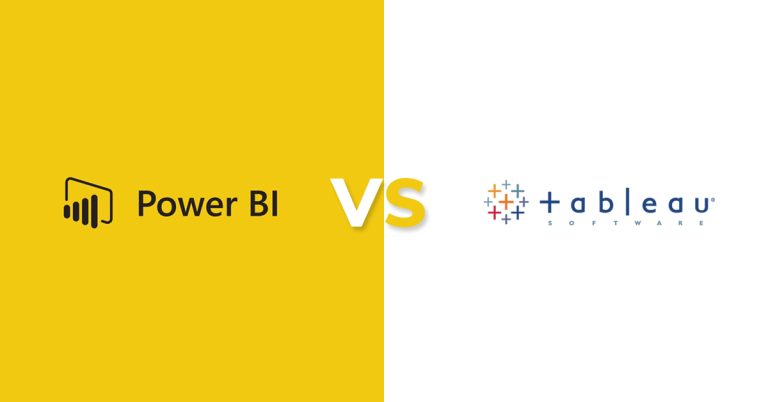According to Gartner, “More than 75% of global organizations will be running containerized applications or Kubernetes in production” by 2022.
For organizations that operate at a massive scale, a single Linux container instance isn’t enough. Sufficiently complex applications require multiple Linux containers that communicate with each other.
This architecture introduces a new scaling problem – how do you manage individual containers?
Enter Kubernetes, a container orchestration system — a way to manage the lifecycle of containerized applications across an entire fleet. It’s a sort of meta-process that grants the ability to automate the deployment and scaling of several containers at once.
This article talks about what Kubernetes is, why it is a preferred tool for container orchestration, the underlying architecture and some terms you are most likely to come across while working with Kubernetes.
Table of Contents
What is Kubernetes?

Also known as K8s or Kube, Kubernetes is an open-source platform used to run and manage containerized applications and services across on-premises, public, private and hybrid clouds.
It automates complex tasks during the container’s life cycle, such as provisioning, deployment, networking, scaling, load balancing and so on.
This simplifies orchestration in cloud-native environments.
Basics of Kubernetes
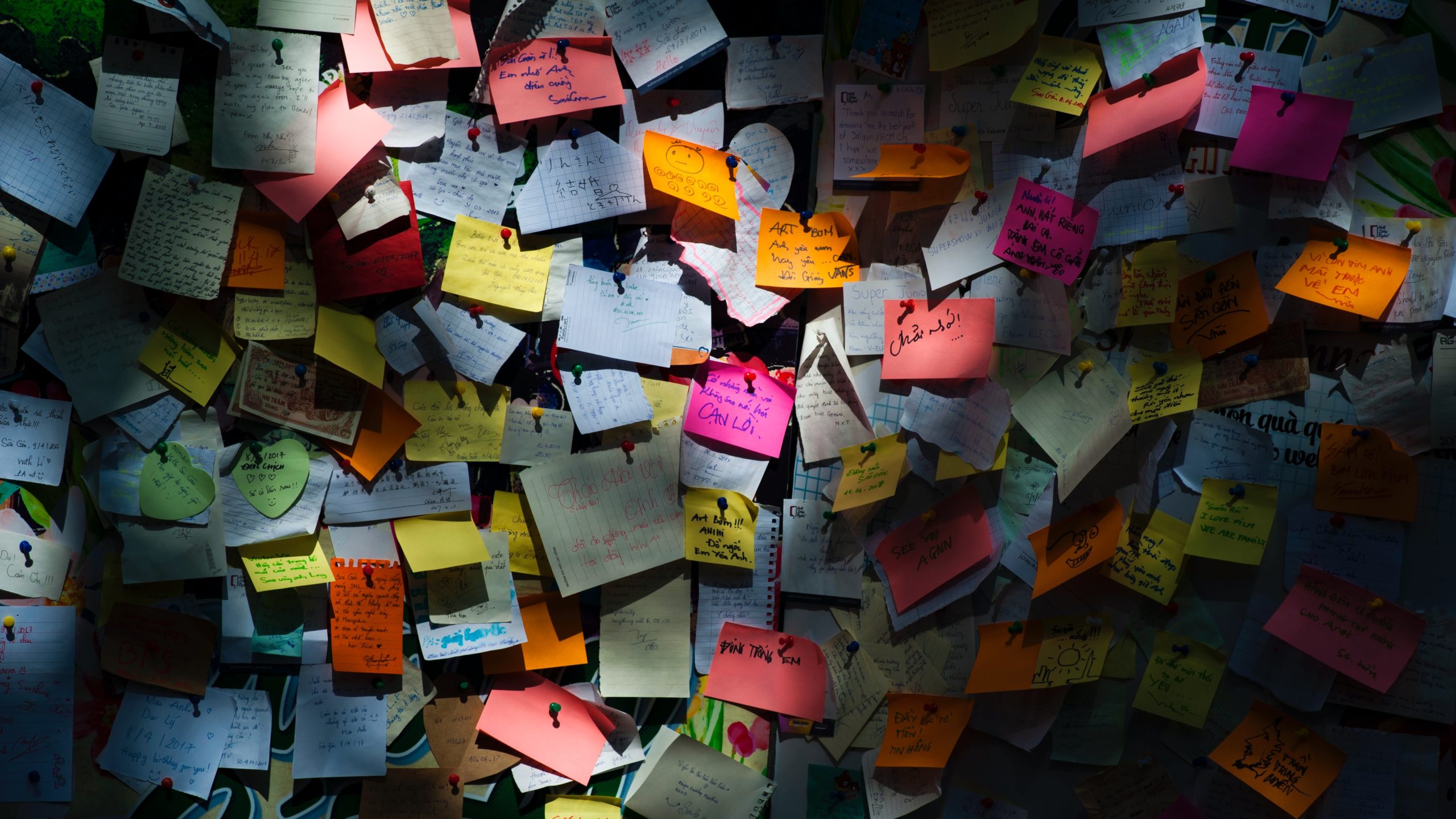
Now there are a few concepts that we must understand.
- An overall Kubernetes installation is known as a cluster.
- All Kubernetes clusters have a Main. The Main is responsible for managing the cluster. It coordinates all activities in the cluster, like deployment roll-outs, auto-scaling and health monitoring.
- The cluster is made up of Nodes. A Node is a machine entity like physical hardware that acts as a worker in the Kubernetes cluster. All Nodes contain a Kubelet which communicates with the Main process using the Kubernetes AP. Nodes house a container runtime system like Docker.
- Each Node contains a Kubelet. The Kubelet is responsible for managing the node and communicating with the main. It digests a PodSpec that defines the life cycle and maintenance of containers in the pods that it is assigned.
- Nodes contain pods, which are the smallest unit of Kubernetes. A pod will usually include many containers per application. There is also a hidden container in every pod known as a “pause” container that holds the network namespace that other containers in the pod use to talk to localhost.
- Services are static pointers to pods. Services guarantee pods have a static IP address.
- ReplicationController is a mechanism that ensures a given number of pods is running at any one time. The ReplicationController is a key piece of Kubernetes autoscaling functionality.
- Kubectl is the command line interface for executing commands against a Kubernetes cluster. Kubectl has an extensive list of available commands and options to manage Kubernetes.
- Kubernetes can be deployed on both physical or virtual hardware. MiniKube is a lightweight version of Kubernetes that is used for development and deploys a simple cluster with only one node.
What is it used for?

- It helps deploy and manage a cluster of containerized applications and can be used to setup your own CaaS platform.
- It puts containers into a group to reduce network overhead and increase resource usage efficiency.
- It helps optimize application development for the cloud. As the project grows, it will benefit from the auto-scaling, monitoring and ease of deployment features offered by Kubernetes.
- It can schedule resource-intensive computational jobs. Some projects may require intensive workloads that use up machine resources for an extended period of time. These projects often have a dedicated cluster of computational resources to run the simulation. Kubernetes is an ideal tool for managing these clusters.
- It has both horizontal and vertical auto-scaling mechanisms. It can add and remove more pods on a node or add and remove new machines to the cluster.
- It can be used in conjunction with some modern DevOps pipeline tools to build a CI/CD pipeline since it controls and automates application deployments and updates.
How does it work?
Kubernetes operates on a three-phase loop of checks and balances. Let’s dive deeper into them.
Observe
In this phase, Kubernetes combines a snapshot of the current state of the cluster. The Kubelets gather state information on their respective Nodes and feed this state back to the main process, giving a holistic view of the clusters current state.
Check differences
The state snapshot from the observe phase is then compared to the expected static cluster parameters specified in the Kubernetes configuration. Any discrepancies between the current state and the expected cluster state are identified and slated for action.
Take action
The main then issues commands to bring the cluster back up to the expected state. This can mean removing or creating pods, horizontal or vertical scaling across nodes and so on.
When should you use it?

Kubernetes is great for high-performance software projects.
It is better suited for early-stage projects. Yet the return on investment for migrating an older, established system to Kubernetes may be worth the cost.
The platform is useful if an organization is experiencing the pain points discussed in the sections below.
- Slow, siloed development hindering release schedules
- Inability to achieve the scalability required to meet growing customer demand
- Lack of in-house talent specializing in the management of containerized applications
- High costs when optimizing existing infrastructure resources
Top Kubernetes service providers
Managed service providers supply the infrastructure and technical expertise to run Kubernetes for your organization. They make the benefits of the platform accessible for all sizes of enterprises struggling to meet a variety of business objectives. When choosing a service provider for your organization, you can consider the leading names mentioned below.
- Azure Kubernetes Service (AKS)
- Amazon Elastic Kubernetes Service (EKS)
- IBM Cloud Kubernetes Service
- Red Hat OpenShift
- Google Cloud Kubernetes Engine (GKE)
Kubernetes best practices

Based on our experience, we’d like to offer six best practices for cluster efficiency.
1. Use namespaces – Use namespaces to achieve team-level isolation for teams trying to access the same cluster resources concurrently. Efficient use of Namespaces helps create multiple logical cluster partitions, thereby allocating distinct virtual resources among teams.
2. Maintain small container images – Smaller container images help you to create faster builds. A few best practices include,
- Go for Alpine Images, as they are 10x smaller than the base images.
- Add necessary libraries and packages.
- Smaller images are also less susceptible to attack vectors due to a reduced surface.
3. Set resource requests and limits – Set requests and limits for cluster resources, specifically CPU and Memory. This limits disproportionate resource usage by applications and services, avoiding capacity downtime.
4. Adopt Git-based workflow – Leveraging GitOps helps you achieve unified management of the cluster as well as sped-up application development.
5. Deploy RBAC for security – Role-based Access Controls (RBAC) help administer access policies to define who can do what on the Kubernetes cluster.
6. Monitor control plane components – Monitoring the control plane helps identify issues/threats within the cluster and increases its latency. It is also recommended to use automated monitoring tools rather than manually managing the alerts.
Getting started
The Kubernetes landscape can be daunting and looking for answers to simple questions can lead you down a rabbit hole. The first few steps down this path are simple and from there you can explore advanced concepts as your needs dictate.
- Set up a local development environment with Docker and Kubernetes
- Create a simple Java microservice with Helidon
- Build the microservice into a container image with Docker
- Deploy the microservice on a local Kubernetes cluster
- Scale the microservice up and down on the cluster
[mailerlite_form form_id=1]