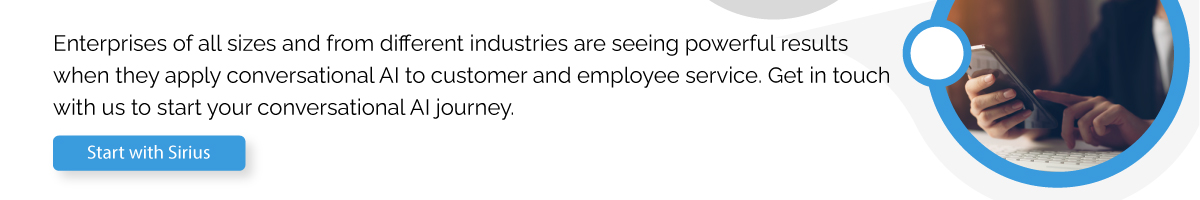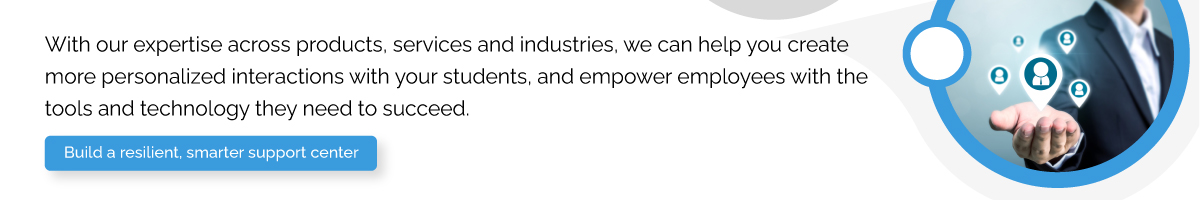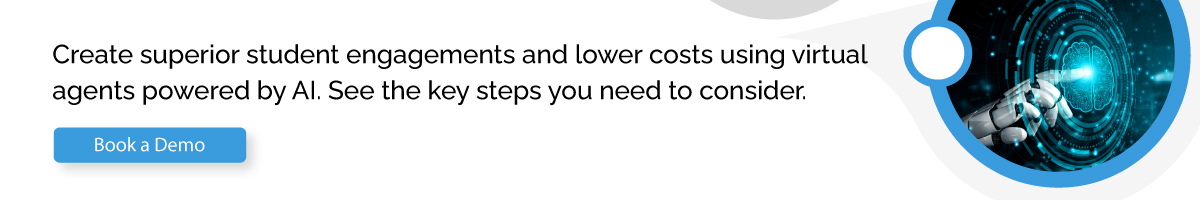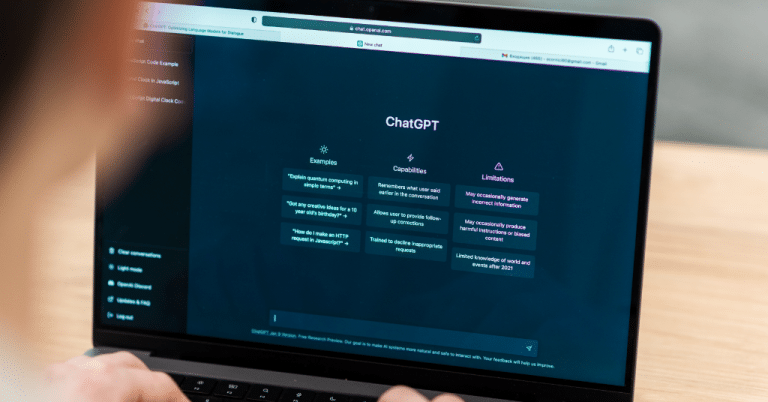From determining how to plan the footpath for customers to which product displays go where, effective use of physical space is fundamental to any brick-and-mortar retailer’s success.
Planograms help retailers plan the use of their space and gather data to help them make smarter merchandising choices that drive in-store sales.Table of Contents
What is a planogram?

A planogram is a visual merchandising tool.
Planograms are detailed drawings of your store layout with special attention on product placement.
In addition to being a visual representation of your store’s aisles, displays and point-of-sale; a planogram will show you exactly where specific products are placed.
A planogram is by no means the end-all, be-all solution to your visual merchandising needs.
They’re especially useful for big-box retailers or grocery stores that carry many products (and product categories) from a multitude of suppliers and have a lot of space to fill.
For instance, grocery stores have to know whether a product will fit on a certain set of shelves, which is where the level of detail included in a planogram is crucial.
How does a planogram work?

A planogram is usually created by a visual merchandising employee or a member of the advertising, marketing or sales team. The planogram takes into account buying data, sales trends and consumer behavior. It can take the form of a diagram or draw on paper, or, increasingly, it’s likely to be a digital rendering displayed on a tablet or smartphone.
Retailers can optimize the placement of products and ensure that high-demand items are readily available to consumers using a Retail Planogram. Increased sales and better inventory management can be achieved through such strategic placement.
A retail sales merchandiser consults the planogram in-store, using it to ensure a manufacturer’s products are displayed appropriately and attractively. The details provided in the planogram show them exactly where to place each stock-keeping unit (SKU) and how many facings should be displayed for each.
A retail store planogram can vary from a basic diagram showing product placement on shelves to a detailed 3D model representing the entire store layout. These diagrams help retailers plan how they can use space effectively and make it easier for them to monitor the location of products. This ensures that all items are marked.
Benefits of a planogram

There are many benefits to using a planogram for planning out your store layout and they generally fall under two overarching advantages: maximizing sales and space.
1. Maximize sales

When you use a planogram in your visual merchandising planning process, you’re able to collect data about how products and displays work.
Mapping it out to the exact location on the shelf is like taking a magnifying glass to your data, and that’s how you can glean really actionable insights to optimize product placement for in-store sales.
Over time, you’ll learn how product placement impacts purchase behavior and can thus deduce strategies to capitalize on sales opportunities. Look at historical sales data and compare that to your planogram to see which products sold most and where they were located, and do the same for slow-moving merchandise. Place those items together to increase sales of stock that are getting old or stale.
You’ll also be able to identify the highest-converting locations in your store, so you can put merchandise there that you want to prioritize.
A well-designed retail store planogram ensures that popular and high-margin items are placed in prime locations.
Planograms also allow for strategic product placement from a cross-merchandising standpoint.
With a planogram, it’s easier to map out these routes. If there’s an item that customers regularly come back to purchase from your store, consider placing it somewhere that forces them to pass other items that you want to sell, or placing complementary products nearby.
2. Enhanced Shopping Experience
A store planogram aids in creating a visual design that enables customers to navigate through the shop and makes it easier for them to identify what they need. This can lead to a more satisfying shopping experience and a higher level of customer loyalty.
Consistent Store Layouts: By using planograms, retailers can maintain consistent layouts across multiple store locations, ensuring a uniform shopping experience for customers.
3. Maximize space

Maximizing the use of that space can help you run a lean, cost-effective business. Planograms help you stay organized and allocate a purpose to every area in your store.
Plus, planograms support more effective inventory management. More organization means it’s easier for staff to stay on top of stock levels since there’s a place for everything, and everything should be in its place.
And if you’re working with wholesale, vendors, and other third parties, have a guideline as to what and how much space they’re responsible for. This kind of setup can create ownership and accountability.
Then there are short and long-term benefits.
Let’s unpack the short-term benefits first.
- Your data will be clean and your products will be classified.
- You’ll have a better grasp of your product and category performance.
- You’ll have better space allocation, which means an immediate increase in sales.
- You’ll have an improved awareness of your space value as well as space return.
- Both your store consistency and retailer brand awareness will be improved.
While your short-term benefits can show you the power that a planogram can bring to your retail business, it’s the long-term benefits should effectively close the deal.
- Planograms maximize the selling potential of your entire shelf space.
- Your sales strategy will be realized at the store level.
- You can expect a significant increase in sales and stock rotation.
- Your customers are presented with a well-organized product selection that is also visually appealing.
- Your product replenishment will be both simplified and optimized.
Planogram best practices

Let’s discuss some best practices to follow when using planograms.
1. Start simple
Too many retailers make the planogram process too complicated and eventually lose steam after a few months. In other words, if it takes a ton of time to create, then your likelihood of doing it every month will grow less and less as time passes. Eventually, you will stop. Your time is limited and valuable. Do not adopt a process that you cannot sustain. It will only frustrate your employees.
2. Train your employees
Spend time training the employees on how to use a planogram. Your veteran employees especially will think they don’t need it. Simply handing them a diagram is not enough. Be specific. Have general visual guidelines they can follow.
3. Measure your plan
Each month, pull reports on your sales and look at your planogram.
4. Assign your champions
In your store, you should have champions or leads for each section. This person is in charge of the sales out of that area and this includes the visual merchandising. Allow them to design and plan their part of the planogram as part of the process. A well-merchandised store is the best defense against theft. It’s easy to tell when you have lost something.
5. Know your customer
Today’s shoppers want a product at eye level. They not only want to touch and feel them, but they want to interact with them. For some stores, less merchandise on display with more interactivity is the right technique.
How to measure return on investment?

From the date of planogram implementation, you will need to wait at least three months to assess the results.
We recommend measuring success by comparing the sales performance of the test store (where a planogram has been implemented) with the control store (similar store compared to test store but with no layout change).
The ideal sample size should be five to 20 test stores and their corresponding control stores. To find out the delta, follow the below methods.
- If it’s a very seasonal category: Compare the sales performance of the same quarter last year.
- For all other categories: Compare the sales performance of the last quarter. The positive delta will tell you the sales uplift is probably due to the change in layout.
What’s in for retailers?

- A bit of space planning expertise
- • An In-depth understanding of the shopper
- • Revenue increases of 10% to 20% through reallocation of space to higher selling items, improved product assortment and position on the shelf.
- Margin improvements of 5% to 15% by identifying higher-margin items, ensuring their inclusion in the range and providing the appropriate space allocation.
- Inventory cost reduction of 5% to 10% through the identification and removal of inefficient inventory.
Drive better outcomes: Planograms + Advanced Image Processing

Today, shoppers spend mere seconds in front of in-store shelf displays. This makes it critical for retailers to see the shelf as a customer would.
While planogram automation has helped ease the onerous task of shelf compliance to some extent, retailers are realizing that they must go beyond planogram creation to achieve sustainable compliance.
By using a retail planogram, stores can plan the layout of their products to attract customers and encourage purchases. Advanced software solutions now allow retailers to create detailed planograms that can be easily updated and adjusted based on sales data and seasonal trends.
Planograms supplemented with advanced image processing techniques and sophisticated new machine learning algorithms is the silver lining the industry seeks.
With intelligent store-shelf inspection solutions that do the thinking on their behalf, retailers are poised to hit the sweet spot—achieve total compliance and realize customer-centric assortments while driving higher productivity, vendor accountability, and brand optimization.