In the realm of messaging and event-driven architectures within the Azure ecosystem, two prominent services take the spotlight: Azure Event Hub and Azure Service Bus. Although both services provide dependable messaging functionalities, they each possess unique features and cater to distinct use cases. In this article, we will examine the fundamental distinctions between Azure Event Hub and Azure Service Bus, while also delving into their essential components and scenarios for their utilization.
Table of Contents
What Is Azure Event Hub?
Azure Event Hub stands as a meticulously managed event streaming platform, empowering the aggregation, retention, and examination of extensive datasets. These datasets can originate from applications, devices, and Internet of Things (IoT) endpoints. This service is thoughtfully crafted for high-throughput use cases, rendering it exceptionally well-suited for tasks involving real-time event handling and the streaming of substantial volumes of big data.
Event Hub adheres to a “publish/subscribe” (pub/sub) model, wherein events are disseminated to the hub, and multiple consumers can concurrently process these events. With its robust partitioning and consumer group functionalities, Event Hub facilitates scalability and load distribution.

Key Components Of Event Hub
Producers
When it comes to producing events for Azure Event Hub, it’s important to note that there is a maximum size limit of 1 MB for a single event or a batch of events. Any events that exceed this size threshold will be rejected. This constraint ensures efficient and reliable event processing within the platform.
Consumer Groups
Consumer groups play a pivotal role in Azure Event Hub, facilitating the simultaneous consumption of events by multiple applications or services from a single Event Hub. Each consumer group retains its individual offset, which signifies its position within the event stream. This offset management empowers different applications to advance through the event data at their own distinct pace, offering flexibility and autonomy in event processing.
Partitions
Azure Event Hub strategically segments the event stream into multiple partitions, where each partition represents an organized sequence of events. This partitioning scheme offers numerous advantages, including the ability for multiple consumer instances to concurrently read from different partitions. This parallelism enhances scalability and throughput, ensuring efficient event processing.
Importantly, publishers need not be preoccupied with the intricacies of the partitioning model employed by an event hub. Instead, their primary concern should be to specify a partition key. This partition key serves the crucial role of consistently assigning related events to the same partition, simplifying event organization and ensuring data coherency within the event hub.
Checkpoints In Storage
Azure Event Hub includes a valuable feature known as checkpoints, which serves to enhance fault tolerance and support resumable event processing. These checkpoints serve as storage points that retain the current offset or position of a consumer within a specific partition. This capability is instrumental in ensuring that event processing can seamlessly resume from where it left off in the event of a restart or failure, thus contributing to the reliability and robustness of the system.
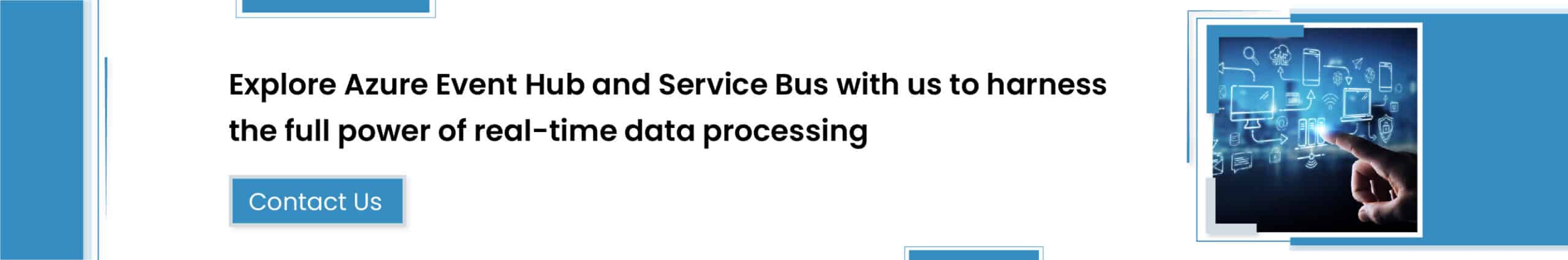
What Is Azure Service Bus?
Azure Service Bus serves as a flexible messaging service, enabling seamless communication between loosely coupled applications and components. It offers support for two core messaging models: the “queue” model, designed for sending messages to specific queues and processing them with a single consumer, and the “topic/subscription” model, which permits multiple subscribers to receive and handle messages. With its commitment to dependable message delivery, Azure Service Bus proves to be an ideal solution for a wide range of enterprise messaging needs and application integration scenarios.
Key Components Of Service Bus
Queues
Azure Service Bus Queues offer dependable one-to-one messaging capabilities, characterized by first-in-first-out (FIFO) delivery semantics. These queues prioritize the processing of messages in the precise order they are received, and they provide a steadfast assurance of message persistence, ensuring the secure and orderly flow of data.
Topics
Azure Service Bus Topics facilitate the implementation of publish/subscribe messaging patterns. In this model, messages are sent to a topic and subsequently distributed to multiple subscriptions. Subscribers have the capability to filter messages according to specific criteria, enhancing the efficiency and precision of message distribution.
Configuration For Parallelism And Throttling
Azure Service Bus offers customizable configurations to manage parallel message processing and mitigate throttling. Key parameters like MaxConcurrentCalls and PrefetchCount can be adjusted to fine-tune performance and safeguard consuming applications from being overwhelmed, ensuring an optimal and controlled messaging experience.
Session-Enabled Entity
In Azure Service Bus, session-enabled entities introduce the assurance of a guaranteed First-In-First-Out (FIFO) order for both queues and topics. Senders can establish a session while sending a message by configuring the SessionID property. Once a session is accepted and maintained by a receiving client, that client gains an exclusive lock on all messages within the queue or subscription that share the same SessionID.
For instance, consider a scenario involving a decoupled employee management application where the employee and company are distinct services. The company service necessitates sending messages to update employee details, a task that is handled by the employee service.
Now, envision situations where a user rapidly updates an employee’s position multiple times or where multiple users concurrently modify the particulars of the same employee in a brief timeframe. In such cases, it’s crucial to prevent overwriting changes and maintain the order in which updates were received. To accomplish this, you can implement session functionality and utilize the employee ID as the SessionID. By doing so, you ensure that messages pertaining to the same employee are consistently processed in a sequential manner, preserving the integrity of the data and the order of updates.

Key Differences Between Azure Event Hub And Service Bus
This table offers a succinct comparison of the primary distinctions between Azure Event Hub and Azure Service Bus, shedding light on their unique attributes and capabilities. This knowledge is invaluable in making an informed choice when selecting the most suitable messaging service tailored to your precise business needs.
| Aspect | Azure Event Hub | Azure Service Bus |
| Purpose and use cases | Real-time event processing and big data streaming. | Decoupling applications, message queuing and publish-subscribe messaging. |
| Messaging model | Publisher/Subscriber (Pub/Sub) model. | Queue model and Topic/Subscription model. |
| Throughput and scalability | Optimized for high-throughput scenarios. | Moderate throughput suitable for moderate messaging demands. |
| Message retention | Limited retention period (typically 1 to 7 days). For premium plan it is 90 days. | Longer retention periods (up to 7 days or more up to 14 days). |
| Protocols Supported | Supports HTTP and AMQP 1.0 protocols. | Supports HTTP, AMQP 1.0 and HTTPS protocols. |
| Partitioning and consumer groups | Employs partitioning for scalability and uses consumer groups. | Utilizes partitioning for scalability and offers consumer groups. |
Business case For Azure Event Hub
Suppose you operate an online retail business and aim to enhance the shopping experience for your customers. Leveraging Azure Event Hub, you can gather and analyze real-time customer behavior data, encompassing actions like clicks, searches, and purchases. Thanks to Event Hub’s robust high-throughput capabilities, you can efficiently handle and derive valuable insights from this data.
Business Case For Azure Service Bus
In the context of financial institutions, the detection of fraudulent transactions is of paramount importance to ensure the security of customers and protect the institution’s reputation. Azure Service Bus plays a pivotal role in this scenario by facilitating real-time communication among different components of fraud detection systems. By harnessing Service Bus queues, you can effectively manage and prioritize incoming transaction data for comprehensive analysis and investigation.
Azure Event Hub vs Azure Service Bus – What To Choose?
Indeed, when considering the task of preparing NoSQL data from SQL relational data, such as loading Cosmos DB with data from MS-SQL, Azure Event Hub can serve as a valuable tool for sending messages representing individual SQL rows. Subsequently, the receiver can process these messages and efficiently populate the Cosmos DB.
However, if your intention is to utilize messaging services to decouple applications, as described earlier, Azure Service Bus presents an attractive option. It offers the necessary components and flexibility to achieve this architectural goal.
It’s crucial to emphasize that the choice between Azure Event Hub and Azure Service Bus should be made after careful evaluation of various factors. These factors include data volume, throughput requirements, messaging patterns, and the need for message ordering. By thoroughly assessing your specific use case, you can make an informed decision and leverage the full potential of Azure’s messaging services to meet your business requirements effectively.













