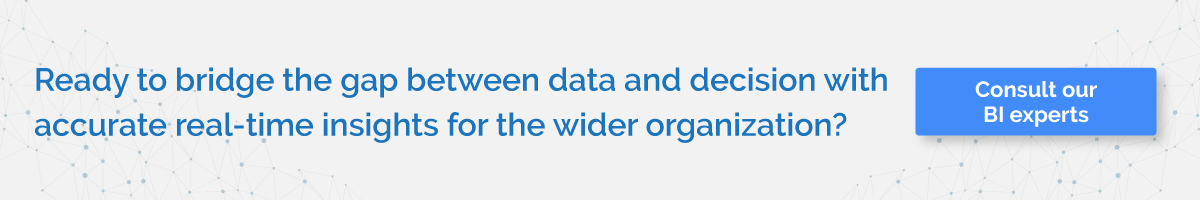Advances in cloud and machine learning technologies are putting powerful BI capabilities into the hands of employees across the organization, such as enterprise BI.
More user-friendly, cloud-based BI services deliver data insights to the broader workforce, with no prior BI or coding expertise required.
These services use natural language queries and embed analytics to make insights more accessible to the mainstream employee.
In addition, serverless cloud models lower the cost of getting BI to the masses. Serverless also means that organizations can freely scale their analytics with hundreds of thousands of users without needing to deploy massive infrastructure.
With the advent of friendlier, affordable, and scalable BI offerings, organizations are able to ramp up their ability to use data-driven insights to effect positive change.
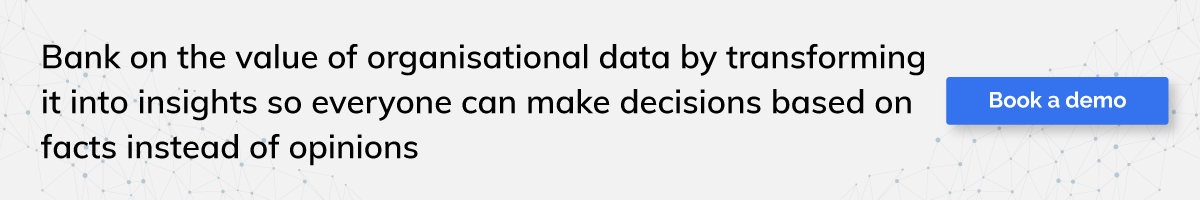
Table of Contents
What is enterprise BI?

Enterprise business intelligence refers to the deployment of BI throughout a large organization. Larger, more complex companies create more data and require more extensive and sophisticated business intelligence platforms.
Enterprise BI helps guide both operational decision-making and strategic planning in an organization.
How can enterprise BI help?
When data collection and analytics remain project- or team-focused, essential information gets siloed.
Enterprise BI serves the needs of multiple audiences and roles, from leadership dashboards that focus on strategy and growth to field sales dashboards with customer portfolios and sales quota tracking.
Competencies of an enterprise BI platform
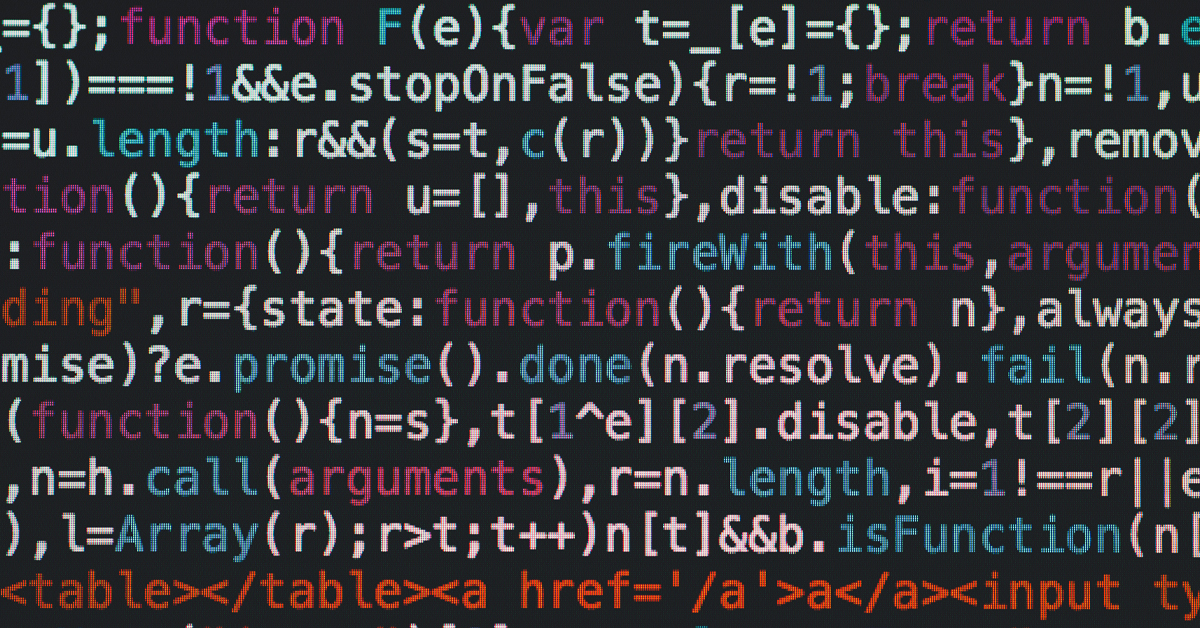
Choosing a BI platform is not easy. As your organization seeks to collect and analyze bigger and more complex data, you must look for certain capabilities and learn more in our e-book on The Ultimate Business Intelligence Implementation Checklist Every CIO and Data Head Needs.
1. Collaboration
With a larger corporation, you need a BI solution that works seamlessly between users and departments. The platform should provide a straightforward way to publish, distribute and share insights—even with clients. And it should be able to do all of this securely, without compromising your data.
2. Analytics
The best enterprise business intelligence platforms allow you to ask and answer questions immediately for on-the-fly decision-making. They help power insights with advanced analytics and statistics. Not only do you get a strategic, top view look at the data, you can also dig into the granular details.
3. Infrastructure
Choose a corporate BI platform that’s genuinely self-service and doesn’t require the IT team to help with every inquiry. Look for customizable dashboards, tools to organize resources, revision history, and search functions, so it’s easy for everyone to find the right data every time.
4. Governance
Governance is an essential capability for enterprise BI platforms. A centralized data source can help maximize reusability, reliability, and consistency, helping you to regulate reporting and provide more accurate analyses. The platform must also keep proprietary data and analytics secure while providing the right access to authorized users.
5. Visualization
An interactive, easy-to-use visual interface is key to adoption across departments and management levels. But make sure the platform can create more than just pie charts and bar graphs. It should also have the capabilities to provide the heat maps, scatter plots, and other data visualization methods needed for your organization.
6. Seamless
Finally, your corporate BI platform should integrate seamlessly into your existing data structure and give you the flexibility to connect to all your data on-premises or in the cloud. You should also be able to access your data from any device or operating system, whether that’s desktop or mobile, Windows or Mac.
Core BI components for enterprise users

Gartner in its 2020 Magic Quadrant report listed 15 core capabilities that BI platforms should include, ranging from security, manageability and data source connectivity to data visualization, reporting and data storytelling.
Let’s discuss in detail the core BI components for enterprise users.
1. BI and analytics tools
In addition to self-service querying, visualization and reporting, the augmented analytics features are now built into BI platforms such as natural language querying support and AI-driven technologies. Organizations can also deploy data mining software, real-time analytics systems and online analytical processing, known as OLAP to support sophisticated analysis and calculations.
2. Dashboards and reports
BI and analytics are only powerful if they drive action. Dashboards in particular are an effective way to distribute BI information to business users to help drive decision-making and strategic planning. Get tips on designing good dashboards from these videos.
3. Data sources
These primarily include an organization’s transaction processing and operational systems, such as ERP, CRM, finance, HR and supply chain management applications. Market data, outside customer lists and other external data sets can also be collected in BI systems for analysis.
4. Datastores
Data from source systems is generally consolidated and loaded into a data warehouse, where it can be accessed for BI uses. A BI architecture may include an operational data store as a staging area for data before it goes to the data warehouse, as well as a data lake that holds sets of big data — often in unstructured or semi-structured formats as opposed to the structured data found in the warehouse.
5. Data integration and data quality software
ETL tools — short for extract, transform and load — are the primary means of integrating data for BI uses; they pull together data in batch processes. Data profiling and cleansing typically are done in conjunction with integration to identify and fix data errors.
6. Data optimization, preparation and curation tools
BI and data management teams can also deploy software to help automate data preparation and the process of curating data sets for BI users to streamline and focus their analytics work. Metadata repositories, business glossaries and data catalogs are other technologies that can help users find relevant data sets for BI applications.

How industries use BI

- Banks use BI to help assess financial risks in deciding whether to approve mortgage and loan applications. They and other financial services firms also analyze customer portfolios to help plan cross-selling efforts aimed at getting customers to buy additional products.
- Insurers similarly rely on BI tools to analyze risks when considering applications for life, auto and homeowners insurance policies. In addition, they tap BI to analyze policy pricing.
- Manufacturers use BI software to aid in production planning, procurement of materials and supplies, supply chain management and monitoring of manufacturing operations.
- Retailers plan marketing campaigns and product promotions with the aid of BI and analytics tools, while also using them in inventory management and product replenishment.
- Hotel chains use BI tools to track room occupancy rates and adjust pricing based on booking demand and help manage customer loyalty programs.
- Airlines likewise employ BI to help track ticket sales and flight occupancy, and for things such as managing flight schedules, crew assignments and food and beverage orders.
- Transportation companies plan distribution schedules and routes with guidance from BI and analytics tools. They also use BI to monitor gas mileage and other aspects of fleet operations.
Enterprise BI vs self-service BI
Enterprise BI and self-service BI exist for different purposes. The table below talks about the essential characteristics of each. Depending on your organization’s unique business requirements, you might be better served by one or the other or even both.
[table id=25 /] Top enterprise BI software
Top enterprise BI software
Only a few business intelligence tools can be classified as enterprise BI solutions. These BI platforms help large enterprises leverage their data more effectively for powerful decision-making insights.
1. Oracle BI
Oracle BI provides business intelligence dashboards for at-a-glance analysis. Their OLAP functionality helps business users forecast performance levels. Oracle BI can process ad hoc analysis for quick decision-making.
2. Cognos Analytics
Cognos Analytics is one of the easiest systems to work with. Whether you are integrating it with another type of software or other IBM modules, Cognos makes it easy to evaluate all your business processes. Both the on-premises deployment and the cloud deployment are scalable. So, no matter how many users you start out on the platform, you can increase them without any trouble.
3. BusinessObjects
SAP’s BusinessObjects helps companies become great in the “age of data.” With its full suite of applications, the system has no shortage of dynamic features, such as ad hoc reporting, predictive analytics, business intelligence dashboards and mobile applications. Integration with other analytics platforms like SAP Crystal and SAP Lumira only enhances these features, helping businesses perform heavy-duty analysis.
4. Cloudera
Cloudera incorporates open-source capabilities within its system. Cloudera also includes perimeter data security, fault-tolerance, automated backup and disaster recovery to protect data.
5. MicroStrategy
MicroStrategy is one of the simplest enterprise BI solutions to learn. It includes drag-and-drop functions, which is an often-underrated aspect of easy-to-learn software. The platform is available on your mobile device as well as your desktop. Businesses can also combine multiple data sources, such as spreadsheets and Hadoop databases, to aggregate analyses.
6. Sisense
Sisense BI is all about speed, Big Data analytics, intuitive reporting and easy-to-understand visualizations. You can combine data from various sources for a robust and accurate analysis. In addition, you can include role-based permissions so that certain data is only accessible to certain levels of users.
7. DOMO
Domo is a rarity in the enterprise BI landscape. Its only deployment option is the cloud. This makes it mobile-friendly, allowing data analysis on the go. The cloud helps to provide more collaboration since you can share visualizations, reports and insights with any user.
Getting started with enterprise BI
The steps listed outline how to create and implement a formal business intelligence program that takes data analysis to a more strategic level within an enterprise.
Get management approval for the BI program. You’ll need approval and funding from corporate executives to purchase BI tools and the hardware and additional software that’s required.
Develop your business intelligence strategy. Start with an audit of existing analytics tools and a survey of business executives and workers about their use of data. You should then consider data privacy protections, governance, how to support self-service BI users, technology needs, KPIs to track and other issues.
Set up and staff the BI team. Design the business intelligence architecture. Plan out the hardware and software components of your BI architecture and how data will flow through it from the original source systems to a data warehouse or data mart and then to BI tools. You’ll also need to decide whether to deploy the environment on-premises or in the cloud.
Select BI and data visualization software. The software selection process for BI tools should involve business users and ensure that the chosen software meets their business needs. That could mean purchasing multiple tools for different BI applications or separate business units in self-service BI environments.
Plan and conduct end-user training. Training is a crucial element of business intelligence initiatives, both to familiarize business users with BI tools and processes and to make sure they’re aware of governance, privacy and security policies.
Deploy and test the BI system. Before going live with the BI applications, test the environment to make sure things work as planned. That includes the BI tools themselves, plus all of the data processing and management components.