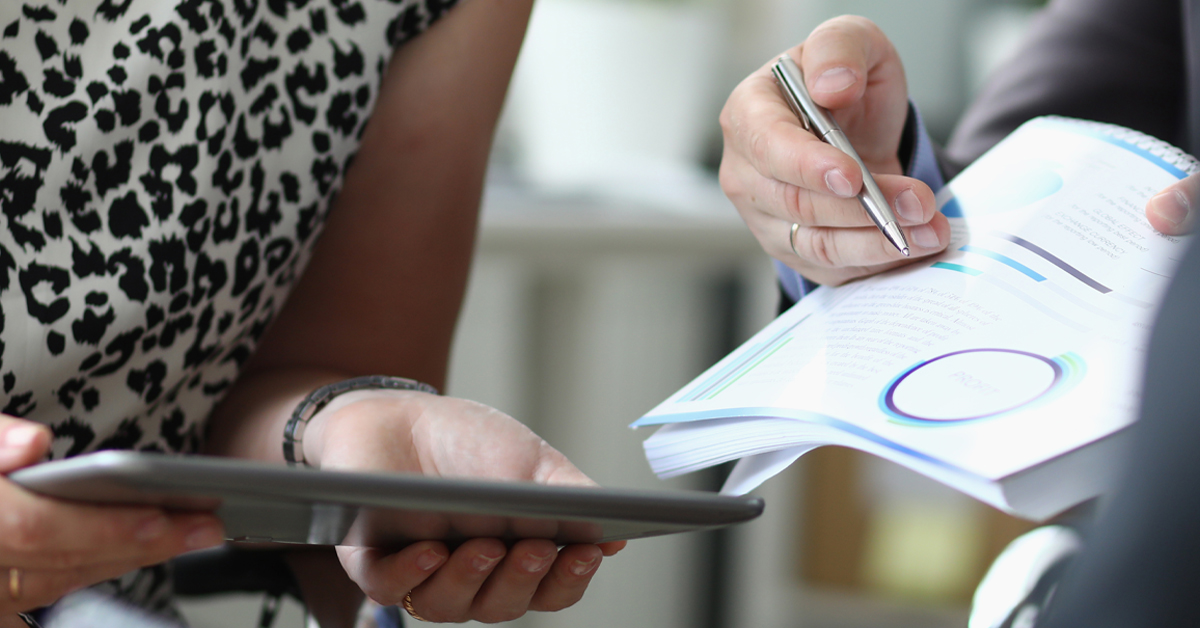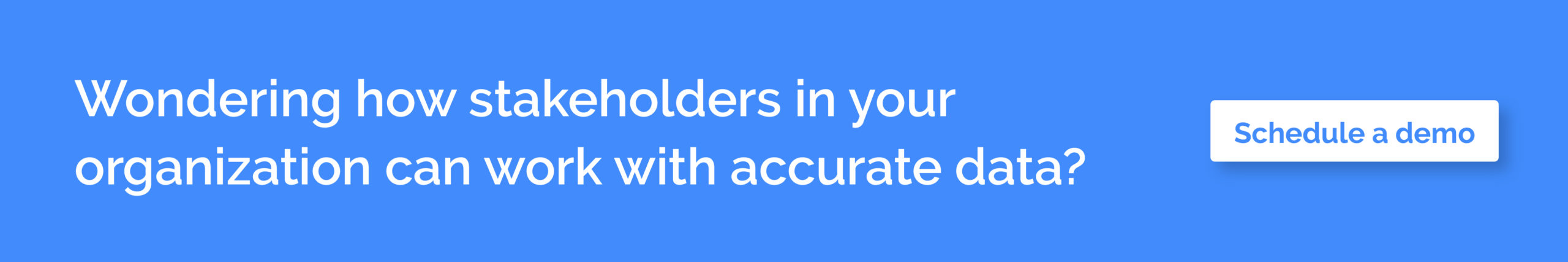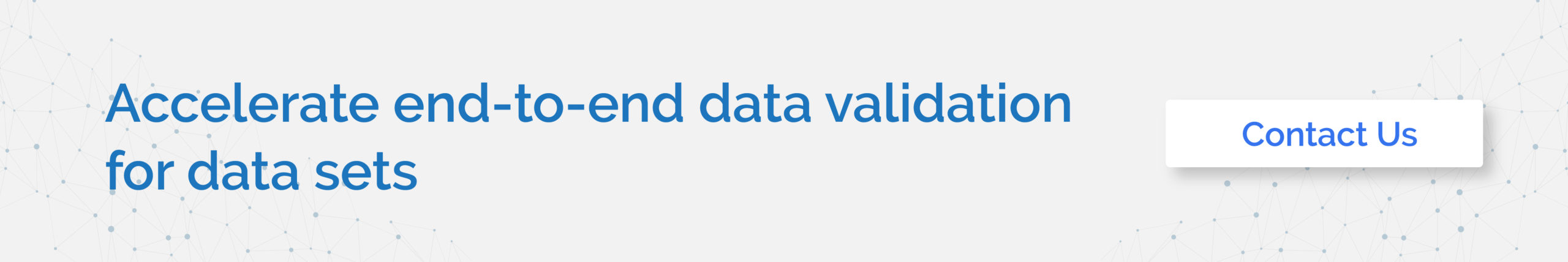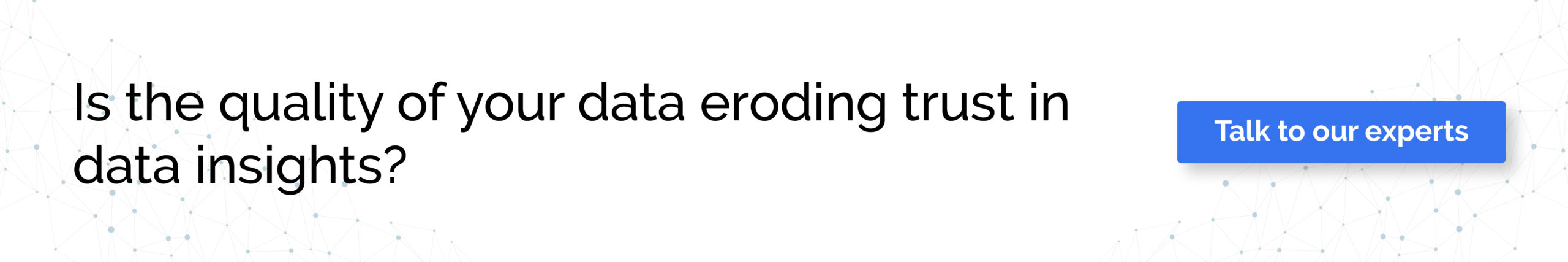Incorrect data validation can cost companies anywhere from $2.5 to $3.1 trillion each year.
To get rid of bad data, you must shine light on those hidden data factories and reduce them as much as possible. The only way to reduce the size of the hidden data factories is to stop making errors.
This may sound simpler than it really is. It requires a new way of thinking. It is not always clear as to where the data originate and there is the occasional root cause that is tough to resolve.
Most importantly, the benefits of improving data quality go far beyond reduced costs. While improving data quality enables you to take out costs permanently, it also allows you to easily pursue other data strategies. And there is no better opportunity in data.
Table of Contents
Why validate?

Data Validation is the process of ensuring that data has been checked for errors.
Validating the accuracy, clarity and details of data is necessary to mitigate any project failures. Without validating your data, you run the risk of basing decisions on unreliable data that are not accurately representative of the situation at hand.
It is also necessary to validate the data model. If the data model is not built correctly, it can get challenging to use data files in various applications and software.
Both the structure and content of data files will dictate what exactly you can do with data. Ensuring the integrity of data helps to ensure the legitimacy of your conclusions.
What is data validation?
Data validation is a method that checks the accuracy and quality of data prior to importing and processing. It can also be considered a form of data cleansing.
Data validation ensures that your data is complete and consistent.
Data validation is part of the ETL process (Extract, Transform, and Load) where you move data from a source database to a target data warehouse so that you can join it with other data for analysis.
Data validation helps ensure that when you perform analysis, your results are accurate.
Automated data validation

Automated data validation uses technology to ensure that the data has undergone data cleansing and keeps the data quality in check.
Data Cleansing – As the data undergo cleansing, the inaccurate, incomplete, incorrect, incomplete and irrelevant parts of the data are identified and corrected. The dirty or coarse data is modified, replaced or deleted. The cleansed data is consistent with other data sets in the system.
Data Quality- Automated data validation ensures that data is both, correct and useful. Data validation includes validation check and the post-check action. Validation check uses computational rules to check if the data is valid and the post-check action sends feedback to enforce the validation.
Manual vs automated data validation
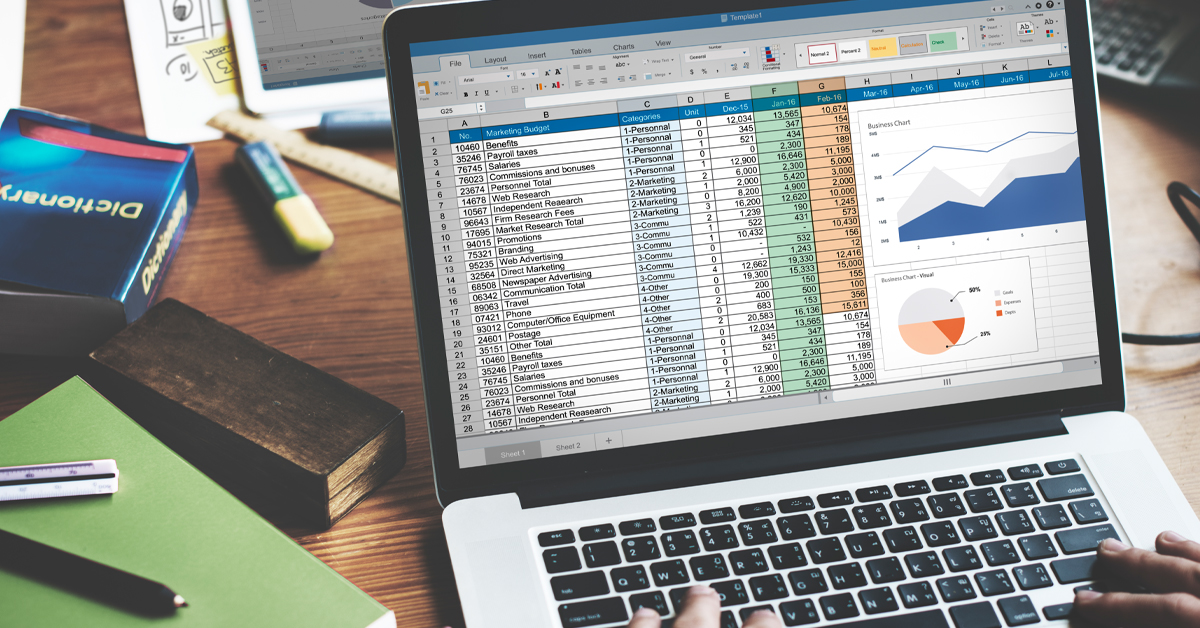
A question like this varies from business to business and a few other factors like time, quality and accuracy. By nature, data exists in a physical form and digitizing them and validating requires human involvement.
Another factor to consider is that giving a considerable amount of data for manual verification might be time-consuming. You won’t know for sure if it is error-free and cross-checking all the factors takes time. This leads many organizations to opt for automated refresh services. It helps downstream and automate your workflow.
How to perform data validation
Validation by scripts
You can compare data values and structure against your defined rules to verify all the necessary information is within the required quality parameters. Depending on the complexity and size of the data set you are validating, this method can be quite time-consuming.
Validation by programs
This method of validation is very straightforward. The ideal tool is one that lets you build validation into every step of your workflow, without requiring an in-depth understanding of the underlying format.
3 Best practices for automating data validation

When automated, data validation can stop bad data from corrupting your data warehouse even before it can get in.
There are plenty of ways to validate data, such as employing validation rules and constraints, establishing routines and workflows and checking and reviewing data.
For now, we will discuss 3 holistic best practices to adopt when automating, regardless of the specific methods used.
1. Create a culture where everyone values data quality
This philosophy is critical when automating data validation. Everyone you work with should have a stake in clean, trustworthy data. Adapting a company culture that values good data means every employee has a responsibility for improving data processes, including automation. When starting any data quality effort, ensure that it directly supports a business goal.
2. Ensure your data structure is stable
Before automating, make sure your data and data warehouse are accurate and useful for the business needs. Some ways to ensure stability are to maintain single databases when possible (the more transferring or referencing outside of a database, the more unexpected errors may occur) and to isolate your data validation to reduce risk of contamination.
3. Introduce a data steward
A data steward is someone who ensures defined data processes are running smoothly, tests data quality when automated alarms go off and develops front- and back-end checks. A data steward can be a great addition to this process, owning responsibility.
Data validation tools
There are various tools available that can provide the best performance and appropriate outcomes.
- Datameer
- Talend
- Informatica
- QuerySurge
- ICEDQ
- Datagaps ETL Validator
- DbFit
- Data-Centric Testing
Benefits of automated data validation
- Enterprises can benefit by saving costs and increasing efficiency by automating some of their processes.
- This could also be beneficial for the employees, who can focus on challenging and high-stimulating activities rather than doing repetitive, boring tasks.
- Furthermore, data automation ensures consistency. Maintaining work quality is crucial for businesses, which could be compromised by carrying out manual processes.
Business processes that should automate data validation

Automated data validation and verification can be applied to multiple business departments.
Finance – Typical examples where this is used could be to check payment allocation suggestions, or to validate customer or supplier application forms through checking third-party services, or current status on existing ERP systems.
HR –Timesheet management, validation of employee personal emails, addresses and postcodes. The robots can even automatically update leaver status based on your rules to ensure payroll information is correct.
IT – Validating and verifying data across multiple IT systems or databases to ensure all your business information is correct and up to date.
Marketing – Keeping your CRM system up to date, validating client postcodes, emails, current email opt-in status and address gone are just some examples.
Procurement – Automatically reviewing contracts for specific clauses that need to be flagged as risks or periodically reviewing internal systems’ data to make sure customers’ data is accurate and complete.
Securing reliable data
It may seem like data validation is a step that can come in the way of your pace of work. Nevertheless, it is essential as it will help you create the best results possible. These days data validation can be a much quicker process than you might have thought. With data integration platforms that can incorporate and automate validation processes, validation can be treated as an essential ingredient to your workflow rather than an additional step.