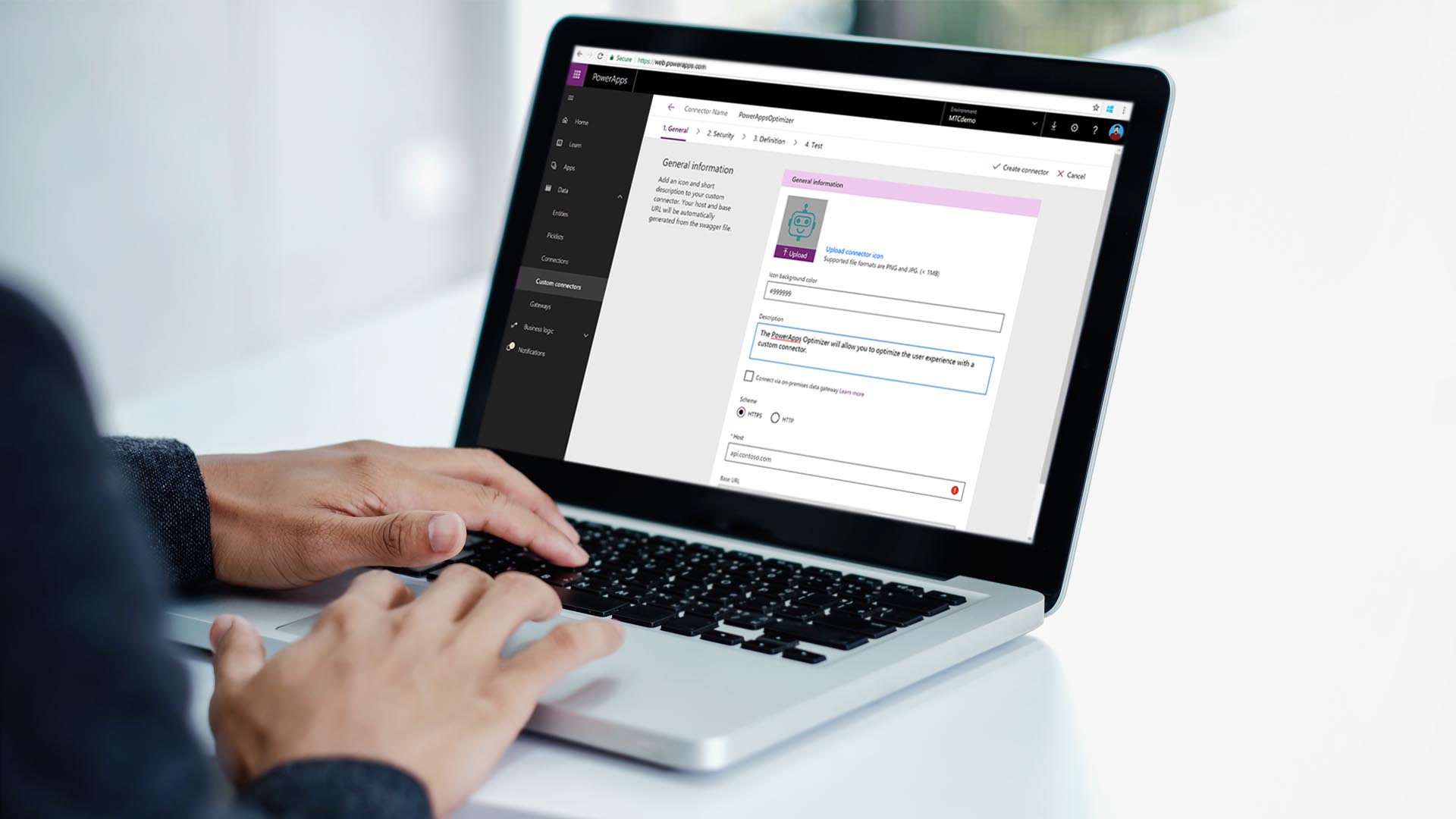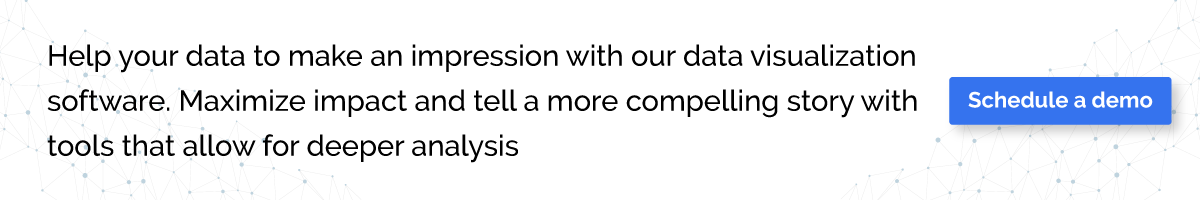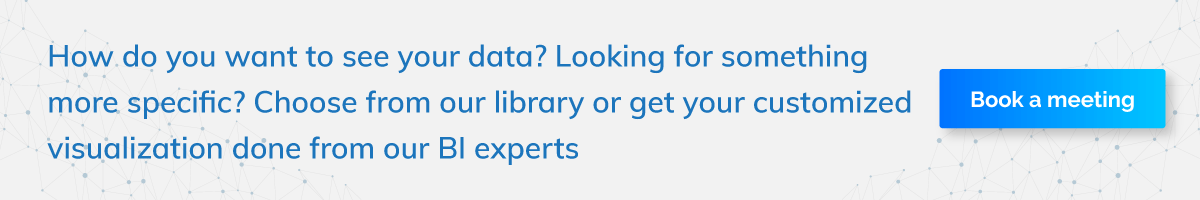Table of Contents
Build powerful end-to-end business solutions by connecting PowerApps to modernize processes and scale challenges.
The average cost to develop an application is 74% less with PowerApps – Forrester Consulting.
This speaks volumes about the efficiency of PowerApps.
Before we get into its nuances, it is important to understand, “What is Microsoft PowerApps?”.
Microsoft PowerApps is a Low-Code Application Platform (LCAP) that empowers pro and citizen developers alike to develop and deploy applications seamlessly and more quickly.
Users with varying degrees of technical prowess can develop apps to address specific business needs across different processes, including HR, IT, finance, sales, customer management, process management and so on.
The benefits of PowerApps

Microsoft PowerApps uses an easy-to-understand interface with drag-and-drop simplicity and quick deployment.
Let’s look at a few unmatched benefits that come with using PowerApps.
1. Flexibility – PowerApps can be integrated with platforms you’re already using in your business. This means you can mix and match several platforms in ways that’s efficient for you and your team.
2. Easy Design – The software behind PowerApps also makes the design process easier and customizable. When it comes to the front end UX, you’ll have a say in what goes where saving you time and resources from working with a developer.
3. Simple Uploading – Finally, PowerApps makes the process of how you’ll share your finished app with the public. It makes uploading to app stores incredibly simple and builds apps that work across all devices. This means you’ll spend less time testing it.
How it works
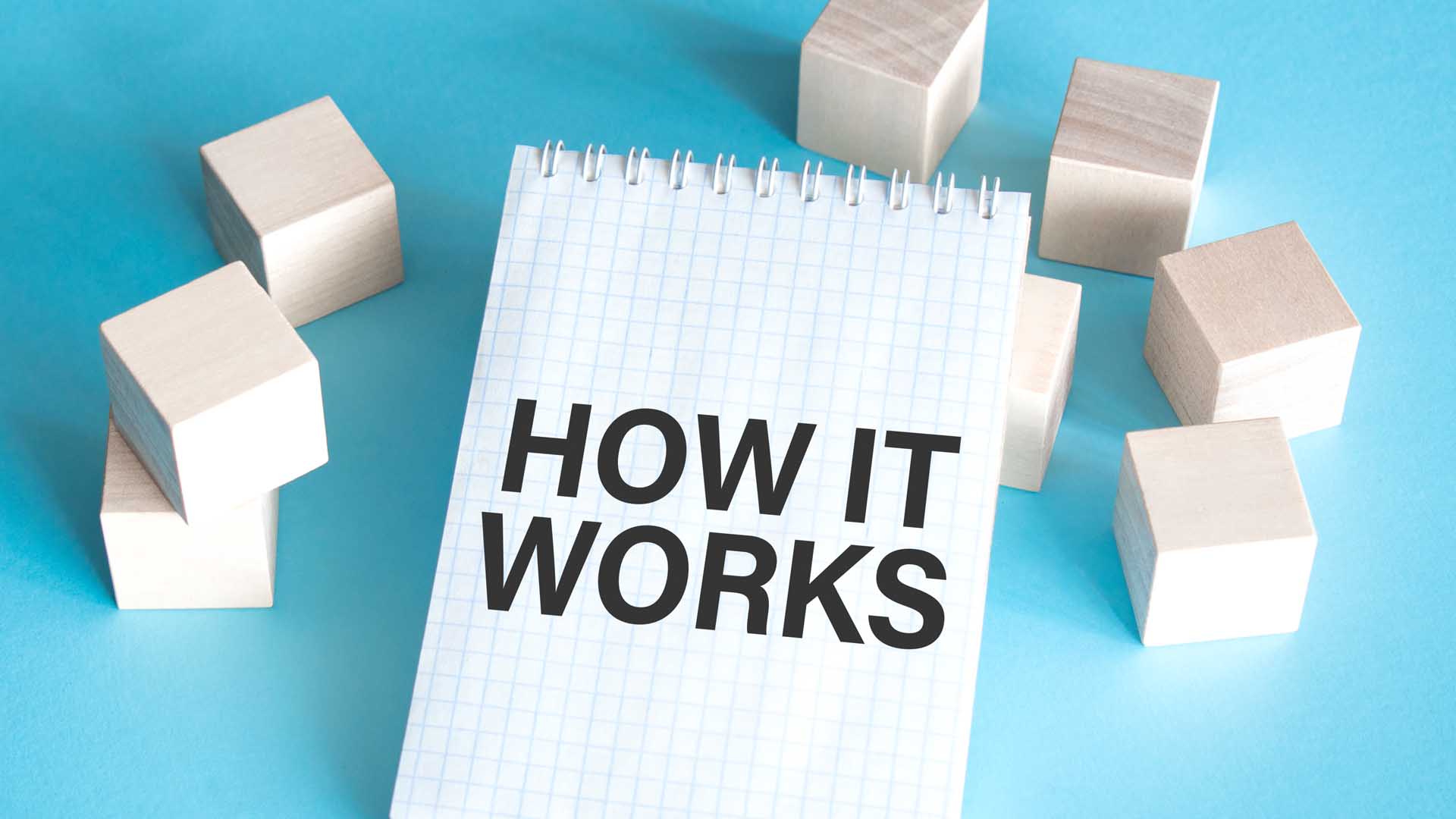
The first step in working with PowerApps is to identify the problem in hand.
Look at the current workflow and strategize on an app that can fill the void you’re facing.
The second step is to consider the UX and have a detailed discussion on where you’ll place your call to actions and any controls.
PowerApps offers two options on how to go about building your app, you may start with Canvas Apps or a Model-Driven App.
Canvas apps allow you to have more customization and control in designing your user experience while model-driven apps base the app design on a pre-defined structure.
Once you have decided on the design, choose the platform you want to link it to or the storage options the app needs.
While there may be some additional details that need to be handled by a developer, but PowerApps will most take care of the process.
9 highly creative PowerApps for your business

Using Microsoft PowerApps, businesses can enhance employee productivity, improve customer satisfaction, increase revenue, streamline processes and reduce the time-to-market.
We want to discuss a few use cases, highlighting how organizations can effectively use Microsoft PowerApps to streamline their day-to-day workflows.
1. Modern day data entry
Data entry can be time-consuming. Fortunately, you can build an app that bypasses all the manual work.
It’s as easy as building a system that your team can easily navigate and instructing PowerApps how you want the data communicated through Salesforce.
Not only is this more efficient, it also reduces errors that are likely to come with manual data entry.
2. Save time on file sharing
While file storage platforms like OneDrive or Dropbox are quite useful, they aren’t of much help much when those files need to be shared outside of Microsoft Teams in Trello, Slack or emails.
Create a “one drop” app that shares files across several platforms in one go.
Since PowerApps work with several communication devices, you can easily create an app that shares files to all departments in one upload.
This is particularly useful for businesses involved in sending clients contracts or presenting materials to potential customers on a regular basis.
3. Give your project management process an update
Most businesses use Trello or Microsoft Planner for assigning tasks, Teams for communicating, Salesforce or Dynamics for holding client data and so on.
This leads to hopping from one platform to the next, and less time actually getting the work done.
PowerApps can handle this problem by creating an app that pulls together your favourite features from each of these platforms.
This means one platform to input and find the information you and your team needs, and less clutter on your smartphone.
4. Improve your customer experience
PowerApps can help you create an app that allows your customer to build an engaging relationship with your brand.
It can be designed to allow them to shop, stay on top of events, or even receive alerts on upcoming product launches, early bird sale alerts and exclusive offers based on their shopping history.
5. Celebrate every win and milestone
Businesses that are sales driven can have an app that keeps them motivated and competitive.
By creating an automated application that links your CRM platform to your sales team group, an announcement will automatically be sent out every time a sale is made, thereby keeping the morale of the team high.
6. Real time alerts for new files
Save time by creating a quick app that will automatically send you an email alert when a new file is uploaded to OneDrive or Dropbox.
This is particularly useful for real estate or other heavy paperwork industries where you need to know the moment a contract is in.
You can also use it to keep clients updated that specific steps of their paperwork process have been completed without having to send out individual emails.
7. Know what works on social media
Use a PowerApp that will automatically save the hashtags from your best-performing tweets onto Microsoft Planner.
This is a great way to know what forms of content are performing well with your audience, or even to guide your marketing team.
8. Get real time visibility of your cash in motion
Retailers or service providers with multiple cash collection points often struggle with an opaque process of their cash in motion.
There is no visibility whatsoever at any point, which further adds an inherent risk of cash leakage or cash deposit delays.
To help businesses avoid theft or fraud, Data Semantics developed Cash in Motion App which provides complete visibility of moving cash between various hops with location-based analytics, via reports and alerts straight to your mobile.
9. Automate invoice processing
The traditional method of invoice processing is bloated and perpetuates an inefficient environment.
A dedicated team of experts at Data Semantics developed Serina and Serina Plus to help enterprises leverage cognitive computing, AI and machine learning to automate their workflow approvals.
Invoices are scanned and fed into the digital accounting system.
This form of data capture cuts out hours of manual data entry.
The invoice automation application uses OCR engine to read digital documents, extract relevant information and send it for approval via configured workflows.
This automation has significantly helped enterprises reduce the TCO by 85% and human based errors by 95%.
Get started
As a Microsoft Gold Partner, Data Semantics is helping medium and large scale enterprises build PowerApps solutions within a matter of weeks.
If you’d like to learn more about PowerApps, please feel free to contact our experts for a personalized consultation.
[mailerlite_form form_id=1]