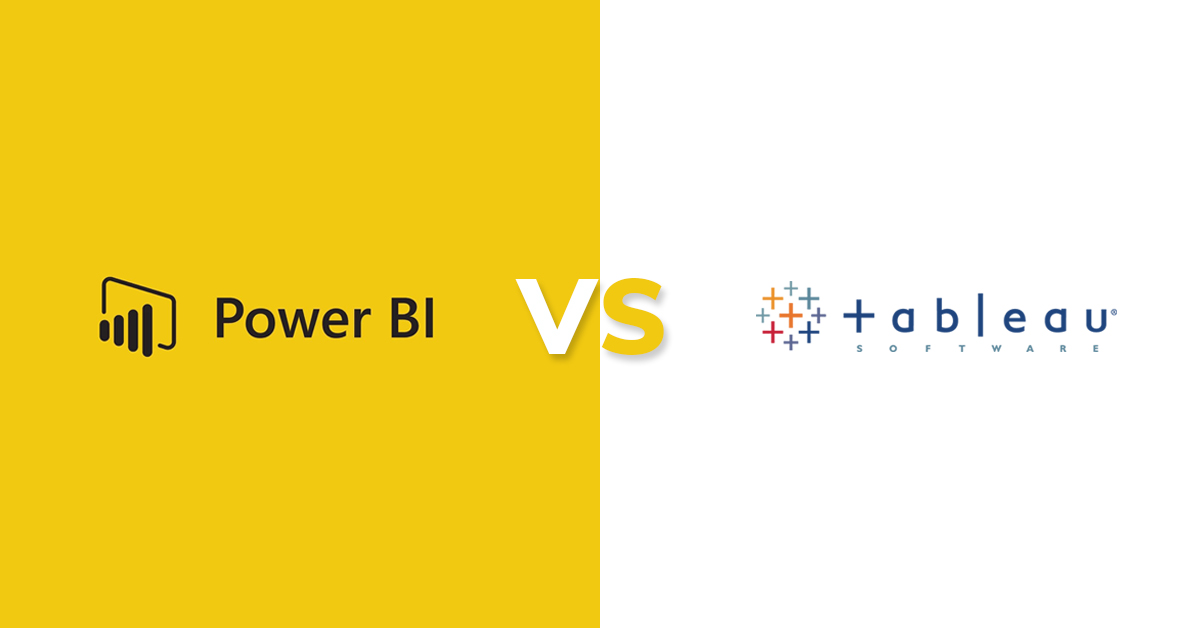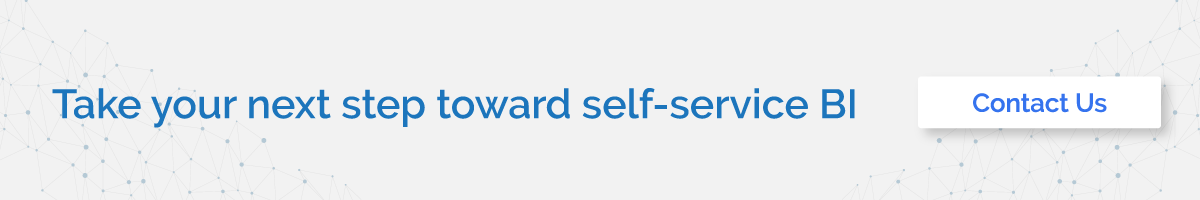It was back in 1865 when British author and professor Richard Millar Devens coined the term, ‘Business Intelligence’ or BI, as it is now known. A need for the data to be effectively translated into useful information was recognized back in those times.
However, back then, only a few individuals with a specific set of skills could translate data into usable information. In today’s age and time, organizations are no longer limited by such restrictions. Thanks to the continually evolving technology, an increasing number of BI tools are now at the forefront of most successful businesses.
Currently, there are two standout performers in the realm of BI tools, i.e., Microsoft’s Power BI and Tableau Software (Tableau), as noted by 2019 Gartner’s Magic Quadrant for Analytics and BI platforms. These two front-runners have undergone their share of progression over the past few years, thereby gaining immense popularity in the field of data visualization.

Tableau has been making its presence felt since 2003. Microsoft Power BI, on the other hand, was established in 2011. When compared with Tableau, Microsoft Power BI is a recent introduction. Regardless of its age, the Redmond technology giant has managed to grow into being the closest rival that Tableau has ever had.
Each of these BI tools has something unique to offer to businesses. When comparing two best products in any field, the most challenging question to answer is almost always,
‘Which one is the winner?’
[table id=2 /]
Table 1: Strengths of Microsoft Power BI and Tableau Software
Let’s cut the chase and take a closer look.
Pricing and Costs
[table id=1 /]
Table 2 : Pricing comparison – Power BI vs Tableau
Microsoft Power BI represents a simple pricing model. You can either opt for the ‘Self-Service’ package, an offer available with the Microsoft Office 365 Enterprise E5. It supports on-premises and cloud-based data sources, including Dynamics 365, Azure SQL Data Warehouse, Salesforce, Excel, and SharePoint, to name a few. Another offer is the Power BI ‘Premium,’ which is priced higher. The reason why the ‘Premium’ is expensive is that it is a dedicated cloud compute and storage resource and, thus, comes with its own set of significant benefits for users.
Tableau, on the other hand, offers a simple per-user subscription model at a per-user price that is higher than the Self Service but much affordable than the Premium. Tableau also offers a range of licensing options, which are based on specific individuals and their organizational requirements.
To conclude, while Tableau offers greater flexibility in terms of the kind of purchase you’d want to build, Microsoft is offering a whole ecosystem with its Power BI. Therefore, Power BI becomes a valuable option.
User Interface and User Experience

Microsoft Power BI’s user interface is similar to Microsoft Office 365. Since most users are already comfortable with the functionality of the latter, it enjoys a slight edge over its competitors. At the same time, Tableau represents a slick user interface, especially given the fact that they have invested heavily in natural language capabilities. Thanks to this addition, Tableau’s dashboard is easily customizable as per the user’s preferences.
Regardless of how functional Tableau’s interface is, most users tend to opt for Microsoft Power BI, especially because they are habituated with it. In other words, the consistency that users are familiar with is not disrupted with Power BI.
Third-party Integrations

Microsoft has made visible efforts into ensuring that its Business Intelligence (BI) tool explores applications and Cloud services beyond its proprietorship. Some of the examples include its integration with Google products like Google Docs & Google Analytics and Facebook for its Ads Business Manager. The same goes with Tableau. In fact, the platform also supports lesser known products as such Raven Tools, RightNow and Kenshoo to name a few.
In addition, Tableau provides access to an extensive assortment of data sources with support for up to 67 native connections. This includes live connections, the main objective of which is to provide real-time insights. It is also much easier with Tableau to take up a wider span of data models developed in diverse programming languages.
In a nutshell, both the products integrate the majority of the third-party data sources. However, Tableau has the upper hand as it provides some truly valuable and out-of-the-box integration.
Product Support

Since Microsoft Power BI is younger than Tableau, it provides access to a smaller community. The Redmond technology giant has the required resources to offer an unimaginable amount of free support for multiple applications.
Tableau, on the other hand, is focusing all its attention on one application. It has a pool of 160,000 active users, who are reportedly participating in nearly 500 global user groups. Tableau’s online community consists of approximately 150,000 active customers.
We, therefore, have a clear winner here in Tableau for its comprehensive support options.
Deployment & Visualization

When it comes to Tableau, they provide flexible deployment options in comparison to the Microsoft Power BI, which is only available as a SaaS model. In this case, those businesses which do not enable support for SaaS, cannot opt for Power BI.
While talking about , Power BI promotes predictive modeling and reporting. Furthermore, it features around 3500 data points that help with datasets and analysis. Tableau, in the meantime, offers quick-to-start applications that can be used to deploy small scale enterprises. For those with a larger bandwidth, a step-by-step process is involved, which can last from two to four weeks. However, since Microsoft is heavily investing in a broad set of visionary capabilities, users have better access to features that ease their tasks.
Therefore, as far as deployment is concerned, Tableau is the preferred choice. However, when we talk about Data Visualization, Power BI takes the trophy.
Machine Learning
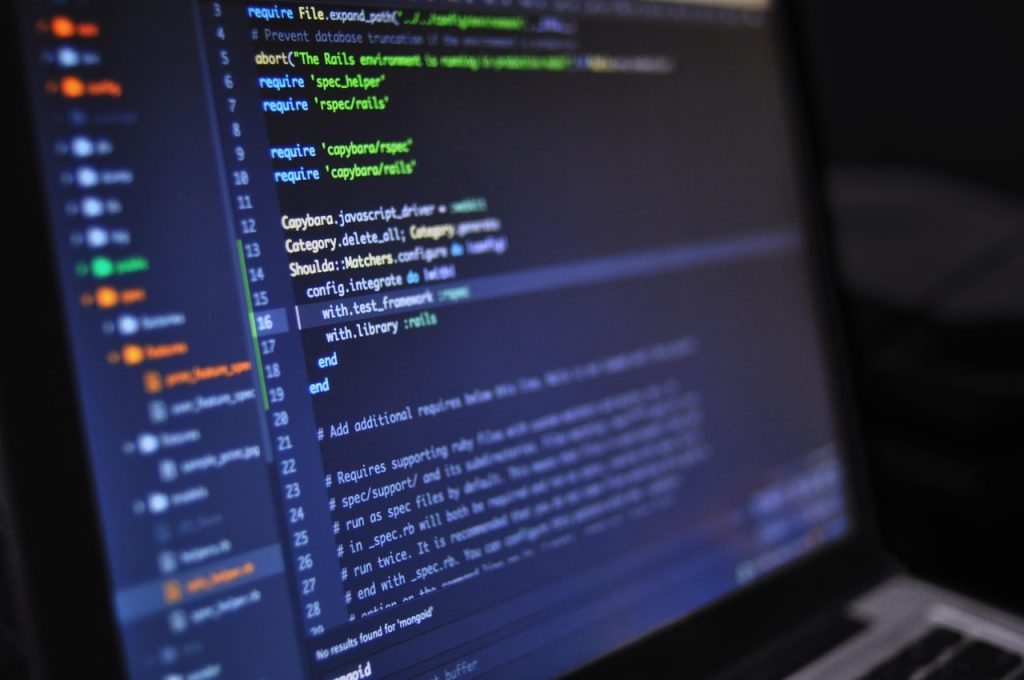
Tableau has in-built Python Machine Learning capacities. Thus, it is better for performing ML operations. In contrast, Microsoft Azure comes integrated into Power BI. It helps with data analysis and recognizing business trends and patterns. Furthermore, Microsoft is making consistent advancements as far as AI is concerned. They are not only attempting to integrate this technology for general use, but it is also made usable for data scientists.
Power BI provides users with numerous AI-infused capabilities such as quick insights, text analytics, natural language, and image recognition, to name a few. The Redmond technology giant also ensures that they provide monthly updates for the same.
This is one area in which Tableau has been left behind, as Microsoft has been consciously increasing its emphasis on machine learning and related technologies by integrating the same in its products.
Data capacity

In power BI, every workplace or group can handle only up to 10 GB of data. If you need to handle more than 10 GB, the data needs to be there in Cloud 9, or if it is in the local database, Power BI can select or pull the data from the database, and it cannot import.
Tableau works based on column structure, which can store unique values for each column, which makes it possible for fetching millions of rows. However, since Microsoft offers Office 365 as a bundle, it is highly convenient for one to work virtually.
In a society such as ours, where everything is taking place online these days, Microsoft’s offering has been proven advantageous.
Conclusion
From the discussion above, it is evident that Power BI as of now has a slight edge over Tableau. However, you must consider several aspects while looking for the right business intelligence tool. The comparison, as mentioned above, leads to the following key observations:
- Factors such as ease of use, brand recognition, price, and additional support are at play, and all need to be compared thoroughly.
- It may seem like both the products mentioned above have their own set of strengths and weaknesses. However, to decide which the right product is for you, you need to understand your organization’s requirements and your budget.
- Tableau suits data analysis better. Power BI, on the other hand, is for a general audience with business intelligence necessities looking to improve their analytics.
- Power BI comes with the lower price and efficient specifications. In contrast, the features of Tableau are more in line with novel uses.
- If you are new to this realm, perhaps you could settle with Microsoft Power BI, as it is more straightforward and cost-effective.
- In the case that Power BI does not meet your specific requirements, it is probably time you try your hands-on Tableau.
[mailerlite_form form_id=1]