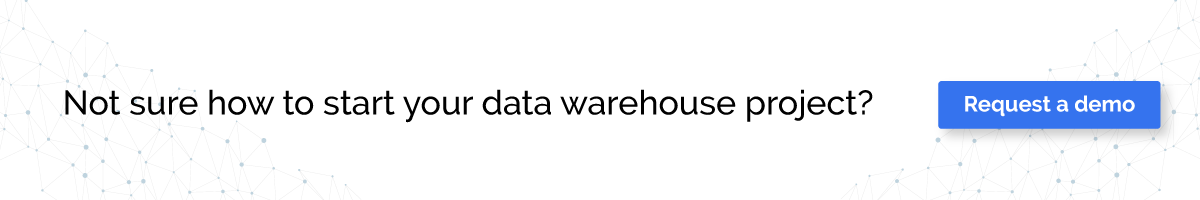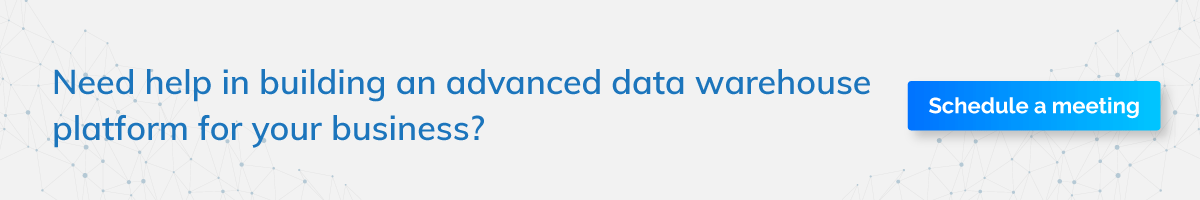Table of Contents
Complete guide to Benefits, Features, Solutions, and Choosing Azure Data Warehouse for your IT infrastructure.
Most enterprises across the world lose over $600 billion dollars every year due to this shortcoming. This has created a strong customer demand for an effective data warehouse solution.
To address this need, Microsoft introduced new features in Azure Data Warehouse that has helped it emerge as an effective product in the data platform ecosystem. Its key features and offerings make this product a permanent solution.
Features and benefits

Today, enterprises of all sizes are heavily investing in solutions that can offer the advantages of the cost-efficiencies, elasticity, and hyper-scale of cloud for their large data warehouses. Some notable names in the industry are Oracle, Snowflake, Amazon Web Services Redshift, IBM db2 warehouse, Bigquery data warehouse, and the like.
Azure SQL Data Warehouse is one of the best cloud data warehouses and caters to all demands of enterprises by providing a single platform to process large volumes of data. Microsoft Azure Data warehouse can process a huge amount of data through parallel processing. Being a distributed database management system, Azure Data Warehouse spreads data across multiple shared storage and processing units. This makes it highly efficient for batch loading, transformation, and serving data in bulk.
Just like other Azure services, it has the same scalability and consistency and is also compatible with other Azure offerings, such as Data Factory and Machine Learning, various SQL Server tools as well as Microsoft products.
Let’s look at certain features and benefits worth considering for choosing Azure as a data warehouse solution.
Features of Azure Data Warehouse:
- Highly elastic and scalable – It can scale up, scale down, pause, and resume operations/ computations;
- Separate compute and storage – Azure data warehouse keeps computing separate from storage;
- Built on SQL Server – It combines SQL Server relational database and Azure cloud scale-out capabilities;
- Integrated Platform – It is an integrated platform that has the same scalability and consistency just like other Azure services like high-performance computing;
- Hybrid Infrastructure – Azure data warehouse includes the use of tools and T-SQL.
Benefits of Azure Data Warehouse:
- Application Support – Supports more than 200 products on technologies including IoT, AI+Machine Learning, Blockchain, Analytics, Containers and Database, and the like.
- Security-oriented – Due to the various cyber threats to Cloud data security, Azure Data Warehouse has various security components such as row-level security, data masking, encryption, auditing, etc.
- V12 Portability – Microsoft allows for easy upgradation from SQL Server to Azure SQL and vice-versa.
- PolyBase – With the help of PolyBase in Azure, users can query across non-relational sources.
5 Reasons why enterprises are choosing Azure

1) Enterprise-class cloud data warehouse built on SQL Server – SQL data warehouse is an extension of the SQL Server Family. It extends the T-SQL constructs that enterprises are already familiar with. This enables a swift, seamless migration to the cloud. With native integrations to Azure Data Factory, Azure Machine Learning, and Power BI; users can quickly adapt and ingest data, utilize learning algorithms, and visualize data.
2) Hybrid infrastructure supports your needs on-premises and/or in the cloud – SQL Data Warehouse service is an extension of the SQL Server family of products. Customers are offered an additional choice of data management to suit their business needs enabling them to use the tools they already use today to access, manage, manipulate and visualize data for faster insights. With SQL Data Warehouse businesses are able to quickly move to the cloud without having to move all of their infrastructures along with it.
3) Pause to save costs – Other cloud vendors require customers to back up the data, delete the existing cluster, and, upon resume, generate a new cluster to restore data. This is both time-consuming and complex. The dynamic pause feature in the Azure Data Warehouse enables customers to optimize the utilization of the compute infrastructure by ramping down compute while persisting the data.
4) PolyBase in the cloud makes combining data sets easy – The need to combine structured and unstructured data is an absolute must. Unlike vendors that follow the traditional data warehouse model, Azure SQL Data Warehouse can process unstructured and semi-structured data stored in Azure Storage, Hortonworks Data Platform, or Cloudera using familiar T-SQL skills making it easy to combine data sets no matter where it is stored. This allows enterprises to keep their data costs low and also choose the query speed they need.
5) Separating compute and storage enables a data warehouse to meet your needs – Azure SQL Data Warehouse lets businesses independently scale compute and storage so they only pay for the query performance they need. Since compute and storage can now be scaled independently, costs are much easier to forecast. SQL Data Warehouse offers the right balance of computing and storage to meet the needs only when they arise. This means that a customer can scale resources based on their growing needs rather than invest in infrastructure for the future.
Building Azure Data Warehouse for Power BI

Azure SQL Data Warehouse helps create dynamic reports based on the data and metrics stored. DirectQuery sends queries in real-time to the data warehouse. It is a combination of these real-time queries, along with the scale of SQL Data Warehouse that lets users create dynamic reports in minutes. The Build dashboards + reports link allows users to create Power BI reports using their SQL Data Warehouse.
When using the SQL Data Warehouse connector:
1) Specify the fully qualified server name when connecting;
2) Ensure firewall rules for the server are configured to “Allow access to Azure services”;
3) Every action such as selecting a column or adding a filter will directly query the data warehouse;
4) Tiles refresh approximately every 15 minutes and refresh does not need to be scheduled. Refresh can be adjusted in the Advanced settings when you connect;
5) Q&A isn’t available for DirectQuery datasets;
6) Schema changes aren’t picked up automatically.
What to consider when choosing a cloud data warehouse?

There are significant differences that businesses should be aware of before deciding on a cloud platform. Here are 5 factors to consider when evaluating which platform works best for your business –
- Consider business needs and use cases – While these are built to be uniform across industries and businesses, it is important to consider how you plan on using the cloud data warehouse. When choosing a provider of these platforms, it is essential to consider the use case and your enterprise’s unique circumstances.
- Meet the non-negotiable security requirements – All enterprises must choose a cloud data warehouse that supports the level and type of security it needs. While most vendors offer top-notch security systems, it is extremely important to consider factors such as key management and access control as well.
- Understand the ecosystem – Enterprises must be aware of where their existing data is stored. This not only helps them choose a better vendor but also directly affects their performance and migration. Hence, knowing where data is stored physically can help greatly help choose a platform that will lead to performance gains.
- Understand the billing system and your resource requirements – The major cloud data warehouses calculate costs differently. While it’s difficult to predict costs with much accuracy before you begin using a data warehouse, the questions below should help –
A) How much data will your enterprise integrate every month?
B) What is the frequency of updates to the data stored?
C) How often do you need to analyze data and how much data do they read?
These questions should give you an estimate of the expected utilization and help you make an informed decision. Most vendors also offer a free trial which can greatly help your business in the decision-making process.
[embedyt] https://www.youtube.com/watch?v=7MDCWgxPnVY[/embedyt]
[mailerlite_form form_id=1]