Running a customer support team isn’t easy. Calls come in all day, customers expect quick answers, and you’re constantly juggling performance, training, and keeping your team motivated. But how do you figure out what’s working and what needs fixing?
That’s where call center analytics helps. It breaks down all the data from calls, chats, and agent performance into insights you can use. You can track how fast issues are resolved, what keeps customers happy, and where your team needs support.
This guide will show you exactly what call center analytics is, how it works, and why it’s a must for businesses that care about improving their customer support.
Table of Contents
What is Call Center Analytics?
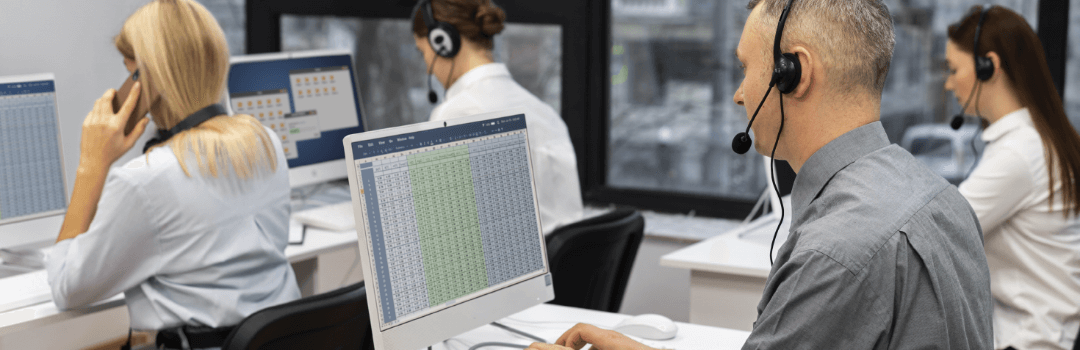
Call center analytics is the process of gathering and analyzing data from customer interactions—like calls, chats, and emails. It gives businesses a clear view of how their support teams are performing and what they can do better.
Common Types of Data Analyzed:
- Call Metrics: How many calls are coming in, how long they take, and how many get resolved.
- Customer Satisfaction: Feedback from surveys or ratings, and the tone of customer conversations.
- Team Performance: How agents handle calls, how quickly they respond, and how effective they are.
- Patterns and Trends: Common customer questions or times when call volumes spike.
With these insights, businesses can make better decisions to improve customer support and team performance.
Why Call Center Analytics Matters
Customer expectations are higher than ever, and businesses need to deliver fast, reliable support to keep up. Call center analytics helps by showing you what’s working and what needs fixing.
Why It’s Important:
- Improve Customer Experience: Find out why customers might be unhappy and fix those problems.
- Boost Efficiency: Spot slow processes and make changes to save time and resources.
- Help Your Team: See which agents need extra training and where top performers are excelling.
- Plan Better: Use data to predict busy times and ensure you’re properly staffed.
Businesses that use analytics see better customer satisfaction and smoother operations.
How Does Call Center Analytics Work?
Here’s a simple breakdown of how call center analytics software works:
- Collect Data
The software gathers data from calls, chats, emails, and surveys. It can also analyze things like the tone of voice in calls or keywords in messages.
- Process the Data
The raw data is organized into easy-to-understand formats like graphs, charts, or dashboards.
- Analyze the Data
The software looks for trends, patterns, and problem areas. For example, it might flag long hold times or common customer complaints.
- Deliver Insights
Managers see these insights in reports or dashboards. This helps them decide what to fix or improve next.
With these tools, businesses can turn everyday data into valuable insights that drive real improvements.
Key Features of Call Center Analytics Solutions

When choosing a contact center analytics solution, look for these key features:
- Real-Time Tracking: See live updates on call volumes, hold times, and agent availability.
- Custom Dashboards: Create dashboards that show the data most important to your business.
- Sentiment Analysis: Understand customer feelings by analyzing the tone of conversations.
- Historical Reports: Look at past data to identify trends and compare performance over time.
- Predictive Insights: Plan ahead with tools that forecast call volumes or potential issues.
These features help businesses stay on top of operations and respond quickly to challenges.
Benefits of Using Call Center Analytics

Here’s how call center analytics can help your business:
- Happier Customers
By understanding what frustrates customers, you can make changes that improve their experience.
- Better Team Performance
Analytics shows you which agents need support or extra training and highlights top performers.
- Faster Problem Solving
See common issues or bottlenecks and fix them before they affect customers.
- Smarter Staffing
Use data to predict busy periods and adjust staffing levels to meet demand.
- Save Time and Money
Streamlining processes with insights from analytics helps reduce costs and improve efficiency.
Popular Call Center Analytics Tools

Here are some of the best tools for businesses:
- NICE inContact: Great for real-time monitoring and agent performance tracking.
- Genesys Cloud: Offers customizable dashboards and AI-powered insights.
- Five9: Focuses on speech and sentiment analysis to understand customer feedback.
- Talkdesk: Provides detailed reports and automated workflows for busy teams.
- Cisco Contact Center Analytics: Ideal for large businesses needing advanced tracking and reporting.
Each tool has unique features, so choose the one that fits your needs and budget.
Conclusion
Call center analytics is an essential tool for businesses looking to improve customer support. It turns data from calls, chats, and agent performance into clear, actionable insights. With these insights, you can fix problems, make smarter decisions, and keep your customers happy.
If you’re ready to take your customer support to the next level, explore call center analytics solutions today.
FAQs
1. What is call center analytics?
It’s analyzing data. Call center analytics turns interaction data into insights to improve customer support and team performance.
2. How can analytics improve customer support?
It fixes problems. Analytics shows you what’s not working so you can solve issues faster and keep customers happy.
3. What data does call center analytics track?
It tracks everything. This includes call volumes, hold times, customer satisfaction, and agent performance.
4. Do small businesses need call center analytics?
Yes, they do. Even small teams can use analytics to improve efficiency and deliver better customer experiences.
5. Which analytics tool should I choose?
It depends entirely. Look at tools like NICE inContact, Genesys Cloud, or Five9 based on your business needs and budget.









