Table of Contents
Don’t Move Until You’ve Run This Checklist
Enterprise migrations break when people rush into execution without cleaning up what’s underneath.
You’ve got multiple systems, overlapping owners, undocumented reports, and years of patchwork logic. Moving that without prep doesn’t fix anything — it just copies the mess.
This checklist is built to help you avoid exactly that.
If you’re migrating CRMs, ERPs, financial systems, or internal BI stacks — and the data under it — this is what your team should walk through before a single line gets moved.
Let’s get into it.
1. Plan It Right: Know What You’re Migrating

Start with a full inventory:
- What systems are in scope?
- What’s actually used vs what’s been sitting untouched?
- Which reports, dashboards, or APIs are depending on this data?
Then get into schema mapping. Line up fields, formats, logic, and relationships. Make sure everything you move fits where it’s going — structurally and operationally.
Also:
- Tag sensitive fields early
- Identify compliance implications (GDPR, HIPAA, etc.)
- Document system interdependencies and data refresh cycles
Finally, get clear on ownership.
Every dataset should have a name next to it. If it doesn’t, it’s not ready to move.
2. Clean the Data Before You Move It
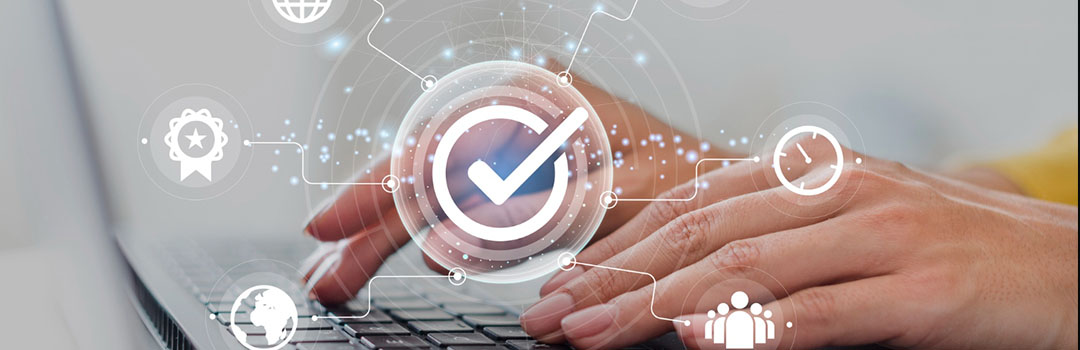
Don’t migrate clutter. Don’t migrate junk.
Before the transfer:
- Remove unused tables and fields
- Fix nulls, broken joins, mismatched types
- Standardize formats (dates, currencies, text casing, etc.)
- Clean duplicated records and redundant tables
- Mask or encrypt sensitive fields
- Back everything up — fully, not partially
Validate each dataset against business expectations. This ensures the cleanup is meaningful — not just technical.
3. Execute with Structure

No manual patchwork. Use scripts or pipelines.
Your transfer should be:
- Logged
- Automated
- Monitored
- Reversible
Plan for:
- Batch control (don’t overload systems)
- Rollback in case of failure
- Coordination with ops for cutover timing
- Downtime planning and comms with affected teams
- Retry scenarios + version tagging of data chunks
Use dry runs with test volumes to find cracks before they happen at scale.
4. Validate Like a Team That Owns the Outcome

Validation isn’t a checklist item. It’s a full-phase.
Run:
- Row count and schema reconciliations
- Field-level spot checks across high-value tables
- Referential integrity validation across tables
- Pipeline runs on migrated data
- Dashboard and report re-validation
- User acceptance testing with real scenarios
Set up alerting and data quality monitors early — not after go-live.
5. Post-Migration: Tighten What You Built
Once the move is done, make it cleaner:
- Archive what’s not needed
- Optimize heavy queries and scheduled jobs
- Tune indices and data storage formats
- Set up long-term monitoring and alerting
- Finalize and centralize updated documentation
- Add ownership and SLAs for new pipelines
Migrations should improve systems. If you’ve carried over bottlenecks, fix them now.
Your Pre-Migration Enterprise Checklist
| Phase | What to Cover |
| Plan | ✅ Inventory systems ✅ Schema mapping ✅ Identify data owners ✅ Tag sensitive fields ✅ Align stakeholders |
| Prep | ✅ Clean bad data ✅ Remove stale tables ✅ Standardize formats ✅ Mask/encrypt sensitive fields ✅ Backup everything |
| Execute | ✅ Script and automate ✅ Monitor batch loads ✅ Handle rollback scenarios ✅ Coordinate downtime ✅ Test small volumes first |
| Validate | ✅ Reconcile records ✅ Confirm schema alignment ✅ Run UAT ✅ Check dashboards + alerts ✅ QA pipelines with business input |
| Tighten | ✅ Optimize performance ✅ Archive noise ✅ Set SLAs ✅ Monitor quality ✅ Document ownership |
Final Word
This checklist isn’t a nice-to-have. It’s what keeps migrations from turning into damage control.
You already know what’s at stake — reports breaking, data out of sync, users losing trust.
This is how you avoid that.
Use it with your team. Use it with your vendors. Make it part of every migration kickoff.
Need help implementing it end-to-end? Let’s talk.
Data Semantics works with teams handling complex migrations across cloud, hybrid, and legacy stacks — with zero room for error.












