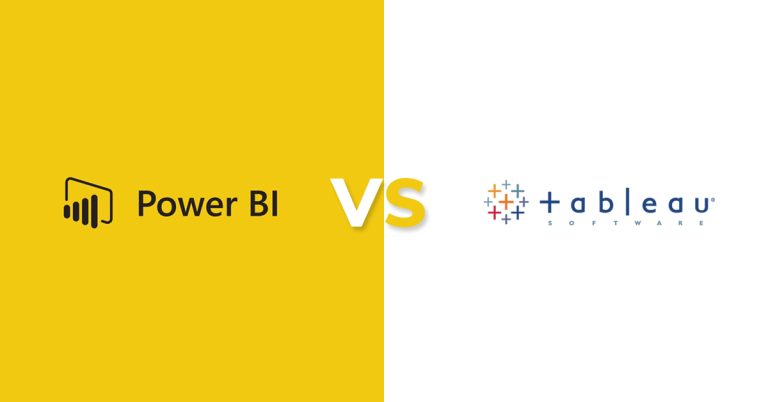Manual reporting eats up hours. Forecasting is inconsistent. Stakeholders see different numbers in different reports. If you’re in financial services and facing these issues, you’re not alone. Fortunately, there’s a solution: Power BI.
This blog explains how financial services—especially banking and accounting teams—use Power BI for better financial planning, reporting, and analysis. We’ll also explore real use cases, benefits, common challenges, and how to implement it successfully.
Table of Contents
Why Do Financial Services Consider Using Power BI 
Financial services run on data. From balance sheets to loan performance, the numbers are everywhere—but they’re not always easy to interpret or use. That’s where Power BI helps. It connects multiple data sources, standardizes formats, and gives decision-makers a single, interactive dashboard to monitor performance and act quickly.
Let’s break this down by use case:
How Does the Banking Industry Use BI
Banks rely on BI tools like Power BI to track:
- Loan approval timelines
- Risk exposure by segment
- Customer acquisition costs
- ATM or branch-level profitability
A Power BI banking dashboard gives a real-time view of operations across multiple branches, regions, or customer segments. It helps managers identify where issues are occurring, how products are performing, and what actions to take.
For example, a regional bank might use Power BI to visualize loan default rates over time, filtered by city or product type, enabling smarter credit policy changes.
How Can BI Help in Financial Operations
Financial operations involve budgeting, expense tracking, and compliance. With Power BI:
- You can build a dashboard showing spend vs. budget across departments.
- Set alerts when costs exceed thresholds.
- Track vendor performance in real time.
Power BI connects to ERP systems, Excel sheets, and even legacy tools. That means no more waiting for month-end reports. Everything’s live and visible.
How Can Power BI Help with Financial Analysis
Financial analysts use Power BI for:
- Ratio analysis (P/E, ROI, cash conversion cycles)
- Financial forecasting
- Sensitivity or scenario modeling
A clear Power BI financial planning and analysis example could include a dashboard that shows projected cash flows vs. actuals, alongside a heat map of performance by product line.
Unlike spreadsheets, Power BI updates dynamically when the data changes, saving analysts time and reducing the risk of human error.
How Power BI Helps with the Visualization of Data
Numbers in a spreadsheet aren’t always helpful. Power BI lets you:
- Use visuals like line charts, waterfalls, and KPI cards
- Add filters to drill into specific departments or time periods
- Share dashboards securely across teams
This helps teams move from “what happened” to “what should we do about it?” faster.
How Can Banks Use Power BI for Generating Financial Statements
With Power BI, banks can automate:
- Daily P&L generation
- Balance sheet snapshots
- Income vs. expense comparisons
These dashboards are not just static—they’re interactive. CFOs can click into categories, compare across years, and even integrate risk-adjusted views.
How Can Power BI Help Financial Firms with Accounting
Accounting teams use Power BI for:
- General ledger analysis
- Real-time reconciliation tracking
- Audit preparation
One common use is consolidating data from multiple entities into a single chart of accounts dashboard. This helps firms speed up the monthly close process while improving accuracy.
What Are the Challenges of Working with Power BI 
Power BI is powerful, but like any tool, it’s not without hurdles:
- Data quality issues: Garbage in, garbage out. If your source data is inconsistent or poorly structured, Power BI can only do so much.
- Complex modeling: For large enterprises, building a robust model (especially for financial forecasting) can take time and expertise.
- Access control: You need to set proper role-level security to ensure sensitive financial data isn’t misused.
- Learning curve: Non-technical users may find DAX or Power Query intimidating at first.
Working with experienced Power BI consultants can make a big difference here.
Benefits of Using Power BI for Financial Services 
Here’s why Power BI stands out in financial services:
- Real-time analytics: Instead of waiting on IT or monthly reports, users can see financial KPIs as they happen.
- Custom dashboards: Every team (finance, risk, audit, operations) can have a view tailored to what matters to them.
- Advanced forecasting: Use Power BI financial forecasting to project income, expenses, and liquidity under different conditions.
- Audit-ready transparency: With historical data and drill-down features, auditors can verify transactions without endless email chains.
- Mobile access: Stakeholders can view dashboards securely on phones or tablets during meetings or travel.
What Are the Use Cases of Power BI 
Let’s get specific with examples:
1. Treasury Management
Track cash position, interbank transfers, forex exposure, and investments on a unified dashboard.
2. Budgeting and Forecasting
Set targets, track variance, and run scenario analysis to understand the impact of market changes or interest rate fluctuations.
3. Profitability Analysis
Understand customer lifetime value, cross-sell success rates, and branch-level performance.
4. Risk Monitoring
Use Power BI to monitor credit risks, fraud indicators, or compliance breaches in real time.
5. Tax and Regulatory Reporting
Automate tax reports using financial data and stay up-to-date with country-specific requirements.
6. Executive Dashboards
CFOs and CEOs get one-click access to daily P&L, cash flow reports, and EBITDA comparisons.
Tips for Implementing Power BI Successfully
If you’re starting or scaling Power BI in a financial setting, follow these best practices:
1. Start with Clean Data
Don’t jump into visuals before cleaning your data. Validate sources, remove duplicates, and standardize naming.
2. Use Star Schema for Modeling
Keep it simple. A star schema (fact tables with dimension tables) works best for financial data.
3. Define KPIs Early
Work with stakeholders to define core metrics (e.g., EBITDA, cash conversion rate) and build visuals around them.
4. Plan for Security
Use Power BI’s row-level security to restrict access to sensitive data based on roles or departments.
5. Train Your Team
Run workshops to help finance and accounting users become confident with filtering, exporting, and creating visuals.
6. Automate Data Refresh
Schedule automatic refreshes so data is always current—daily, hourly, or based on triggers.
7. Use Templates
Build reusable templates for dashboards like income statements, expense tracking, or balance sheets.
About Data Semantics
Data Semantics is a Microsoft Solutions Partner trusted by banks, insurers, and financial institutions across the USA, UAE, and India. They specialize in delivering Power BI financial planning and analysis solutions that streamline reporting, accelerate decision-making, and improve financial visibility.
Their consultants bring deep expertise in:
- Designing role-based Power BI dashboards for CFOs, finance teams, and auditors
- Building scalable data models for forecasting, budgeting, and regulatory reporting
- Integrating Power BI with SAP, Oracle, Excel, and cloud-based ERPs
- Implementing data governance and security frameworks across global teams
Whether you’re trying to consolidate financial data from multiple branches or forecast risk-adjusted returns, Data Semantics helps your team make sense of your numbers—fast.
Conclusion
Financial services need clarity, speed, and accuracy. Power BI delivers all three—when implemented well. From banking dashboards to accounting reports, it gives stakeholders a shared, reliable view of the numbers that matter.
But to get it right, you need clean data, smart modeling, and the right setup. Whether you’re a CFO building your next report or a bank operations lead managing performance, Power BI helps you stop reacting—and start planning.
Need help building your financial dashboards in Power BI?
Reach out to Data Semantics to explore how their experts can turn your raw data into boardroom-ready insights.