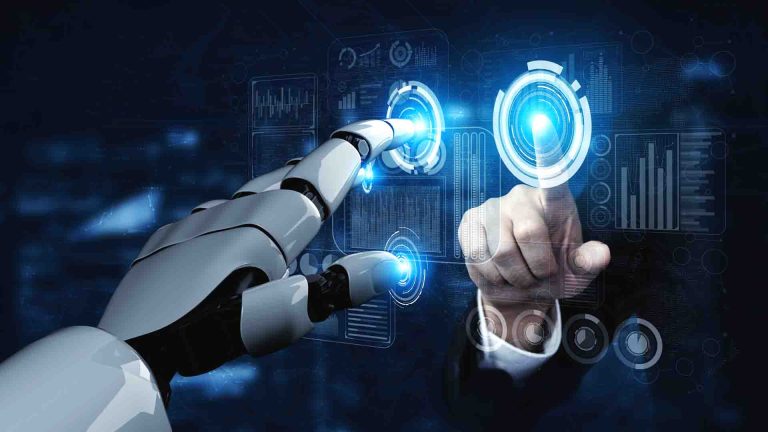When organizations decide to implement Microsoft Dynamics 365, they’re not just investing in a powerful ERP or CRM system—they’re committing to a digital transformation journey. However, what often gets sidelined in the process is the importance of data visibility and analytics. This is where Power BI steps in as a game-changer.
Implementing Dynamics 365 without an accompanying Power BI strategy is like building a car without a dashboard. You may have a strong engine (your business operations), but without a clear view of performance metrics, trends, and alerts, you’re driving blind.
This blog dives deep into why every Dynamics 365 implementation must include a well-thought-out Power BI strategy, right from the early stages, and how consultants can take the lead in integrating it for better business outcomes.
Table of Contents
The Role of the CRM Consultant in Power BI Strategy

When implementing Dynamics 365, especially the Customer Engagement apps, a CRM consultant is pivotal in ensuring Power BI is not an afterthought. CRM consultants have deep insights into customer data models, user journeys, and engagement workflows. By bringing Power BI into the conversation early, they help sales, marketing, and service teams visualize performance metrics like lead conversion rates, customer lifetime value, and support case resolution times. Their ability to translate complex CRM data into actionable dashboards ensures stakeholders gain immediate, measurable value from their Dynamics 365 investment.
The Missed Opportunity: When Power BI Is an Afterthought

Power BI is often seen as an optional add-on—something to consider after go-live. But by then, the budget may be exhausted, priorities may have shifted, and the internal team is already overwhelmed. The result? Delayed insights, missed KPIs, and a return to manual reporting.
This is a missed opportunity.
The truth is, Power BI should be baked into your Dynamics 365 implementation from day one. Why? Because reporting and analytics are not “nice-to-haves.” They are foundational to measuring the success of your implementation and ensuring it delivers ROI.
Here are 10 reasons why you need to build a Power BI strategy into your D365 deployment from the start:
1. Power BI Turns Raw Data into Real-Time Insights
Dynamics 365 captures a huge amount of data, whether you’re using Dynamics 365 Finance, Dynamics 365 Business Central, or the CRM module. But data alone isn’t enough. Power BI transforms this raw information into interactive dashboards and meaningful reports that are updated in real-time. This makes decision-making faster and more accurate.
2. Unifies Data Across Modules and Departments
One of the biggest advantages of Microsoft’s ecosystem is its integration. Power BI can connect data from Dynamics 365 Finance, Sales, Supply Chain, and even external platforms like Excel, Azure, and third-party APIs. This unified view breaks down data silos and helps all departments stay aligned with business goals.
3. Empowers Users with Self-Service Analytics
You don’t need to be a data scientist to use Power BI. It enables your team to build their own dashboards and reports with simple drag-and-drop tools. From finance teams analyzing revenue trends to your Microsoft Dynamics CRM consultant tracking sales performance, everyone benefits from having the data they need at their fingertips.
4. Boosts Visibility into Financial Performance
For organizations using Dynamics 365 Finance, Power BI provides a complete picture of cash flow, expenses, and profitability. CFOs and finance managers can track KPIs and forecast trends with precision, all from one clean, visual interface.
5. Supports Proactive Decision-Making
Power BI doesn’t just show what happened. With features like predictive analytics and AI-driven insights, it helps you identify patterns and anticipate what’s coming. This forward-looking approach enables you to solve problems before they impact your business.
6. Enhances the Value of CRM Data
Pairing Power BI with Microsoft Dynamics CRM unlocks valuable insights into customer behavior, sales funnels, and marketing ROI. Sales teams can identify high-converting leads, monitor performance, and personalize outreach strategies more effectively.
7. Provides Custom Dashboards for Each Role
Whether it’s a supply chain manager, finance analyst, or business development executive, each user can get a dashboard tailored to their specific needs. This customization ensures that every stakeholder sees only the metrics that matter to them, leading to better focus and faster decision-making.
8. Strengthens Business Central Reporting
Users of Dynamics 365 Business Central often struggle with basic reporting tools. Power BI fills this gap with dynamic visuals, slicers, and drill-down capabilities. You can analyze inventory trends, track project costs, or monitor vendor performance—all within minutes.
9. Scales with Your Business Growth
As your business grows and data complexity increases, Power BI scales effortlessly. Whether you’re adding new Dynamics 365 modules, acquiring companies, or expanding globally, Power
10. Delivers a Strong ROI
Investing in Power BI alongside your Dynamics 365 implementation pays off quickly. By reducing reporting time, improving accuracy, and enabling better business decisions, it saves costs and drives long-term growth. It’s not just a tool—it’s a strategic asset.
How Consultants Can Lead the Power BI Integration

If you’re a Dynamics 365 CRM consultant, here are practical ways you can embed Power BI into your project methodology:
- Discovery Phase: During stakeholder interviews, identify key metrics and pain points. Understand what insights the business lacks today.
- Solution Design: Align data models, security roles, and integrations to support both operational and analytical needs.
- Implementation: Build and test Power BI dashboards alongside D365 modules. Include reporting in your UAT scenarios.
- Training & Change Management: Educate users not just on D365, but also on how to use Power BI to access insights.
- Post-Go-Live Support: Monitor usage, gather feedback, and iterate dashboards for continuous value delivery.
Final Thoughts
Power BI is not an accessory to your Dynamics 365 implementation, but it’s an essential component. When used strategically, it transforms your ERP/CRM system from a transactional platform into an intelligent business engine.
By embedding Power BI early in the project, businesses gain faster insights, higher ROI, and stronger user engagement. For consultants, it’s a unique opportunity to lead with vision, drive real transformation, and future-proof client investments.
In an era where data is the new currency, don’t let your Dynamics 365 project run without a dashboard. Build your Power BI strategy from the ground up and watch the results accelerate.