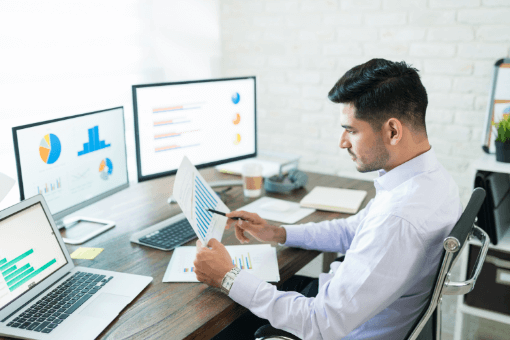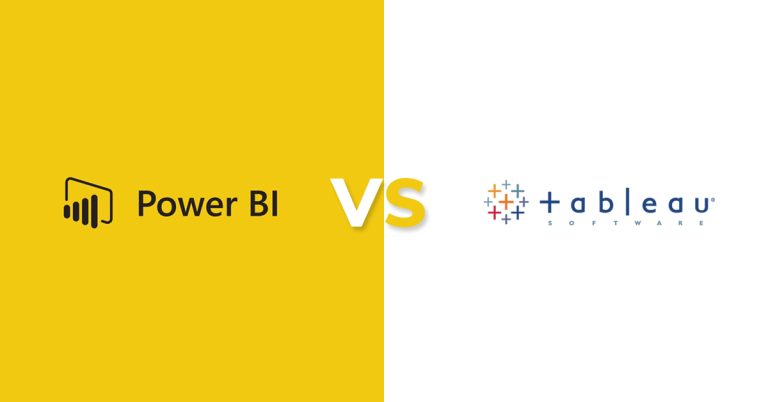“We had all the data—but still no answers.”
That’s how a department head once described their team’s monthly reporting struggle. Spreadsheets flew back and forth. Metrics changed halfway through. Insights arrived days late—when decisions had already been made.
If that sounds familiar, you’re not alone. Many organizations have the data but lack the structure to make sense of it. That’s where Power BI data modeling—or Power BI data modelling, depending on your spelling—comes in. It transforms disconnected datasets into consistent, trustworthy insights.
In this blog, we’ll walk through the types of data modeling in Power BI, practical examples, best practices, and how Data Semantics can help you create models that fuel faster, more reliable decision-making.
Table of Contents
What Is a Data Model in Power BI?

A data model defines how data is structured, connected, and optimized for analysis. In Power BI, it governs everything from how reports behave to how filters interact and how quickly dashboards load.
Using the right data modelling techniques ensures clean relationships, reliable KPIs, and a foundation for self-service analytics across your organization.
Advantages of Data Modeling in Power BI

Centralized Data Access and Security
Proper modeling brings together all your data sources under a single governed layer. Everyone sees the same metrics, with permission-based access tailored to each user role—making Power BI a trusted data modeling tool for collaborative teams.
Democratized Data Exploration
With a well-built Power BI data model, users can explore insights independently. The logic lives in the model, enabling drag-and-drop analysis without breaking underlying formulas.
Streamlined Integration from Multiple Sources
Data modeling in Power BI allows you to unify data from various systems—sales, marketing, HR, operations—into one coherent structure. That eliminates silos and provides a full-picture view of performance.
Scalable for Growth
Whether you’re working with 5 reports or 500, Power BI data modeling best practices ensure that your reports stay fast, your logic remains reusable, and your analytics grow with you.
Auditability and Traceability
Models are transparent by design. Calculations are embedded, relationships are visible, and everything can be documented. That makes reviews, audits, and handovers much smoother.
Types of Data Modeling in Power BI

Star Schema
One of the most popular data modelling techniques, the star schema places a central fact table at the center, connected to dimension tables. It’s easy to maintain, efficient, and perfect for performance-driven reporting.
Snowflake Schema
A more normalized version of the star schema, this structure reduces data redundancy by organizing dimensions into sub-tables. It adds complexity but supports deeper hierarchies.
Data Models for Accessing Data

DirectQuery Model
This model connects Power BI directly to the source in real-time. It’s ideal when you need always-fresh data—though it requires careful optimization for performance.
Optimizing Performance with Composite and Tabular Models
Composite Model
A Power BI data modeling strategy that blends real-time and imported data sources in the same report. You get the flexibility of real-time access with the performance of cached data.
Tabular Model
An in-memory model optimized for speed and scale. It’s perfect for enterprise-wide dashboards requiring fast calculations and rapid response times.
Power BI Data Modeling with Example
Imagine your company tracks product sales across different regions. You set up a star schema where a central sales table is linked to product, region, and calendar tables.
This model allows you to:
- Analyze year-over-year growth
- Compare regional performance
- Add custom calculations for profitability
It’s a simple example of data modeling in Power BI—but powerful when scaled across teams.
Power BI Data Modeling Best Practices
Here are five essentials:
- Use star schema structures when possible
- Limit the number of relationships to what’s necessary
- Create measures instead of calculated columns
- Use clear naming conventions
- Test your model using real-world business questions
These are standard Power BI data modeling best practices that support performance, maintainability, and user adoption.
How Data Semantics Helps
At Data Semantics, we don’t just design dashboards—we help organizations build long-lasting, high-performance data models in Power BI.
Here’s what we bring to your team:
- Model-First Strategy: We design scalable models before visuals—so reports stay accurate, fast, and maintainable.
- Legacy Migration Support: We modernize outdated spreadsheets and fragmented reporting into centralized Power BI models.
- Enable Self-Service Analytics: Our clear, reusable structures help users run their own analysis—without breaking the system.
- Real-Time + Historical Views: Composite models built by our experts blend live data with long-term trends in a single pane.
- Governance and Control: We apply best-in-class rules, validations, and access control—ensuring your model is secure and audit-friendly.
We’ve helped organizations across industries build Power BI data models that scale with their teams, improve insight delivery, and eliminate reporting chaos.
Conclusion
Reports without a strong data model are like buildings without a blueprint—they might stand up temporarily, but they won’t last under pressure.
Whether you’re looking to improve reporting, reduce manual data handling, or enable smarter decision-making, Power BI data modeling gives you the framework to build analytics that are reliable, scalable, and insightful.
Data Semantics is here to help you do it right—from strategy and structure to security and scale.
So, if your reports are running slow, your logic is inconsistent, or your team spends more time fixing errors than finding insights—maybe it’s time to fix the model.
FAQs
Q1: What are the types of data modeling in Power BI?
Star schema, snowflake schema, tabular model, composite model, and DirectQuery are the most common types.
Q2: What are some data modeling tools?
Power BI is one of the leading tools, known for combining modeling and visualization in one platform. Others exist but often require separate reporting layers.
Q3: Can I create a data model in Power BI with example use cases?
Yes. Common use cases include sales performance, marketing attribution, and operational dashboards—all powered by well-structured models.
Q4: What are the best practices for Power BI data modeling?
Use a star schema when possible, reduce unnecessary joins, use clear naming, validate with business users, and apply row-level security thoughtfully.