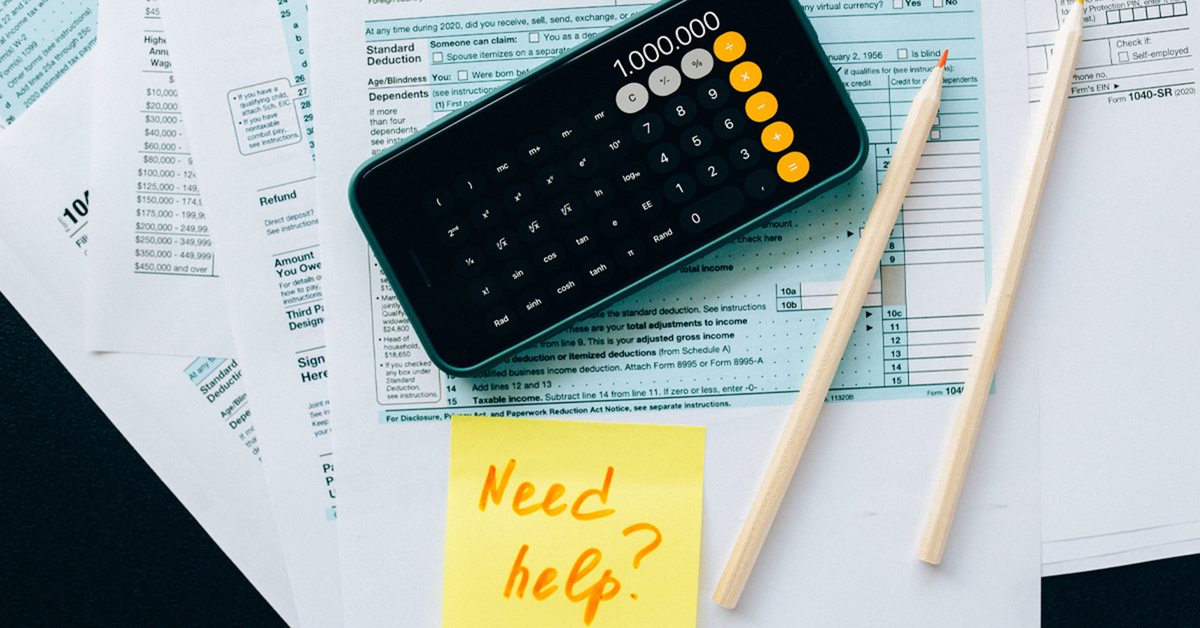You’ve seen the benefits of automating Accounts Payable and you’re ready to transition into an enhanced accounts payable process. Now what exactly do you want to achieve and how do you get the most out of your investment?
Coming straight from our automation experts, here’s what works and what doesn’t – when it comes to digitalizing Accounts Payable. Let’s look at some of our recommendations and best practices for getting the most out of your solution.
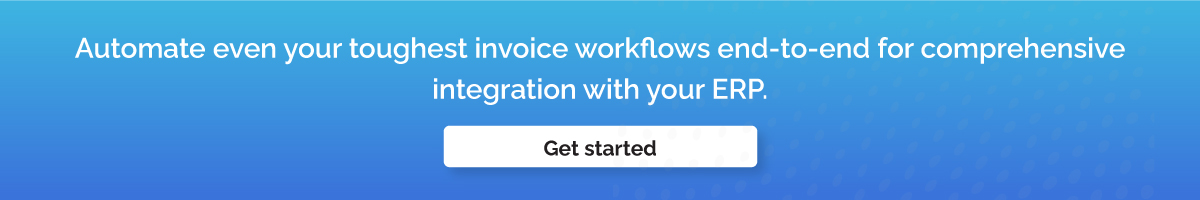
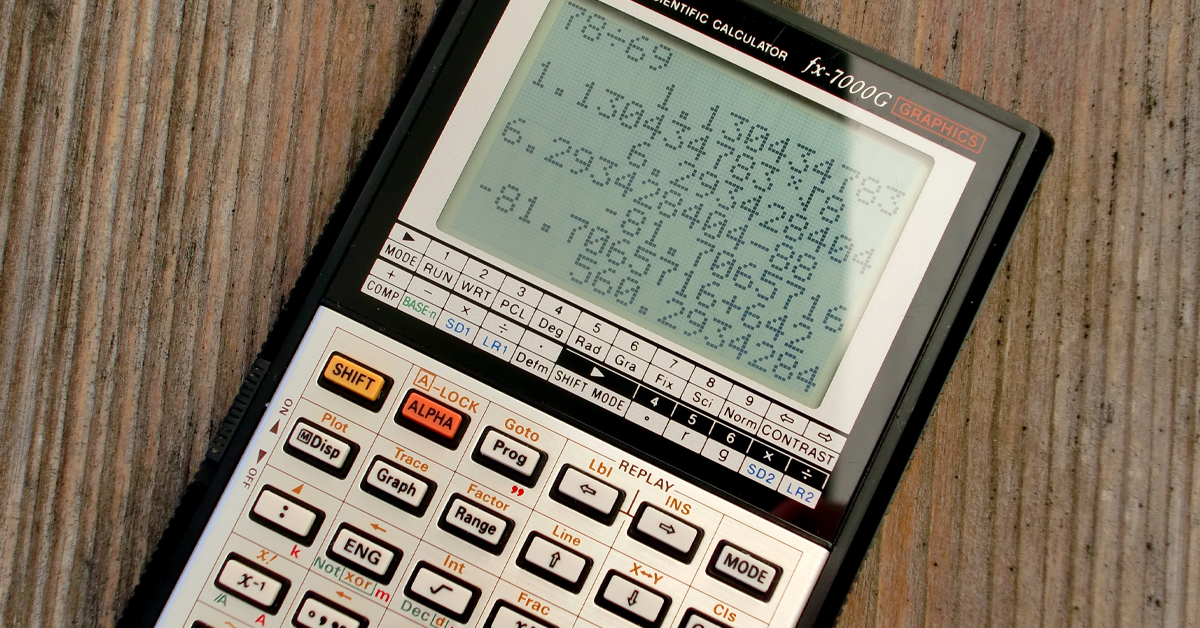 It is important to get digitization right to achieve the end goals you have set for your project. Remember that true system-to-system digitalization is always going to pay off tenfold at the end of your project. When you have accurate data at your disposal, doors open to countless enhancements in your business operations.
It is important to get digitization right to achieve the end goals you have set for your project. Remember that true system-to-system digitalization is always going to pay off tenfold at the end of your project. When you have accurate data at your disposal, doors open to countless enhancements in your business operations.
 Clearly define your pain points, end goals and success metrics. Do not just focus on savings. Improving visibility of company spend, reallocating employees to high-value tasks and staff satisfaction levels are some examples of what automating your Accounts Payable process can add to your business. With so many objectives, it may be hard to identify what you want and how to prioritize. We have broken it down for you in the sections below.
Clearly define your pain points, end goals and success metrics. Do not just focus on savings. Improving visibility of company spend, reallocating employees to high-value tasks and staff satisfaction levels are some examples of what automating your Accounts Payable process can add to your business. With so many objectives, it may be hard to identify what you want and how to prioritize. We have broken it down for you in the sections below.
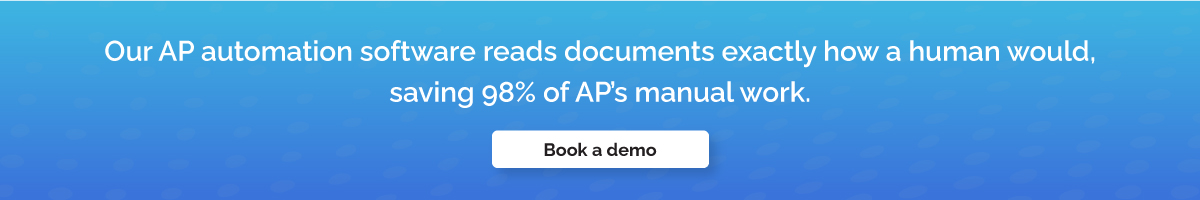
 The way you adapt connected processes and your day-to-day communication with suppliers about new business rules will have a great impact on the outcome of your project. Here are some recommendations to get you started:
The way you adapt connected processes and your day-to-day communication with suppliers about new business rules will have a great impact on the outcome of your project. Here are some recommendations to get you started:
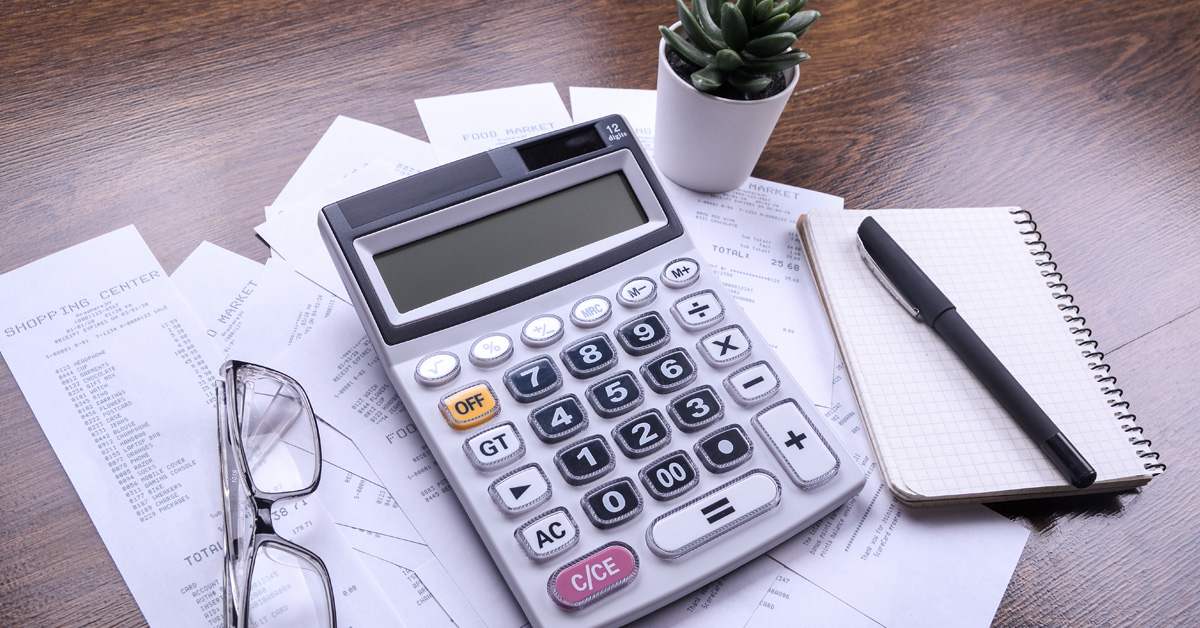 The definition of success varies from project to project. It is important that you give your team as well as your stakeholders a clear view of the success of the project.
The definition of success varies from project to project. It is important that you give your team as well as your stakeholders a clear view of the success of the project.

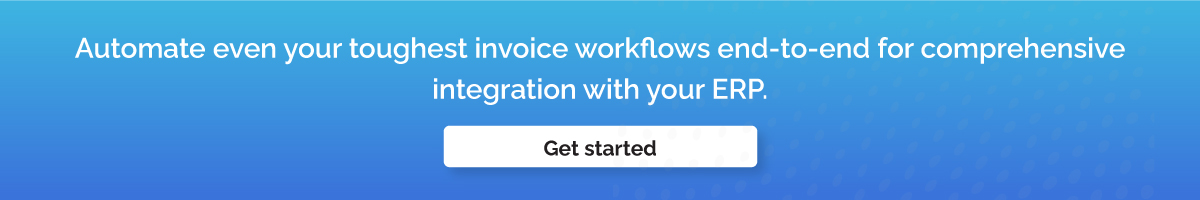
Table of Contents
Use digitalization as a springboard
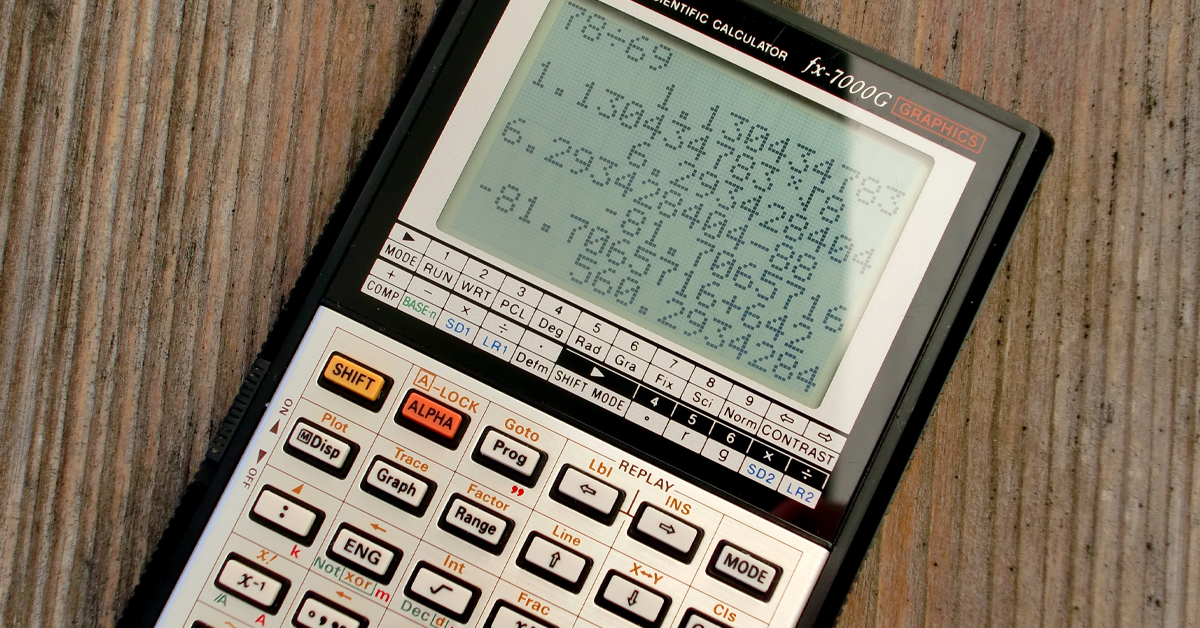 It is important to get digitization right to achieve the end goals you have set for your project. Remember that true system-to-system digitalization is always going to pay off tenfold at the end of your project. When you have accurate data at your disposal, doors open to countless enhancements in your business operations.
It is important to get digitization right to achieve the end goals you have set for your project. Remember that true system-to-system digitalization is always going to pay off tenfold at the end of your project. When you have accurate data at your disposal, doors open to countless enhancements in your business operations.
Define your goals
 Clearly define your pain points, end goals and success metrics. Do not just focus on savings. Improving visibility of company spend, reallocating employees to high-value tasks and staff satisfaction levels are some examples of what automating your Accounts Payable process can add to your business. With so many objectives, it may be hard to identify what you want and how to prioritize. We have broken it down for you in the sections below.
Clearly define your pain points, end goals and success metrics. Do not just focus on savings. Improving visibility of company spend, reallocating employees to high-value tasks and staff satisfaction levels are some examples of what automating your Accounts Payable process can add to your business. With so many objectives, it may be hard to identify what you want and how to prioritize. We have broken it down for you in the sections below.
1. Automation
There is almost no limit to the number of tasks that can be automated. Defining your end goals and bottlenecks that stand in your way is a necessary first step towards achieving them.– Lowering costs
Trimming away unnecessary manual tasks in invoices processing will result in more invoices processed per FTE, resulting in reduced administrative costs.– Increasing FTE productivity
By increasing your first-time match rate, reducing errors and streamlining exceptions handling, you will free up time for your teams to spend on what they should be doing – driving value and savings for your organization. When done right, automating and streamlining the matching and approval process also reduces the number of supplier queries and calls.– Improving staff satisfaction
Automating repetitive and tedious tasks will reduce stress and improve satisfaction within your workforce.2. Control
Turning your operations truly digital increases both the availability and accuracy of data.– Better spend control
Having access to trustworthy data in real-time will give you a whole new level of visibility over your spend. Having the foundation for analyzing your spend and buying behavior in real-time – that is the true power of data.– Error prevention
By going digital, you gain tools to avoid errors, such as the ability to automatically validate and correct data at various stages of the document life cycle. Increasing the quality of invoice data will increase the rate of straight-through processing.– Improved payment performance
Automation takes time out of the equation of invoice processing so your organization can ensure on-time payments. Apart from preventing overdue payment fees and seizing early payment discounts, you also get greater flexibility in managing company cash flow. – Enhanced data quality Increasing quality control before data enters your systems will result in more accurate vendor master data, benefiting both finance and purchasing operations.3. Compliance
An increasing number of countries are announcing new requirements for invoice distribution, archiving and tax reporting.– Ensure compliance
Following local procedures and best practices will also improve your ability to communicate more efficiently with your suppliers.– Streamline I&A
Applied (and validated) e-signatures is a rigid and efficient approach to ensuring the integrity and authenticity of your operations. When done correctly, it can also reverse the burden of proof in the event of audits or disputes regarding document I&A.4. Resilience
Today’s new normal has pushed organizations to increase efforts in protecting operations from disruptive and external events.– WFH proof your organization
Digitalizing operations allow your AP to function during times of remote working or limited access.– Enable growth
The digital transformation of business processes increases the agility and scalability of your operations.5. Security
Many organizations have sensitive data on purchase orders and invoices. Exchanging documents and information through secure and encrypted communication channels will protect your personal data and reduce the risk of any non-authorized access.6. Sustainability
Reducing the need for paper and shipping has an obvious positive impact on your company’s CO2 footprint. Beyond that, streamlining and automating communication with your suppliers will also enhance your relationship and collaborative experience.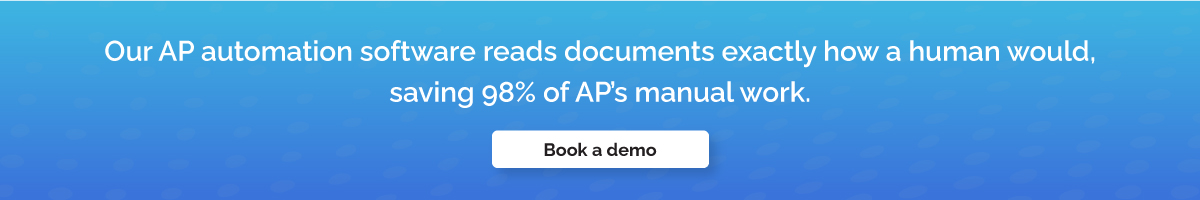
The do’s of process automation
 The way you adapt connected processes and your day-to-day communication with suppliers about new business rules will have a great impact on the outcome of your project. Here are some recommendations to get you started:
The way you adapt connected processes and your day-to-day communication with suppliers about new business rules will have a great impact on the outcome of your project. Here are some recommendations to get you started:
1. Analyze your current exceptions and errors
Understanding where and why your invoices end up being manually handled by your teams is a crucial first step to preventing it.2. Consider x-way match
In addition to matching invoices against purchase orders and goods receipt, is there a fourth layer of acceptance that would bring additional granularity to your approval process? For instance, organizations are increasingly adding proof of acceptance to the matching process to ensure that the quality of goods meets expectations before authorizing payments.3. Clearly define your “perfect invoice” requirements
Define which data requirements an invoice needs in order to fulfill your business rules and qualify for auto-approval. These requirements may vary between different countries, suppliers or invoice types.4. Inform suppliers of how to fulfill those requirements
Work with your purchasing operations and service provider on how to best make suppliers aware of your requirements.5. Align your purchasing operations to help suppliers meet requirements
Make sure suppliers have access to all the mandatory data to create the “perfect invoice.” Build an outer validation layer Reduce unnecessary and time-consuming errors in your systems by creating an outer validation layer that lets your suppliers correct their information before submitting the invoice.6. Automate error handling
Automate the rejection of the most reoccurring types of errors by providing suppliers with the data, tools and knowledge to prevent them.Measuring success
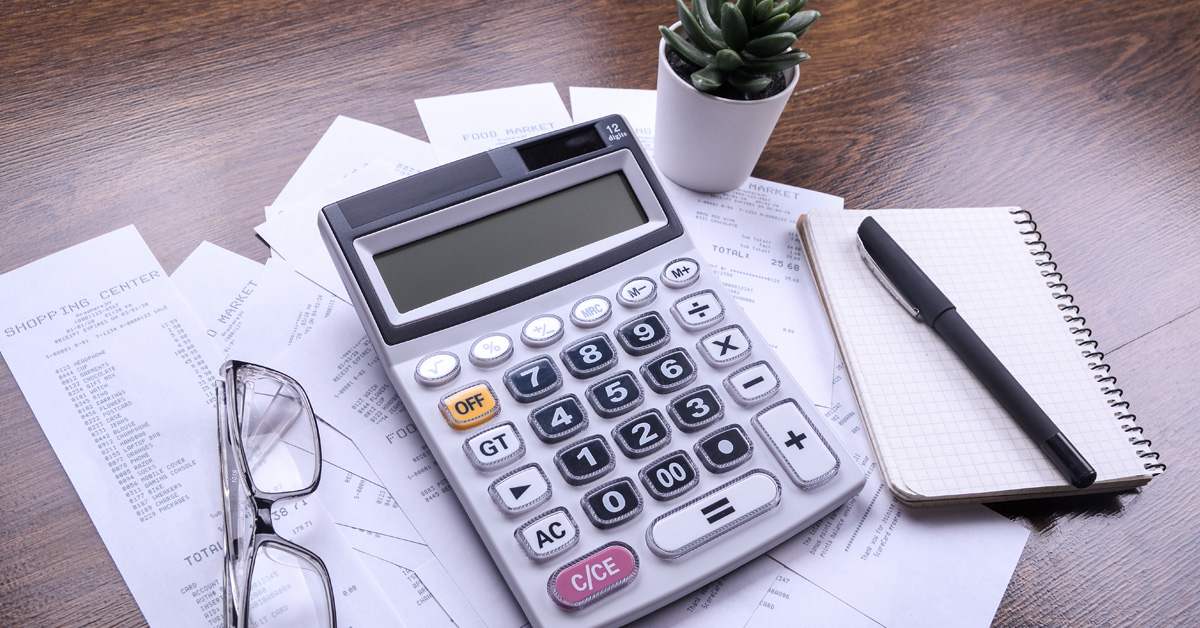 The definition of success varies from project to project. It is important that you give your team as well as your stakeholders a clear view of the success of the project.
The definition of success varies from project to project. It is important that you give your team as well as your stakeholders a clear view of the success of the project.
Choose your KPIs carefully
Make sure you choose KPIs and metrics that give a clear view of progress towards your business goals and objectives. Lets look at few of our suggestions. [table id=29 /]Bring value to your suppliers
A win-win scenario where both you and your suppliers benefit from invoice processing automation, making it easier and quicker to reach your goals. Ensuring that your provider has a supplier-facing service offering that brings value to suppliers is key.- A service that is not limited to you as a recipient, but one the supplier can use for all its customers.
- A level of automation that matches the varying size and volume of your suppliers.
- Solutions that reduce manual work and save time for your suppliers, such as order-to-invoice flip.
- Solutions that improve and facilitate supplier error handling to shorten DSO, such as instant validation.
- Solutions that provide more transactional information to the supplier than they have today, such as invoice processing and payment status.
Will you be digital from day one?
Catering to paper and e-invoices, even if only in the interim, will help you go digital from day one and realize a quick return on your investment. The right solution makes this possible regardless of the digital capabilities of your suppliers.Quick tips
- Invoice data capture for invoices received via email can be a suitable alternative during the adoption phase. This caters to different levels of readiness amongst your supplier base without holding back your transition to a fully digital process.
- Invoice data capture can also be a safe way to handle one-off suppliers and ad-hoc purchases.