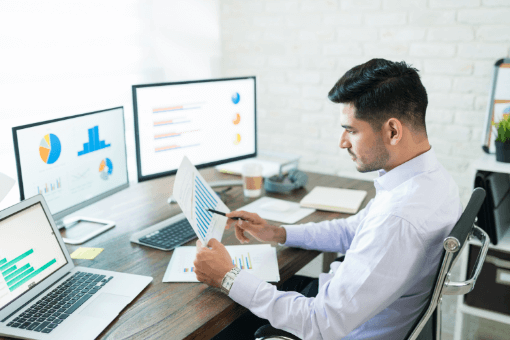A Power BI license is important for users and organizations to access the full functionality of Power BI, a powerful business analytics tool by Microsoft. Power BI licenses permit users to perform various tasks within the Power BI environment, whether for creating reports, analyzing data, or sharing insights.
Table of Contents
Power BI License Types and Costs Explained

Power BI, Microsoft’s powerful business analytics tool, offers various license types that serve different user needs, providing better flexibility and scalability. Each license type offers a different set of capabilities to users, from basic report viewing to advanced data modeling and sharing capabilities. Understanding Microsoft Power BI license types is essential for businesses to choose the most cost-effective solution. So below are the types listed for you :
- Power BI Free: This license allows individual users to create and check their reports and dashboards. However, they cannot share these with others without upgrading to a paid license. It’s ideal for personal use or testing Power BI features but cannot collaborate across teams.
- Power BI Pro: Power BI Pro is a very commonly used license, created for teams that need to share and collaborate on reports and dashboards. It allows for real-time data access and sharing within an organization. Users can publish content to Power BI service, perform ad-hoc analyses, and more. The cost for Power BI Pro is $10 per user per month.
- Power BI Premium: For larger organizations, Power BI Premium provides dedicated resources, better performance, and larger data capacities. This license can be purchased per user (Premium Per User) or per capacity (Premium Capacity). It includes AI capabilities, paginated reports, and deployment pipelines, which are beneficial for enterprise-level data needs.
- Power BI Embedded: Embedded licenses are designed for developers who want to integrate Power BI reports and dashboards into their applications. This is particularly useful for independent software vendors (ISVs) or developers building applications that need to deliver reports to users without giving them full access to Power BI.
- Power BI Premium Capacity: Premium Capacity is best for organizations that need large-scale distribution of content. This license allows users without a Power BI Pro account to view reports and dashboards, making it cost-efficient for larger teams or external users. Premium Capacity is priced based on the amount of capacity you need, starting from $4,995 per capacity per month.
Power BI License Cost Breakdown

Understanding Power BI license costs is crucial for budgeting. Here’s a breakdown of the primary licensing options:
- Power BI Free: Free of charge, limited to personal use and development. Users cannot share content or collaborate with others.
- Power BI Pro: Priced at $10 per user per month, this is the standard license for those who need to share and collaborate on reports and dashboards within teams.
- Power BI Premium Per User: This license costs $20 per user per month and provides enhanced features like AI, paginated reports, and larger storage limits. It’s ideal for power users needing advanced capabilities.
- Power BI Premium Capacity: Starting at $4,995 per month, this license is for organizations that need to distribute reports to a large number of users or want dedicated cloud capacity for their business intelligence needs.
- Power BI Embedded: Pricing for Power BI Embedded depends on the compute capacity required for the app. This license starts at $1.008 per hour for small-scale embedding, with additional costs based on the number of sessions and users.
Do You Need a Power BI License to View Reports?
A common question for organizations is whether users need a Power BI license to view reports. The answer depends on the type of report and sharing method:
- For Power BI Free Users: Users with the free version can create and view reports for personal use but cannot share or view reports shared by others without a Pro or Premium license.
- Power BI Pro Users: A Power BI Pro license is necessary for both the creator and the viewer when sharing reports within the Power BI service. Both parties need to be licensed to view and interact with shared content.
- Power BI Premium Users: For those using Power BI Premium Capacity, the creator still requires a Pro license, but viewers do not need any additional license. This makes Premium Capacity cost-effective for distributing reports to large audiences, whether internal or external.
- Power BI Embedded: Viewers of reports embedded within an app do not need a Power BI license, as the embedded environment handles the licensing. This is ideal for software vendors delivering BI solutions to customers without needing them to purchase separate licenses.
How to Check Power BI License?
Knowing how to check Power BI licenses is essential for organizations to ensure proper usage and avoid overspending. Here are steps to verify your license:
- Check Your License in Power BI Service: Go to the Power BI service and select your profile picture. Your license type will be displayed under your profile information.
- Microsoft 365 Admin Center: Administrators can view assigned licenses through the Microsoft 365 Admin Center. Navigate to the user management section to see the licenses assigned to each user.
- Through Power BI Desktop: In Power BI Desktop, you can check your license by clicking on your user icon in the top right. It will display the license type associated with your account.
- Embedded License Monitoring: For developers using Power BI Embedded, license utilization can be checked via the Azure Portal where the capacity is managed.
Power BI License for Embedded Reports
For businesses or developers looking to deliver business intelligence within their apps, Power BI Embedded licenses are the solution. With this license, organizations can embed reports and dashboards into their applications, providing customers or users with data visualizations without giving them full access to Power BI.
Key Benefits of Power BI Embedded:
- Cost-Effective: Power BI Embedded allows ISVs to offer reporting functionality to customers without requiring them to buy individual licenses.
- Custom Branding: Reports and dashboards can be customized with the organization’s branding, giving a seamless experience within the application.
- Scalability: The pay-as-you-go pricing model ensures that businesses only pay for the computing power they need, making it scalable based on demand.
Copilot for Power BI License
Copilot for Power BI is an emerging AI-powered feature designed to assist users in creating reports faster and with greater accuracy. Although still in the early stages, Copilot uses AI to help users build dashboards, analyze data, and uncover insights through natural language queries.
For businesses to use Copilot for Power BI, they need to ensure they are on a Premium or Pro license. Copilot’s integration enhances data analytics by providing suggestions and automating repetitive tasks. While specific pricing for Copilot hasn’t been released yet, it is expected to become a major part of Power BI’s suite of tools in the future, available to Premium subscribers.
Microsoft Power BI Premium Capacity License
For larger organizations or those with extensive data processing needs, Power BI Premium Capacity licenses offer a scalable and cost-effective solution. Premium Capacity allows organizations to purchase dedicated cloud resources for their Power BI workloads, ensuring better performance and greater flexibility for data handling.
Some key benefits of Premium Capacity include:
- No User License Requirement for Viewers: Viewers of reports under Premium Capacity do not need a Pro license, reducing the overall cost for organizations distributing reports to many users.
- Higher Data Capacity: Premium users can store and process large datasets, making it ideal for organizations dealing with massive amounts of data.
- Advanced Features: With Premium, organizations gain access to AI-powered tools, paginated reports, and dataflows, which are not available in the Pro version.
The cost of Premium Capacity starts at $4,995 per month, making it a valuable investment for enterprises that need to distribute reports widely or require high-performance data processing capabilities.
FAQs on Power BI license
Can users without a Power BI license view reports?
No, users need at least a Power BI Pro or Premium license to view shared reports.
How does the Power BI Pro license work?
Power BI Pro allows users to create, share, and collaborate on reports and dashboards with others who have Pro licenses.
Can you use Power BI Desktop with a free license?
Yes, the free license allows creating and viewing reports in Power BI Desktop but not sharing or collaborating online.
Content References :
What are the licensing options for Power BI?
Power BI offers Free, Pro, and Premium licenses. Free is for personal use, Pro is for sharing and collaboration, and Premium provides enterprise-level features.